Epson Stylus NX230 Support Question
Find answers below for this question about Epson Stylus NX230.Need a Epson Stylus NX230 manual? We have 3 online manuals for this item!
Question posted by ccccglha on February 26th, 2014
Epson Nx230 Black Ink Won't Print
The person who posted this question about this Epson product did not include a detailed explanation. Please use the "Request More Information" button to the right if more details would help you to answer this question.
Current Answers
There are currently no answers that have been posted for this question.
Be the first to post an answer! Remember that you can earn up to 1,100 points for every answer you submit. The better the quality of your answer, the better chance it has to be accepted.
Be the first to post an answer! Remember that you can earn up to 1,100 points for every answer you submit. The better the quality of your answer, the better chance it has to be accepted.
Related Epson Stylus NX230 Manual Pages
Notices - Page 3


... basis as required by 47CFR §2.909. This could damage the print head.
■ Store ink cartridges in the same environment as a Class B digital device. and/or CPU Boards and Power Supplies used with 47CFR Part 2 and 15 of Product: Model:
Epson Multifunction printer C461D
Notices 3 Records maintained continue to reflect the equipment being produced...
Notices - Page 4


...Epson, e.g., dealer or user-added boards or components. This warranty does not cover any color change or fading of prints or reimbursement of the printer or a part, the item replaced becomes Epson...the printer requires service. This warranty does not cover ribbons, ink cartridges or third party parts, components, or peripheral devices added to be made freight collect. For warranty service, ...
User Guide - Page 3


... Placing Originals on the Scanner Glass 30
Copying ...32 Copying Documents or Photos...32
Printing From a Computer ...33 Printing with Windows ...33 Selecting Basic Print Settings - Windows 35 Selecting Advanced Print Settings - Inside ...16 Product Parts - Top...14 Product Parts - Contents
EPSON Stylus NX230 User's Guide ...11
Product Basics ...12 Setting Up the Control Panel ...12 Control...
User Guide - Page 6


... OS X 10.5/10.6/10.7 127 Conserving Low Black Ink with Mac OS X 117 Purchase EPSON Ink Cartridges ...119
Ink Cartridge Part Numbers ...119 Removing and Installing Ink Cartridges 120 Replacing Ink Cartridges Using a Computer Utility 124 Printing With Black Ink and Expended Color Cartridges 126
Printing With Expended Color Cartridges - Windows 127 Printing With Expended Color Cartridges -
User Guide - Page 8


Windows 174 Uninstalling Product Software - Cannot Start EPSON Scan...169 Solving Scanned Image Quality Problems 170
Image Consists of ...System Requirements ...177 Mac System Requirements ...178 Printing Specifications...178 Scanning Specifications ...178 Paper Specifications ...179 Printable Area Specifications ...180 Ink Cartridge Specifications...181 Dimension Specifications ...182 Electrical ...
User Guide - Page 26


You can purchase genuine EPSON ink and paper at EPSON Supplies Central at www.epson.com/ink3 (U.S. Do not load paper above the arrow mark inside the edge guide. ** For two-sided printing, load up to 30 sheets. sales) or www.epson.ca (Canadian sales). To find the nearest one, call 800-GO-EPSON (800-463-7766). Paper...
User Guide - Page 113


...Note: Please dispose of the expended cartridge and how you are printing, you may also need to replace it. Check Cartridge Status Purchase EPSON Ink Cartridges Removing and Installing Ink Cartridges Replacing Ink Cartridges Using a Computer Utility Printing With Black Ink and Expended Color Cartridges Conserving Low Black Ink with Windows
Check Cartridge Status
Your printer and its software will...
User Guide - Page 114
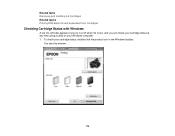
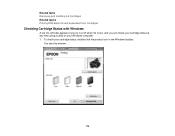
Related tasks Removing and Installing Ink Cartridges Related topics Printing With Black Ink and Expended Color Cartridges
Checking Cartridge Status with Windows
A low ink reminder appears if you try to print when ink is low, and you can check your cartridge status at any time using a utility on your cartridge status, double-click the product icon in the...
User Guide - Page 115


...product model, or improperly installed, EPSON Status Monitor will not display an accurate cartridge status.
3. You see this window:
115 Note: If any ink cartridge indicated on the color of... the cartridges installed in the Windows taskbar and select Monitoring Preferences. Replace or reinstall any of the expended cartridge and how you are printing,...
User Guide - Page 117
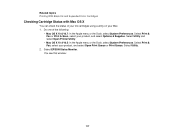
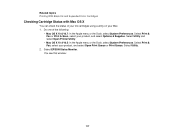
... select Open Print Queue or Print Queue. Select EPSON Status Monitor. Select Print & Fax, select your product, and select Options & Supplies. You see this window:
117 Select Utility and select Open Printer Utility.
• Mac OS X 10.4/10.5: In the Apple menu or the Dock, select System Preferences. Related topics Printing With Black Ink and Expended Color...
User Guide - Page 118


... may be able to continue printing temporarily.
3. Parent topic: Check Cartridge Status
118 Note: If any ink cartridge indicated on the color of the cartridges installed in the product is broken, incompatible with the product model, or improperly installed, EPSON Status Monitor will not display an accurate cartridge status. Note: Depending on the...
User Guide - Page 119


... and could result in the cartridge after the "replace cartridge" indicator comes on images printed, print settings, paper type, frequency of installing them .
Related tasks Removing and Installing Ink Cartridges
Related topics Printing With Black Ink and Expended Color Cartridges
Purchase EPSON Ink Cartridges
You can also purchase supplies from this first set of cartridges is used for...
User Guide - Page 126


Note: You cannot print with expended color ink cartridges using your computer using black ink. Parent topic: Replacing Ink Cartridges Related concepts Purchase EPSON Ink Cartridges
Printing With Black Ink and Expended Color Cartridges
When a color ink cartridge is expended, you can temporarily continue printing from your product's control panel.
126 2.
Replace the expended color cartridge ...
User Guide - Page 127
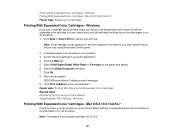
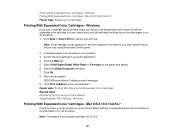
... paper or an envelope in your print job.
Click Print in black ink with an expended color cartridge, you can cancel your print job and select settings to temporarily print with Mac OS X 10.4.
127 Parent topic: Printing With Black Ink and Expended Color Cartridges Related tasks Cancelling Printing Using a Product Button Selecting Basic Print Settings - Mac OS X 10.5/10.6/10...
User Guide - Page 128
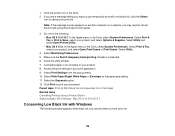
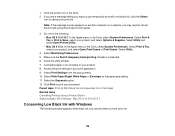
... Print & Fax or Print & Scan, select your product, and select Open Print Queue or Print Queue. Click the printer icon in your print job. Select Print & Fax, select your product, and select Options & Supplies. Load plain paper or an envelope in the Dock. 2. Make sure the Permit temporary black printing checkbox is more color ink.
128 Parent topic: Printing With Black Ink...
User Guide - Page 129


... Plain Paper/Bright White Paper as the paper type setting, depending on other selected print settings. • Click Yes to use a mixture of color inks to create black, or No to continue using the remaining black ink
for the document you are printing. • Click Disable this feature, it remains disabled unless you disable this feature...
User Guide - Page 148


... B&W copy button or the
color copy button.)
A fatal error has occurred. Contact Epson for a paper jam. Parent topic: Solving Problems Related concepts Check Cartridge Status Related references Paper Jam Problems Where to Get Help Related topics Replacing Ink Cartridges Printing With Black Ink and Expended Color Cartridges Loading Paper
Running a Product Check
Running a product check...
User Guide - Page 168
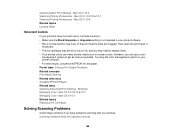
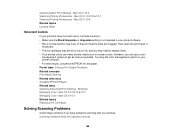
Parent topic: Solving Print Quality Problems Related concepts Print Head Cleaning Related references Available EPSON Papers Related tasks Selecting Advanced Print Settings - However, you can use genuine EPSON ink and paper. Mac OS X 10.5/10.6/10.7 Selecting Printing Preferences - Then clean the print head, if
necessary. • The ink cartridges may be old or low on -screen colors. ...
User Guide - Page 170
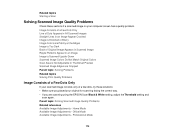
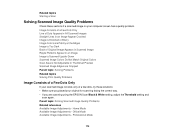
...Thumbnail Preview Scanned Image Edges are Cropped Parent topic: Solving Problems Related topics Solving Print Quality Problems
Image Consists of a Few Dots Only
If your scanned image consists only...your original for scanning facing the correct way. • If you are scanning using the EPSON Scan Black & White setting, adjust the Threshold setting and
scan again. Related topics Starting a Scan
...
User Guide - Page 181
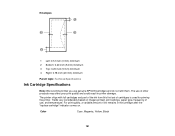
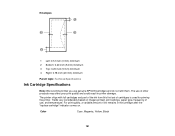
... temperature. The printer ships with full cartridges and part of the ink from this first set of other products may affect your print quality and could result in the cartridge after the "replace cartridge" indicator comes on.
Color
Cyan, Magenta, Yellow, Black
181 Envelopes
1 Left: 0.12 inch (3 mm) minimum 2 Bottom: 0.20 inch (5 mm...
Similar Questions
The Black Ink Won't Print Except On The Test Page.
The black ink won't print. I have tried setting it up again, cleaning nozzles, aligning print heads,...
The black ink won't print. I have tried setting it up again, cleaning nozzles, aligning print heads,...
(Posted by c09drm 3 years ago)
New Black Ink Won't Print.
I just installed new black Epson brand 220 ink cartridge and it won't print on my WF-2660. I also re...
I just installed new black Epson brand 220 ink cartridge and it won't print on my WF-2660. I also re...
(Posted by sauris 8 years ago)
Epson Stylus Nx230 Won't Recognize Black Ink Cartridge
(Posted by joGEEJ 10 years ago)

