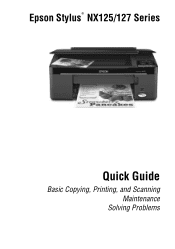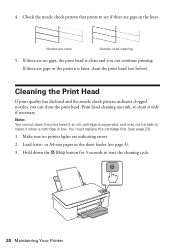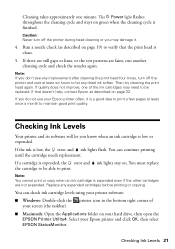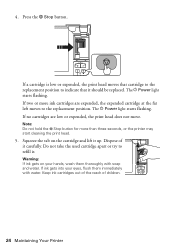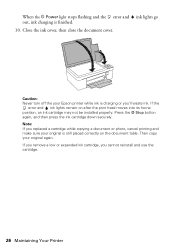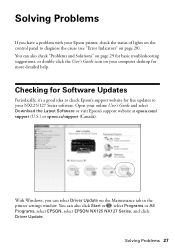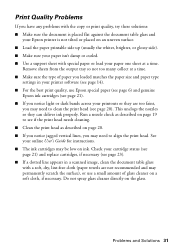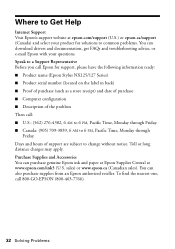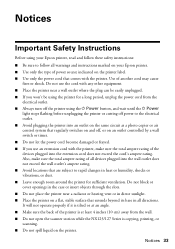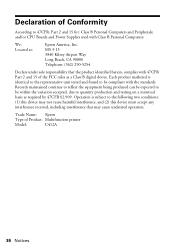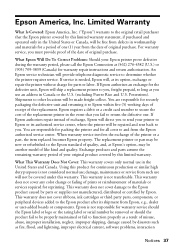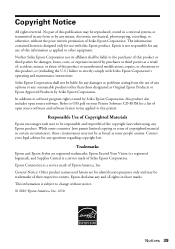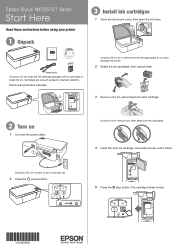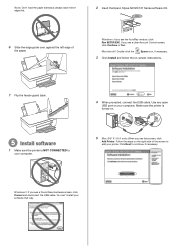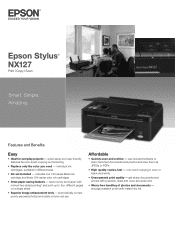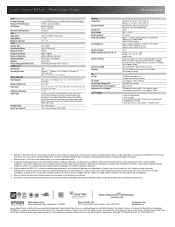Epson Stylus NX127 Support Question
Find answers below for this question about Epson Stylus NX127.Need a Epson Stylus NX127 manual? We have 3 online manuals for this item!
Question posted by bobsmpe on October 12th, 2014
How To Do Printer Head Cleaning On Epson Stylus Nx127
Current Answers
Answer #1: Posted by bengirlxD on October 12th, 2014 8:58 AM
https://files.support.epson.com/htmldocs/nx125_/nx125_ug/wwhelp/wwhimpl/js/html/wwhelp.htm
Go to Adjust Print Quality>Clean the Print Head
Feel free to resubmit the question if you didn't find it useful.
Related Epson Stylus NX127 Manual Pages
Similar Questions
how do i use my scan feature using my epson stylus nx 127 printer.