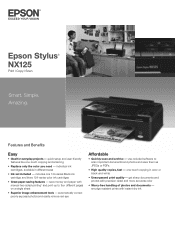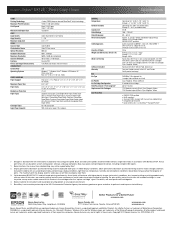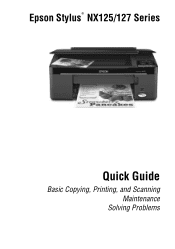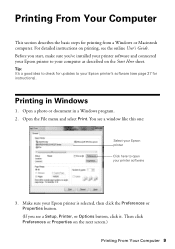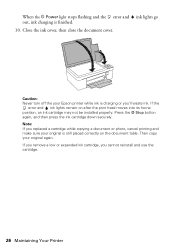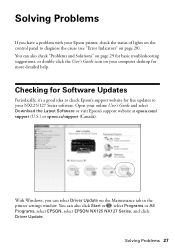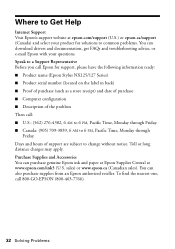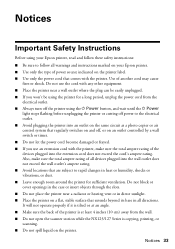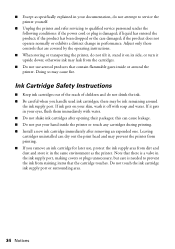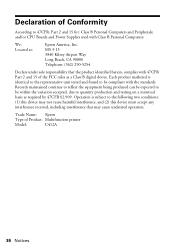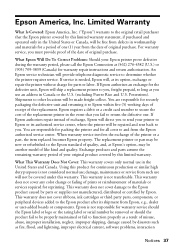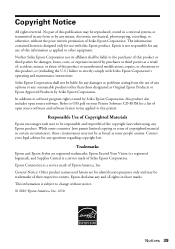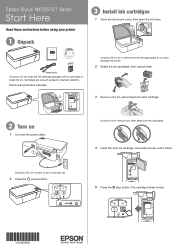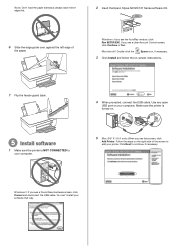Epson Stylus NX125 Support Question
Find answers below for this question about Epson Stylus NX125.Need a Epson Stylus NX125 manual? We have 3 online manuals for this item!
Question posted by nancyprospero on June 25th, 2014
Installation
Current Answers
Answer #1: Posted by SoCalWoman on June 25th, 2014 6:54 PM
*Please see note below before you begin a driver download.
You can go to the Epson Support Website for your model number heret o get the printer driver.
Once at the link, choose your operating system from the dropdown menu to view the driver download just below it. Then download, install and follow the prompts as they appear on your screen to completion.
*NOTE: You have 2 model numbers listed. The link above is for the NX125. If looking for the NX127 printer driver then please go here and follow the instructions listed above.
Much appreciation to those who acknowledge our members for their contribution toward finding a solution.
~It always seems impossible until it is done~
Nelson Mandela
Related Epson Stylus NX125 Manual Pages
Similar Questions
Can I reset ink pad myself,my printer is still very good after 3 years and my warranty no longer app...
Hi There I Have Moved House And I Have Lost My Install Cd For My Epson Stylus Nx130 I Have Also Puch...
Hello what can I do to download or get back an instalation cd for my epson stylus cx8400? I dont fi...