Epson Stylus NX105 Support Question
Find answers below for this question about Epson Stylus NX105 - All-in-One Printer.Need a Epson Stylus NX105 manual? We have 3 online manuals for this item!
Current Answers
There are currently no answers that have been posted for this question.
Be the first to post an answer! Remember that you can earn up to 1,100 points for every answer you submit. The better the quality of your answer, the better chance it has to be accepted.
Be the first to post an answer! Remember that you can earn up to 1,100 points for every answer you submit. The better the quality of your answer, the better chance it has to be accepted.
Related Epson Stylus NX105 Manual Pages
Quick Guide - Page 1


Epson Stylus® NX100 Series
Quick Guide
Basic Copying, Printing, and Scanning Maintaining Your NX100 Series Solving Problems
Quick Guide - Page 3


... Series can do most of a document or photo ■ Get the basic steps for printing from your computer ■ Scan a document or photo and restore or correct the color,...-clicking the icon for better copying, scanning, and printing. Note: Notes contain important information about your desktop. Introduction
After you have set up your Epson Stylus® NX100 Series as described on the Start Here...
Quick Guide - Page 5
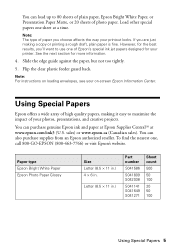
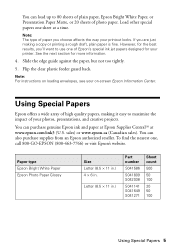
... the next section for your printout looks. If you choose affects the way your printer.
Note: For instructions on -screen Epson Information Center. Using Special Papers
Epson offers a wide array of high quality papers, making a copy or printing a rough draft, plain paper is fine. sales) or www.epson.ca (Canadian sales).
Flip...
Quick Guide - Page 11
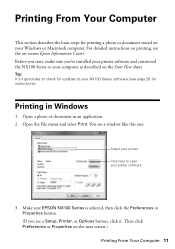
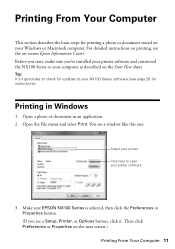
... the Preferences or Properties button. (If you 've installed your printer software and connected the NX100 Series to your printer software
3. You see the on the next screen.)
Printing From Your Computer 11 For detailed instructions on printing, see a window like this one:
Select your printer Click here to your NX100 Series software (see a Setup...
Quick Guide - Page 13
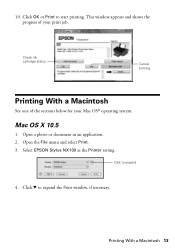
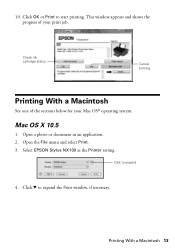
... shows the progress of the sections below for your print job. Mac OS X 10.5
1. Select EPSON Stylus NX100 as the Printer setting. Click d to expand
4.
10. Open a photo or document in an application. 2. Open the File menu and select Print. 3.
Check ink cartridge status
Cancel printing
Printing With a Macintosh
See one of your Mac OS®...
Quick Guide - Page 15


... a photo or document in the dock. Select your document or image orientation
For borderless printing, choose a Sheet Feeder - Select the following settings:
Select your printer Select your Paper Size Select your print job, then select an option to cancel, pause, or resume printing, if necessary. Borderless option in the Paper Size list for your...
Quick Guide - Page 16
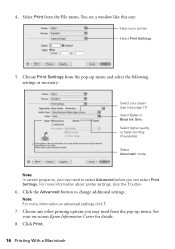
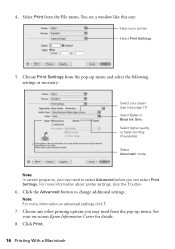
...-up menu and select the following settings as necessary:
Select your on advanced settings click ?.
7.
Choose Print Settings from the pop-up menu. See your paper type (see a window like this one:
Select your printer Select Print Settings
5. 4. Click the Advanced button to select Advanced before you may need from the File menu...
Quick Guide - Page 17
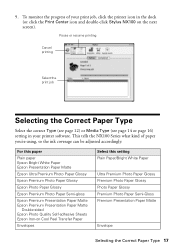
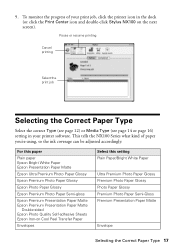
... of your print job, click the printer icon in your printer software.
Pause or resume printing
Cancel printing
Select the print job
Selecting the Correct Paper Type
Select the correct Type (see page 12) or Media Type (see page 14 or page 16) setting in the dock (or click the Print Center icon and double-click Stylus NX100...
Quick Guide - Page 18
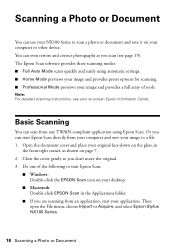
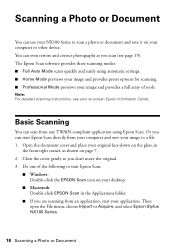
... EPSON Scan in
the front right corner, as you don't move the original. 3. Then open the File menu, choose Import or Acquire, and select Epson Stylus NX100 Series.
18 Scanning a Photo or Document Or you are scanning from an application, start your application. Note: For detailed scanning instructions, see page 19...
Quick Guide - Page 23
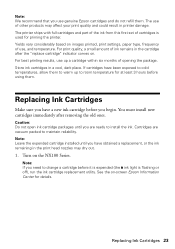
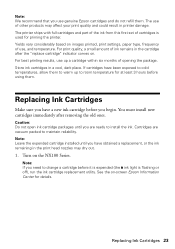
... to change a cartridge before it is expended (the B ink light is used for priming the printer. Note: We recommend that you use genuine Epson cartridges and do not refill them to warm up a cartridge within six months of other products may dry out.
1. For print quality, a small amount of ink remains in...
Quick Guide - Page 24
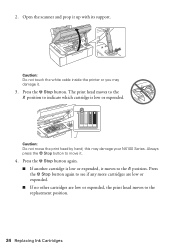
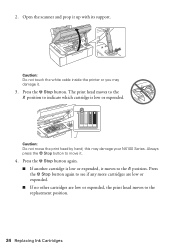
... hand; Caution: Do not move it .
3. The print head moves to the _ position to the replacement position.
24 Replacing Ink Cartridges Press the y Stop button again.
■ If another cartridge is low or expended. 2.
Caution: Do not touch the white cable inside the printer or you may damage your NX100 Series.
Press...
Quick Guide - Page 25
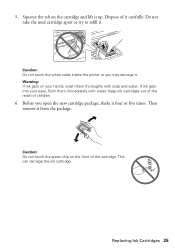
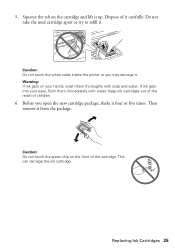
....
Warning: If ink gets on your eyes, flush them thoroughly with water.
Dispose of the cartridge. Caution: Do not touch the white cable inside the printer or you open the new cartridge package, shake it from the package. Squeeze the tab on the front of it up. Do not take the...
Quick Guide - Page 28
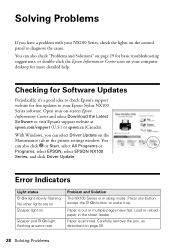
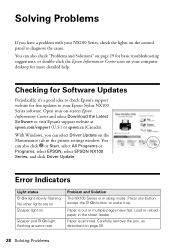
Open your Epson Stylus NX100 Series software.
Paper is out or multiple pages have a problem with your NX100 Series, check the..., it up. With Windows, you have fed.
Solving Problems
If you can select Driver Update on the Maintenance tab in the printer settings window. You can also click or Start, select All Programs or Programs, select EPSON, select EPSON NX100 Series, and click...
Quick Guide - Page 29


...edge first and is likely to be expended, you must replace the cartridge to be used with the printer. Press the y Stop button to continue. Press down on , the cartridge is not resolved, ... If the error is not installed correctly. If the edges are cropped, move the cartridges to print. There is positioned in the front right corner of their service life.
Parts inside the edge ...
Quick Guide - Page 30


...This unclogs the nozzles so they are too faint,
you have any problems with the copy or print quality, try these steps:
1. If paper is jammed, follow these solutions: ■ Make ... damp or curled. ■ Use a support sheet with holes punched in your printer software (see page 17). ■ For the best print quality, use Epson special paper (see page 5) and genuine
Epson ink cartridges ...
Quick Guide - Page 31


...you may need to align the print head. See your Epson Information Center for support, please have the following information ready: ■ Product name (Epson Stylus NX100 Series) ■ Product...glass.
Where To Get Help 31
Check your questions. ■ If you notice jagged vertical lines, you call Epson for instructions.
■ The ink cartridges may permanently scratch the surface), ...
Quick Guide - Page 33
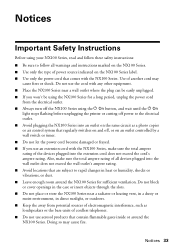
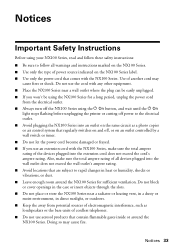
... the electrical outlet. ■ Always turn off the NX100 Series using the P On button, and wait until the P On
light stops flashing before unplugging the printer or cutting off , or on the NX100 Series label. ■ Use only the power cord that comes with the NX100 Series, make sure the total...
Start Here - Page 8


.... Epson disclaims any and all rights in XXXXXX
See the entire line of their respective owners.
Ink Color
Black Cyan Magenta Yellow
Moderate ...heavier use)
88
69
88
69
88
69
88
69
Epson and Epson Stylus are the property of Epson photo papers at www.epson.com/ink3 (U.S. ...Magenta
69 or 88 Yellow
Printed in those marks. Simple.
Need paper and ink? Genuine Epson inks
...
Product Brochure - Page 1
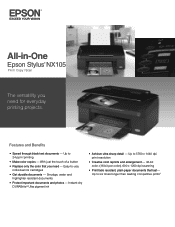
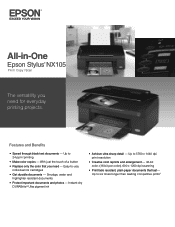
...
• Get durable documents - Instant-dry DURABrite® Ultra pigment ink
• Achieve ultra sharp detail -
All-in-One
Epson Stylus® NX105
Print | Copy | Scan
The versatility you need for everyday printing projects. Easy-to six times longer than leading competitive prints2 Features and Benefits
• Speed through black text documents - Smudge, water...
Product Brochure - Page 2
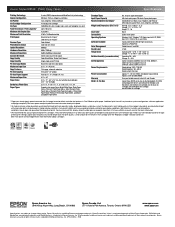
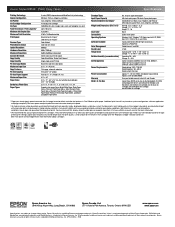
... Canada
Epson Stylus NX105 all -in-one damage. Actual print stability will vary based on system configuration, software application and page complexity. Visit www.wilhelm-research.com for Windows and Macintosh, one 88 Black ink cartridge, one 88 Cyan ink cartridge, one 88 Magenta ink cartridge, one , instruction booklet, CD-ROM containing printer drivers...
Similar Questions
How To Scan Pictures On Printer To Computer On Epson Stylus Nx105
(Posted by sasuzie1 9 years ago)
How To Change A Ribbon In An Epson Printer Stylus N11
(Posted by Monriz 9 years ago)
Epson Printers Stylus Nx105 How To Scan
(Posted by baskeTw 9 years ago)
Epson Stylus Nx105 Why Is It Printing Lines In The Pictures
(Posted by booroyarn 9 years ago)
Printer Is Not Ready To Print
Although my printer is switched on and prints internet pages and scans OK, when I try to print a pho...
Although my printer is switched on and prints internet pages and scans OK, when I try to print a pho...
(Posted by visions1 11 years ago)

