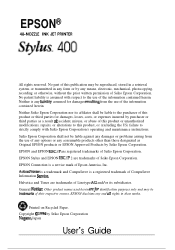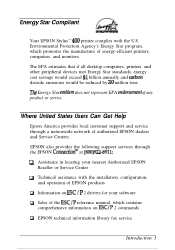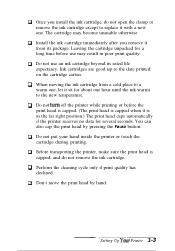Epson Stylus 400 Support Question
Find answers below for this question about Epson Stylus 400 - Ink Jet Printer.Need a Epson Stylus 400 manual? We have 4 online manuals for this item!
Question posted by deepa1323 on October 15th, 2012
Code Error
epson stylus pro 4000
i read code error 00010007
llet us the selouction
thanks
Current Answers
Related Epson Stylus 400 Manual Pages
Similar Questions
How Do I Remove The Waste Ink Tank In My Epson Stylus Pro 10600?
I bought this printer about 15 years ago. After years of production and thousands of prints, it's ti...
I bought this printer about 15 years ago. After years of production and thousands of prints, it's ti...
(Posted by imakeartallday 5 years ago)
How To Fix Error Set Ink Cartridge Epson Stylus Pro 4000
(Posted by scotttigerl 10 years ago)
What's The Problem No Ink Cartridge Epson Stylus Pro 4000
(Posted by mrvnzeev 10 years ago)
When Moving An Epson Stylus Pro 4000, Should I Remove The Ink Cartridges
(Posted by podiem1 10 years ago)
How Do I Do A Manual Head Alignment For Epson Stylus Pro 4000
(Posted by karenyergas 10 years ago)