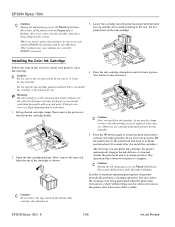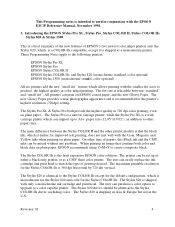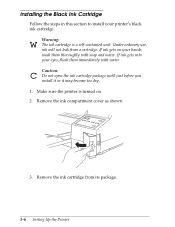Epson Stylus 1500 Support Question
Find answers below for this question about Epson Stylus 1500.Need a Epson Stylus 1500 manual? We have 7 online manuals for this item!
Question posted by fndelacruz55 on October 13th, 2012
How To Install Epsonstylus Cx1500 To Desktop Without Cd Installer?
The person who posted this question about this Epson product did not include a detailed explanation. Please use the "Request More Information" button to the right if more details would help you to answer this question.
Current Answers
Related Epson Stylus 1500 Manual Pages
Similar Questions
How Do You Reset An Epson Pro 7880 Inkjet Printer When It Does Not Communicate
with the computer
with the computer
(Posted by prapdbm 9 years ago)
What Rip Comes With Epson Stylus Pro 3880 Inkjet Printer Designer Edition
(Posted by mojsm 10 years ago)
I Lost My Cd To My Printer What Can I Do To Get It To Print
(Posted by aemiles1969 11 years ago)
Have New 1500w Printer And Cant Move Ink Tray To Insert Ink Cartridge
(Posted by tedrob 11 years ago)
How To Install Epson Printer
pls give the clear details of installation of EPSON pronter
pls give the clear details of installation of EPSON pronter
(Posted by arasansolar 12 years ago)