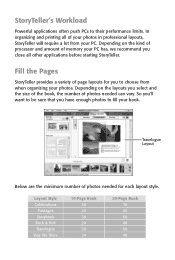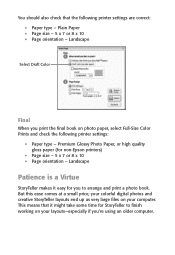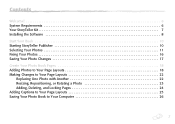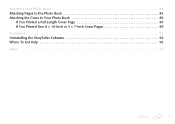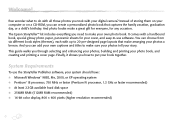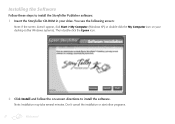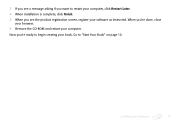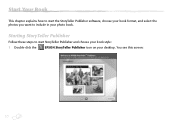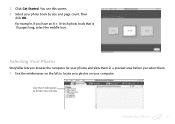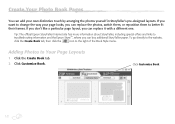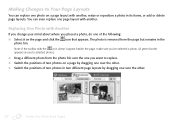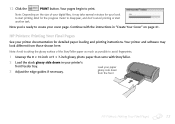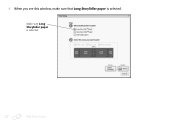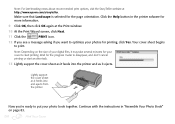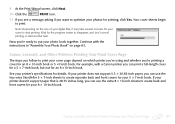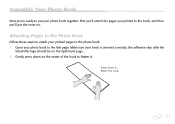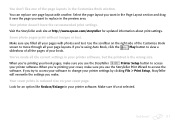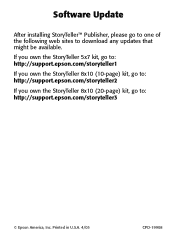Epson StoryTeller 5x7 10 pages Support Question
Find answers below for this question about Epson StoryTeller 5x7 10 pages.Need a Epson StoryTeller 5x7 10 pages manual? We have 3 online manuals for this item!
Question posted by donbobbij on April 11th, 2012
Cd Will Not Play
How can I make my CD work, have tried to reinstall it and still doesnot work
Current Answers
Related Epson StoryTeller 5x7 10 pages Manual Pages
Similar Questions
Epson Perfection 4180 Photo Scanner Stopped Communicating
I have a MacBook Pro Mac OS X Version 10.4.11. It worked perfectly until recently.I have tried to un...
I have a MacBook Pro Mac OS X Version 10.4.11. It worked perfectly until recently.I have tried to un...
(Posted by unnwright 11 years ago)
Printing (wireless)ipod Pictures Creates A Paper Out/jam,and Rear Mp Tray Load
iPod (pictures) never print wirelessly. Other (web pages) seem to work fine. The front display indic...
iPod (pictures) never print wirelessly. Other (web pages) seem to work fine. The front display indic...
(Posted by tkwithy 11 years ago)
Problem Transferring Files/pictures From Epson Multimedia Storage Viewer P-7000
Equipped with the EPSON Multimedia Storage Viewer P-7000 and apparently the last driver available (0...
Equipped with the EPSON Multimedia Storage Viewer P-7000 and apparently the last driver available (0...
(Posted by perhildebrant 12 years ago)
Ex50 Projector Laptop Videos Are Slow On Projector Screen.
I just bought Epson EX50 projector. I hooked it up to my laptop with the included USB cable. I do g...
I just bought Epson EX50 projector. I hooked it up to my laptop with the included USB cable. I do g...
(Posted by mrsaggu 13 years ago)
Can Digital Images Be Copied To The P6000 With The Ac Adapter Plugged In
I would like to copy images to my P6000 using AC and not battery power.
I would like to copy images to my P6000 using AC and not battery power.
(Posted by abaker2468 13 years ago)