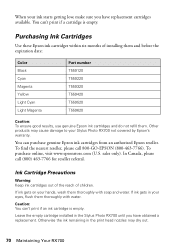Epson RX700 Support Question
Find answers below for this question about Epson RX700 - Stylus Photo Color Inkjet.Need a Epson RX700 manual? We have 5 online manuals for this item!
Question posted by valan69340 on January 2nd, 2014
How Do I Change Ink Pads
Current Answers
Answer #1: Posted by BusterDoogen on January 2nd, 2014 9:55 AM
I hope this is helpful to you!
Please respond to my effort to provide you with the best possible solution by using the "Acceptable Solution" and/or the "Helpful" buttons when the answer has proven to be helpful. Please feel free to submit further info for your question, if a solution was not provided. I appreciate the opportunity to serve you!
Answer #2: Posted by cursed on January 2nd, 2014 9:30 AM
Related Epson RX700 Manual Pages
Similar Questions
Can I reset ink pad myself,my printer is still very good after 3 years and my warranty no longer app...
How to move RX700 print head to the left side, allowing access to the right ink pad ?
printing solid magenta over all additional prints. restarted several times. restored to factory. ch...
The printer sounds like it is printing, but there is no ink on the paper. What's wrong? i dont know ...