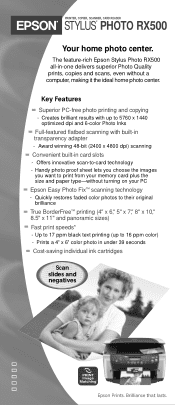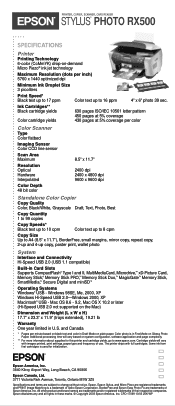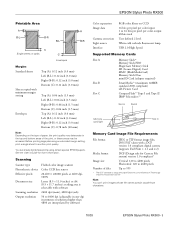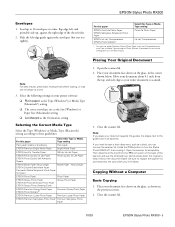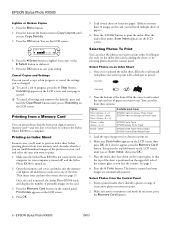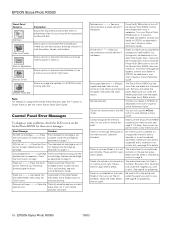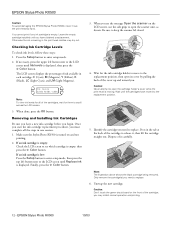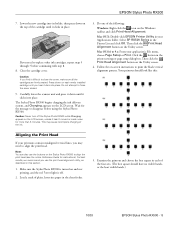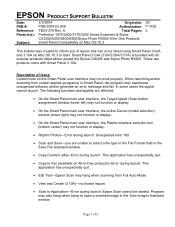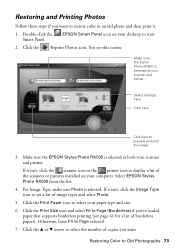Epson RX500 Support Question
Find answers below for this question about Epson RX500 - Stylus Photo Color Inkjet.Need a Epson RX500 manual? We have 9 online manuals for this item!
Question posted by carlaware on September 10th, 2012
How Can I Correct My Scanner Error
The person who posted this question about this Epson product did not include a detailed explanation. Please use the "Request More Information" button to the right if more details would help you to answer this question.
Current Answers
Related Epson RX500 Manual Pages
Similar Questions
Epson 4533 Initial Setup Scanner Error
I'm getting a "Scanner Error" during initial setup. I tried powering down and started as instructed ...
I'm getting a "Scanner Error" during initial setup. I tried powering down and started as instructed ...
(Posted by ebethrogan 9 years ago)
How To Fix My Epson Stylus Photo Rx500 That Says Printer Error See
documentation and call service
documentation and call service
(Posted by Melomrspa 10 years ago)
Red Light And Error Message Saying Cartridges Empty
I have just replaced 3 compatible ink cartridges on Epson RX500 and now have error message saying al...
I have just replaced 3 compatible ink cartridges on Epson RX500 and now have error message saying al...
(Posted by Judy34 11 years ago)
Photos Have A Heavy Blue Bias. Colour Correction Makes General Quality Worse
Computer photo images are fine
Computer photo images are fine
(Posted by davidlynn41 14 years ago)