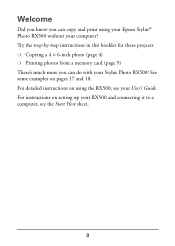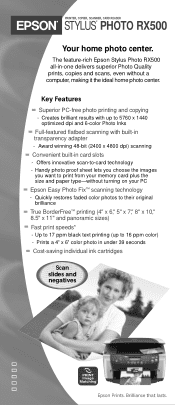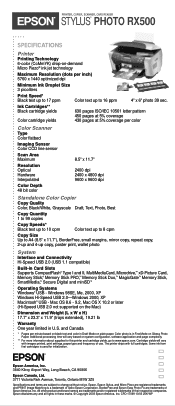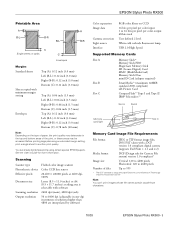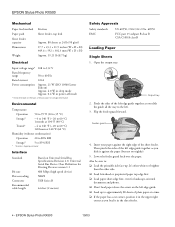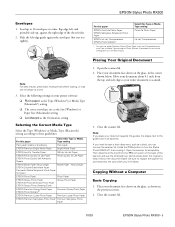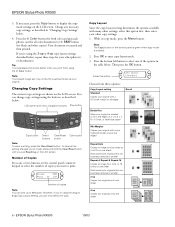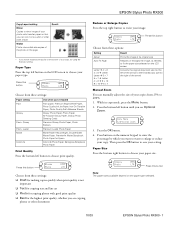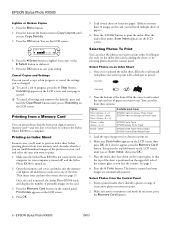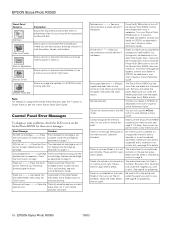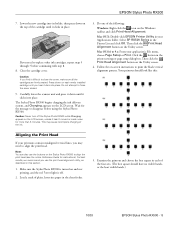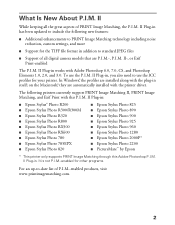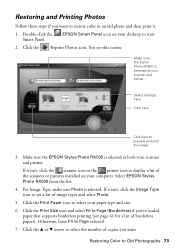Epson RX500 Support Question
Find answers below for this question about Epson RX500 - Stylus Photo Color Inkjet.Need a Epson RX500 manual? We have 9 online manuals for this item!
Question posted by Melomrspa on January 26th, 2014
How To Fix My Epson Stylus Photo Rx500 That Says Printer Error See
documentation and call service
Current Answers
Related Epson RX500 Manual Pages
Similar Questions
I Had A Paper Jam. I Removed The Paper & Now It Says :printer Error. See Documen
I had a paper jam. I removed the paper & now it say "Printer Error. See your documentation." On ...
I had a paper jam. I removed the paper & now it say "Printer Error. See your documentation." On ...
(Posted by lily4909 10 years ago)
Sows Printer Error See Documentation
(Posted by Anonymous-110914 10 years ago)
Epson Workforce 435 Says 'printer Error. See Documentation'.
The doco said to remove any paper & turn off/on printer. I did exactly that & ensured there ...
The doco said to remove any paper & turn off/on printer. I did exactly that & ensured there ...
(Posted by vadmzak 11 years ago)
Epson Stylus Photo Rx500 Printer
How do I get the ink cartridge holder to move if it will not do it on its own?
How do I get the ink cartridge holder to move if it will not do it on its own?
(Posted by Kaitlinflower 11 years ago)
Thr Red Light Stays On & The Printer Error Is On The Screen
It will not print,tried shutting on & off also, no help
It will not print,tried shutting on & off also, no help
(Posted by miked 14 years ago)