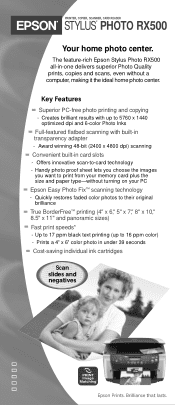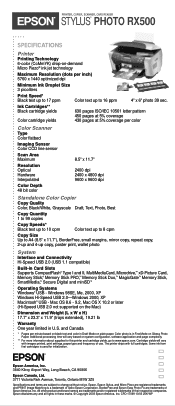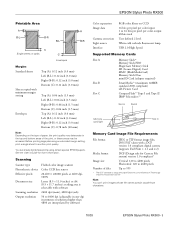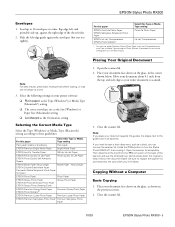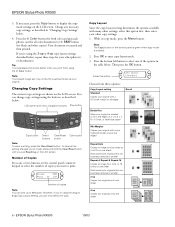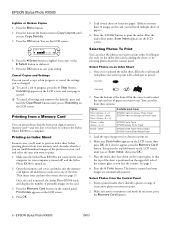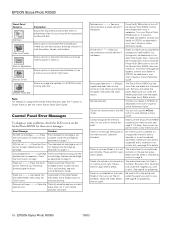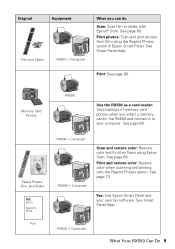Epson RX500 Support Question
Find answers below for this question about Epson RX500 - Stylus Photo Color Inkjet.Need a Epson RX500 manual? We have 9 online manuals for this item!
Question posted by jmsproca on September 8th, 2012
How To Scan Negatives Win 7
were to get software to scan negatives win 7 EPSON RX500
Current Answers
Answer #1: Posted by hzplj9 on September 8th, 2012 2:48 PM
Use this link to Epson:
Download the user guide File name: RX500_u1.pdf and refer to page 74 for details.
Related Epson RX500 Manual Pages
Similar Questions
Epson Stylus Photo Rx500 Won't Turn On
(Posted by dajmt 10 years ago)
Epson Artisan 730 All In One Printer Cannot Recognize Color Inkjet All In One
(Posted by mormahdds 10 years ago)
How To Fix My Epson Stylus Photo Rx500 That Says Printer Error See
documentation and call service
documentation and call service
(Posted by Melomrspa 10 years ago)
Printer Epson Stylus Photo Rx510 Can Be Set Up Wireless
I would like to know if this printer can be set up wirelss
I would like to know if this printer can be set up wirelss
(Posted by roberta74 11 years ago)
Epson Cx5000 - Stylus Color Inkjet Will Only Print On Bright, White...
jams with card stock
jams with card stock
(Posted by paulaseymour3 11 years ago)