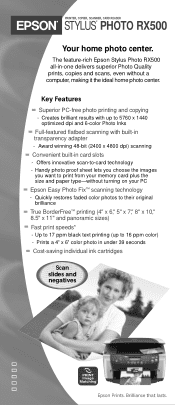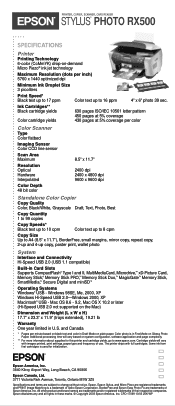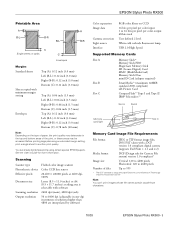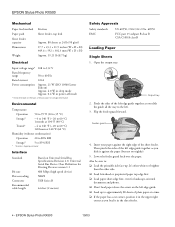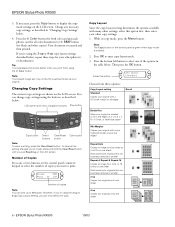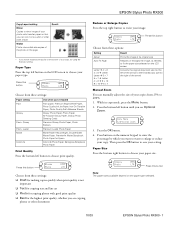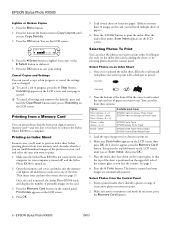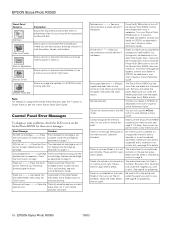Epson RX500 Support Question
Find answers below for this question about Epson RX500 - Stylus Photo Color Inkjet.Need a Epson RX500 manual? We have 9 online manuals for this item!
Question posted by pswanson00 on April 16th, 2013
Epson Rx500 With Imac 10.7.5
04/16/13 I've just downloaded newest Epson RX500 software through Apple Software Update for my iMac 10.7.5 - can't print or scan now. I've restarted the computer, both with the printer on and off (then turned on) - still won't print or scan.
Ideas, please?
Current Answers
Related Epson RX500 Manual Pages
Similar Questions
Wf-2540 Printer. Turning It Left Intemitenes The Botenes Of Power And Adf. No Pr
WF-2540 printer. Turning it left intemitenes the botenes of power and ADF. No Preden. After many att...
WF-2540 printer. Turning it left intemitenes the botenes of power and ADF. No Preden. After many att...
(Posted by jherncal 8 years ago)
How To Fix My Epson Stylus Photo Rx500 That Says Printer Error See
documentation and call service
documentation and call service
(Posted by Melomrspa 10 years ago)
Rx500 Driver For Macbook 10.7.5
How do I make my epson RX500 compatible with my MacBook 10.7.5
How do I make my epson RX500 compatible with my MacBook 10.7.5
(Posted by scaleblazr 11 years ago)
Epson Stylus Photo Rx500 Printer
How do I get the ink cartridge holder to move if it will not do it on its own?
How do I get the ink cartridge holder to move if it will not do it on its own?
(Posted by Kaitlinflower 11 years ago)
Epson Cx5000 - Stylus Color Inkjet Will Only Print On Bright, White...
jams with card stock
jams with card stock
(Posted by paulaseymour3 11 years ago)