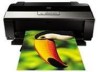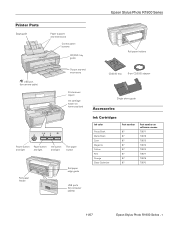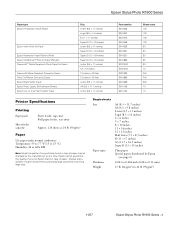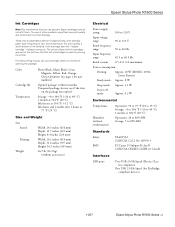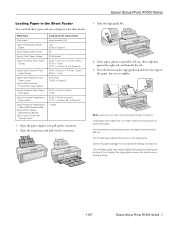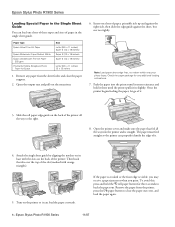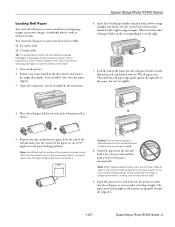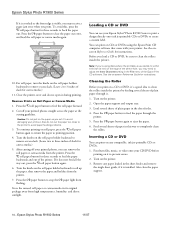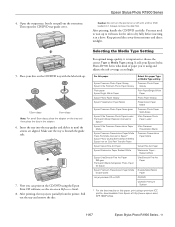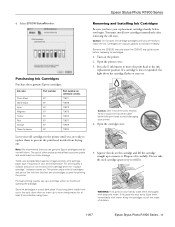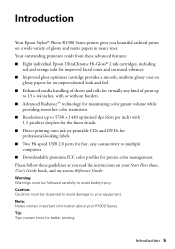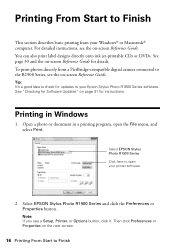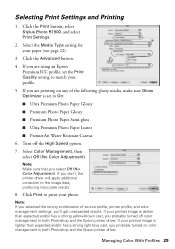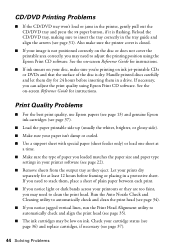Epson R1900 Support Question
Find answers below for this question about Epson R1900 - Stylus Photo Color Inkjet Printer.Need a Epson R1900 manual? We have 4 online manuals for this item!
Question posted by kevin89509 on March 27th, 2012
Printer Os X Compatability
Just bout an iMac with 10.7.3 can I use an epson photo r1900 printer
Current Answers
Related Epson R1900 Manual Pages
Similar Questions
Epson Stylus Photo 2200 Can't Connect To Imac 10.6.8
(Posted by poorion2 9 years ago)
Why The Icon For Velvet Fine Art Paper With Epson Printer Stylus Photo R1900
doesn't work?
doesn't work?
(Posted by LafiRiky 9 years ago)
Epson Error Message - Printer Couldn't Print Document
Hi everyone, I'm new to this page so please bear with me if my terminology isn't right! I've had my ...
Hi everyone, I'm new to this page so please bear with me if my terminology isn't right! I've had my ...
(Posted by joannajackson09 10 years ago)
Epson L200 Printing The Wrong Color.
My Epson L200 prints out the wrong color, only blue and green are used (so there are yellow too). H...
My Epson L200 prints out the wrong color, only blue and green are used (so there are yellow too). H...
(Posted by davidakashyper 11 years ago)
Toshiba Laptop Offline Printer
I have apple wireless network sharing epson artisan 730 with MacBook Pro and toshiba windows 7 based...
I have apple wireless network sharing epson artisan 730 with MacBook Pro and toshiba windows 7 based...
(Posted by Knoxhop 11 years ago)