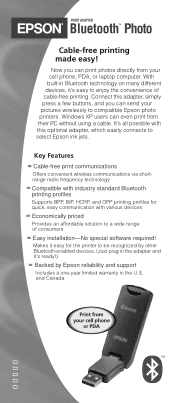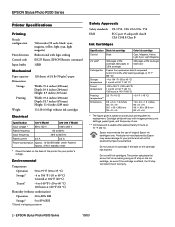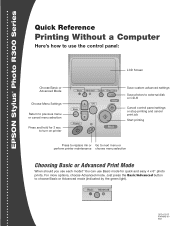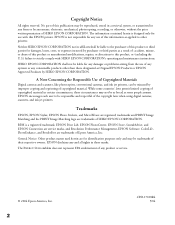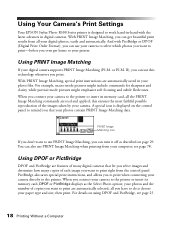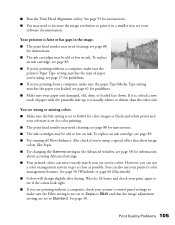Epson R300 Support Question
Find answers below for this question about Epson R300 - Stylus Photo Color Inkjet Printer.Need a Epson R300 manual? We have 10 online manuals for this item!
Question posted by davidakashyper on April 22nd, 2013
Epson L200 Printing The Wrong Color.
Current Answers
Answer #1: Posted by tintinb on April 22nd, 2013 12:15 PM
If you have more questions, please don't hesitate to ask here at HelpOwl. Experts here are always willing to answer your questions to the best of our knowledge and expertise.
Regards,
Tintin
Related Epson R300 Manual Pages
Similar Questions
document
Doeas anyone know if there is firmware update to enable the R-300 series printer to be able to read ...
Since replacing the light Magenta cartridge, light pink lines appear horizontally on the entire page...