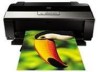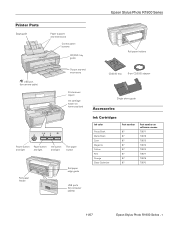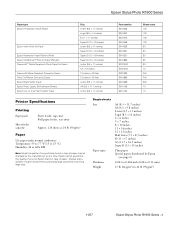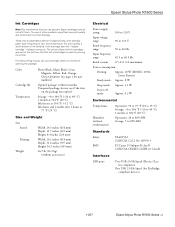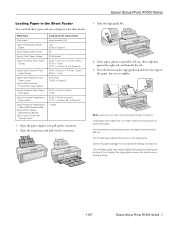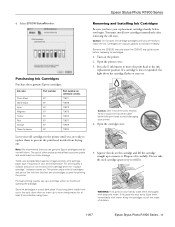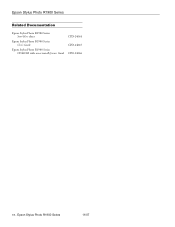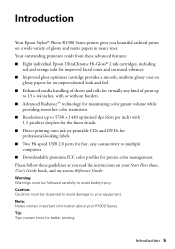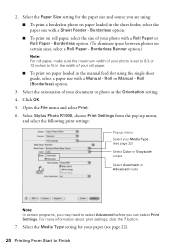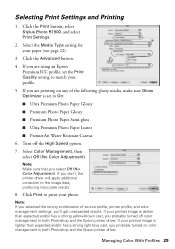Epson R1900 Support Question
Find answers below for this question about Epson R1900 - Stylus Photo Color Inkjet Printer.Need a Epson R1900 manual? We have 4 online manuals for this item!
Question posted by Knoxhop on November 10th, 2012
Toshiba Laptop Offline Printer
I have apple wireless network sharing epson artisan 730 with MacBook Pro and toshiba windows 7 based laptops. when printing from Toshiba, sometimes printer goes 'offline'. I need to remove printer and then add printer. After this, then I can print ok. After a few days the printer goes offline again. Then I repeat the same actions. The MacBook Pro never has any of these problems. Pls help
Current Answers
Related Epson R1900 Manual Pages
Similar Questions
Artison 1430- Wifi Issue With Uverse Router Settings..
Connected great as I used my laptop to install(connected to my wifi). It lost connection with wifi 3...
Connected great as I used my laptop to install(connected to my wifi). It lost connection with wifi 3...
(Posted by ronwycoff 6 years ago)
Why The Icon For Velvet Fine Art Paper With Epson Printer Stylus Photo R1900
doesn't work?
doesn't work?
(Posted by LafiRiky 9 years ago)
Epson Error Message - Printer Couldn't Print Document
Hi everyone, I'm new to this page so please bear with me if my terminology isn't right! I've had my ...
Hi everyone, I'm new to this page so please bear with me if my terminology isn't right! I've had my ...
(Posted by joannajackson09 10 years ago)
Just Bought Epson Xp 305, So I Can Use Airprint On Iphone 4s.cant Make It Work?
I have wifi, the whole reason for getting this printer is to use airprint as I have not got a comput...
I have wifi, the whole reason for getting this printer is to use airprint as I have not got a comput...
(Posted by my333 11 years ago)
Text Blurred In Print Cd
My SP R285 has been printing CDs fine for a couple of years, but suddenly the text is printing all f...
My SP R285 has been printing CDs fine for a couple of years, but suddenly the text is printing all f...
(Posted by rp 11 years ago)