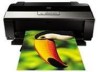Epson R1900 Support Question
Find answers below for this question about Epson R1900 - Stylus Photo Color Inkjet Printer.Need a Epson R1900 manual? We have 4 online manuals for this item!
Question posted by Chub96205 on March 14th, 2014
Adjustment Program Of Epson R1900
I need the adjustment referred-to in the service manual, not the one that resets the ink pad problem
Current Answers
There are currently no answers that have been posted for this question.
Be the first to post an answer! Remember that you can earn up to 1,100 points for every answer you submit. The better the quality of your answer, the better chance it has to be accepted.
Be the first to post an answer! Remember that you can earn up to 1,100 points for every answer you submit. The better the quality of your answer, the better chance it has to be accepted.
Related Epson R1900 Manual Pages
Product Information Guide - Page 1
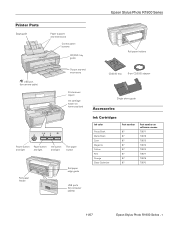
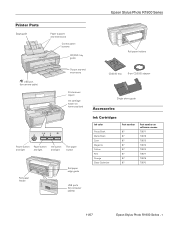
Epson Stylus Photo R1900 Series
Printer Parts
Edge guide
Paper support and extensions
Control panel buttons
CD/DVD tray guide
Roll paper holders
USB port (for camera cable)
Output tray and extensions
Printer cover (open) Ink cartridge holder (in home position)
Power button Paper button Ink button
and light
and light
and light
Roll paper button
Roll paper feeder...
Product Information Guide - Page 5
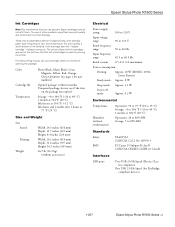
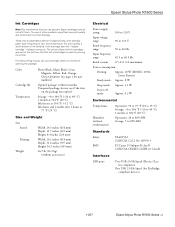
...;C) 1 month at 10.4 °F (-12 °C) Ink thaws and is used for priming the printer. Color Cartridge life Temperature
Photo Black, Matte Black, Cyan, Magenta, Yellow, Red, Orange, Gloss Optimizer (see page 1 for PictBridge compliant devices)
11/07
Epson Stylus Photo R1900 Series - 5
The printer ships with full cartridges and part of the ink from this first set of cartridges...
Product Information Guide - Page 7
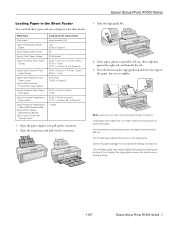
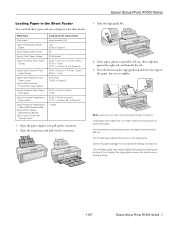
... paper short edge first, no matter which way your photo or document faces. Do not adjust the edge guide or open the printer cover during paper feeding and printing.
Load letterhead or ...the edge guide left edge guide may move slightly during printing.
11/07
Epson Stylus Photo R1900 Series - 7 Epson Stylus Photo R1900 Series
Loading Paper in the Sheet Feeder You can load these types and ...
Product Information Guide - Page 10
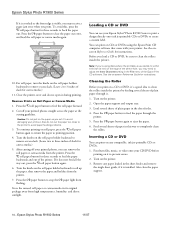
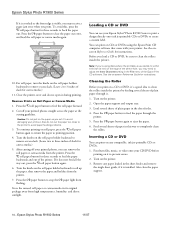
..., or video onto your Epson Stylus® Photo R1900 Series to print a design directly onto ink jet-printable CDs or DVDs to create a custom label. Press the I paper button to feed the paper through it. 1. Loading a CD or DVD
You can remove the roll paper or canvas media from the printer. Epson Stylus Photo R1900 Series
If it is crooked...
Product Information Guide - Page 11
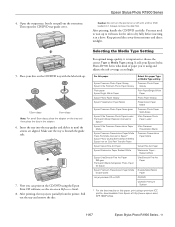
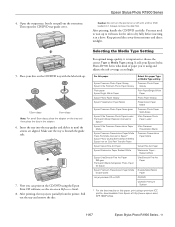
... and adjusts the ink coverage accordingly. Pull out the tray and remove the disc. It tells your disc on the tray and then place the disc in the adapter.
6.
After printing, handle the CD/DVD carefully. Place your Epson Stylus Photo R1900 Series what kind of paper you can print on -screen Reference Guide.
8. You may need to...
Product Information Guide - Page 13
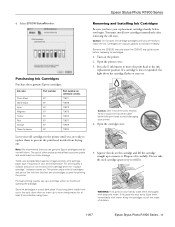
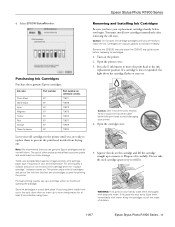
... children.
11/07
Epson Stylus Photo R1900 Series - 13 Purchasing Ink Cartridges Purchase these genuine Epson cartridges:
Ink color
Photo Black Matte Black Cyan Magenta Yellow Red Orange Gloss Optimizer
Part number
87 87 87 87 87 87 87 87
Part number on your print quality and could result in printer damage.
Turn on . WARNING: If ink gets on software screens...
Product Information Guide - Page 14


... expended. Once you cannot reinstall and use the cartridge. If you still notice quality problems, you 'll waste ink. Epson Stylus Photo R1900 Series
11/07 Remove the yellow tape from the package, but be careful not to begin charging the ink. Cleaning uses ink, so clean the nozzles only if print quality declines. Caution: Do not shake...
Start Here - Page 8


... Select Help or ? when you're using your printer, and solving problems.
Epson Information Center Click the desktop shortcut for easy access to the Epson Stylus Photo R1900 Reference Guide, FAQs, and software downloads. Epson Technical Support
Internet Support Visit Epson's support website at www.epson.com/ink3 (U.S.
sales) or www.epson.ca (Canadian sales). Perfect for the numbers below...
User's Guide - PDF - Page 5
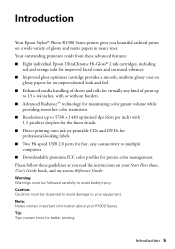
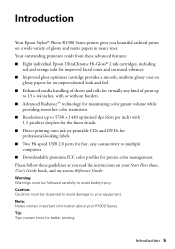
... Stylus® Photo R1900 Series printer gives you read the instructions on -screen Reference Guide:
Warning: Warnings must be followed carefully to avoid bodily injury. Note: Notes contain important information about your Start Here sheet, User's Guide book, and on your R1900 Series. Please follow these advanced features: ■ Eight individual Epson UltraChrome Hi-Gloss® 2 ink...
User's Guide - PDF - Page 6


...) 20 (5 × 7 inch)
Epson Ultra Premium Photo Paper Luster
30 (Letter)
Epson Ultra Premium Presentation Paper Matte 10 (A3 or Super B)
Epson Premium Photo Paper Semi-gloss
30 (4 × 6 inch or Letter) 10 (B)
6 Loading Paper
Loading Paper in the Sheet Feeder
You can print on a variety of paper sheets in the manual feed slot using the...
User's Guide - PDF - Page 13
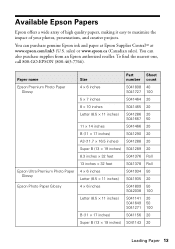
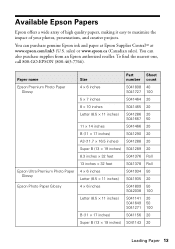
You can purchase genuine Epson ink and paper at Epson Supplies CentralSM at www.epson.com/ink3 (U.S. Paper name Epson Premium Photo Paper
Glossy
Epson Ultra Premium Photo Paper Glossy
Epson Photo Paper Glossy
Size 4 × 6 inches
5 × 7 inches 8 × 10 inches Letter (8.5 × 11 inches)
11 × 14 inches B (11 × 17 inches) A3 (11.7 × ...
User's Guide - PDF - Page 16
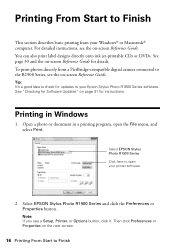
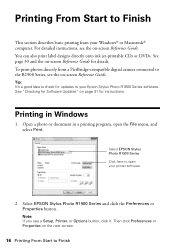
...
1. Select EPSON Stylus Photo R1900 Series Click here to Finish To print photos directly from your Windows® or Macintosh® computer. Printing in a printing program, open your printer software
2. Tip: It's a good idea to check for updates to the R1900 Series, see the on -screen Reference Guide for instructions.
You can also print label designs directly onto ink jet...
User's Guide - PDF - Page 19


...Print to Finish 19
Select Stylus Photo R1900 Select your Paper Size ...program, open the File menu, and select Page Setup. Note: For color management instructions, see your on removing your printed photos and paper. Check ink cartridge status
Pause or resume printing
Cancel printing
Note: If you're printing on roll paper or canvas media, see page 12 for instructions on -screen Reference...
User's Guide - PDF - Page 20
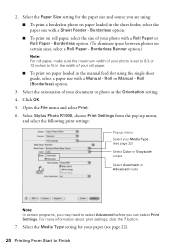
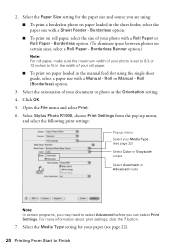
...page 22)
Select Color or Grayscale output
Select Automatic or Advanced mode
Note: In certain programs, you may need to Finish Borderless ...Manual - Select the orientation of your document or photo as the Orientation setting. 4. button.
7. Roll (Borderless) option.
3. Select the Media Type setting for the paper size and source you can select Print Settings. Select Stylus Photo R1900...
User's Guide - PDF - Page 22
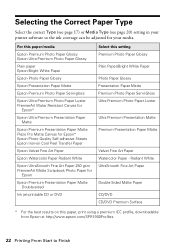
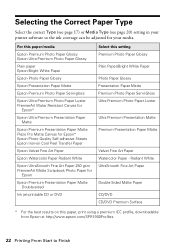
... your printer software so the ink coverage can be adjusted for
Epson
Epson Premium Presentation Paper Matte Double-sided
Ink jet-printable CD or DVD
Select this paper, print using a premium ICC profile, downloadable from Epson at http://www.epson.com/SPR1900Profiles.
22 Printing From Start to Finish For this paper/media
Epson Premium Photo Paper Glossy Epson Ultra Premium Photo Paper...
User's Guide - PDF - Page 29
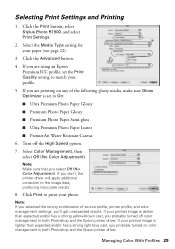
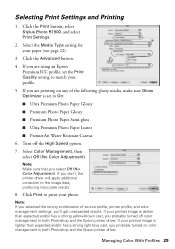
Click the Print button, select Stylus Photo R1900, and select Print Settings.
2. Click the Advanced button.
4. If you are using an Epson Premium ICC profile, set to the image data, producing inaccurate results.
8. If you are printing on color management in both Photoshop and the Epson printer driver. If you select Off (No Color Adjustment).
Managing Color With Profiles 29 Select...
User's Guide - PDF - Page 33
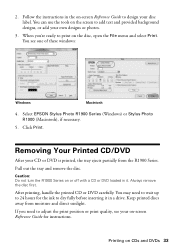
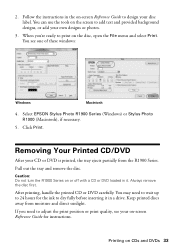
... 33 You see your own designs or photos.
3. Caution: Do not turn the R1900 Series on the disc, open the File menu and select Print.
Keep printed discs away from the R1900 Series. When you need to wait up to 24 hours for instructions. 2. Select EPSON Stylus Photo R1900 Series (Windows) or Stylus Photo R1900 (Macintosh), if necessary.
5. Click Print. Removing...
User's Guide - PDF - Page 35


If you can align the print head manually.
If you still notice alignment problems, you do not use matte or photo paper for detailed steps. Load a few pages at least six hours to let any dried ink soften. Note: Banding may need cleaning (see the on-screen Reference Guide for the most accurate alignment.
2. Do one of...
User's Guide - PDF - Page 44
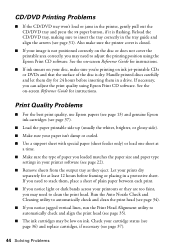
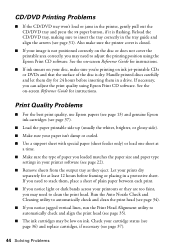
...35).
■ The ink cartridges may need to adjust the printing position using Epson Print CD software. See the on -screen Reference Guide for at a ...Problems
■ For the best print quality, use Epson papers (see page 13) and genuine Epson ink cartridges (see page 37).
■ Load the paper printable side up (usually the whiter, brighter, or glossy side).
■ Make sure your printer...
User's Guide - PDF - Page 47
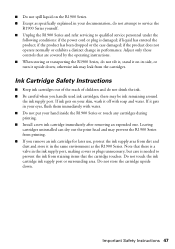
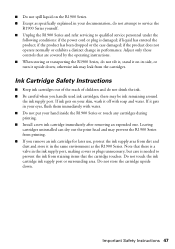
... ; Adjust only those controls that the cartridge touches. Do not touch the ink cartridge ink supply port or surrounding area. Important Safety Instructions 47 Ink Cartridge Safety Instructions
■ Keep ink cartridges out of the reach of children and do not attempt to service the
R1900 Series yourself. ■ Unplug the R1900 Series and refer servicing to prevent the ink from...
Similar Questions
How To Get Colors To Pop With Epson 1400 Inkjet Printer
(Posted by sujadon12 9 years ago)
Why The Icon For Velvet Fine Art Paper With Epson Printer Stylus Photo R1900
doesn't work?
doesn't work?
(Posted by LafiRiky 10 years ago)
Epson Photo Stylus R1900 Paper Roll Won't Go
(Posted by deSAshle 10 years ago)
How To Reset Ink Levels In Epson Stylus Photo R1900
(Posted by 5093tw 10 years ago)
How To Replace Ink Pads On Epson Stylus Photo 1400
(Posted by stusha 10 years ago)