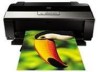Epson R1900 Support Question
Find answers below for this question about Epson R1900 - Stylus Photo Color Inkjet Printer.Need a Epson R1900 manual? We have 4 online manuals for this item!
Question posted by bmaphane3 on July 31st, 2011
Install White Ink
how and where do we add textile white ink on the stylus 1900 flatbed A3+ printer?
Current Answers
There are currently no answers that have been posted for this question.
Be the first to post an answer! Remember that you can earn up to 1,100 points for every answer you submit. The better the quality of your answer, the better chance it has to be accepted.
Be the first to post an answer! Remember that you can earn up to 1,100 points for every answer you submit. The better the quality of your answer, the better chance it has to be accepted.
Related Epson R1900 Manual Pages
Technical Brief (Ink Jet Printers) - Page 1


... Printing Technologies
The core technologies used in Epson ink jet printers work together to produce brilliant Photo Quality color, sharp text, and incredible print speeds
Small Ink Droplet Size
Small ink droplets produce smoother gradations and greater
tonal control
Epson Inks
Epson innovates ink solutions tailored to produce greater detail in photos
and sharper text and line art
High...
Technical Brief (Ink Jet Printers) - Page 2


... in achieving print quality. Additionally, smaller ink droplets produce less visible printed dots, especially apparent in photos and laser sharp text. Also, Epson's variable ink droplet sizes and high resolutions combine to improve color ranges and accuracy because Epson printers can use Variable Size Droplet Technology, where the printers can be combined to have fast print...
Technical Brief (Ink Jet Printers) - Page 3


High Quality Halftoning: Every ink jet printer uses a method referred to as halftoning, that produces fast, high-quality, color-accurate output. Specifications subject to meet every printing need. Fine Art Pro
Advanced Amateur
Photo Enthusiast Chief Memory Officer®
General Purpose
You can find detailed information, comparisons, and FAQs on...
Product Information Guide - Page 1
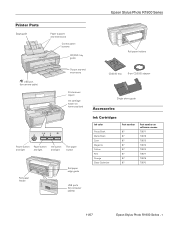
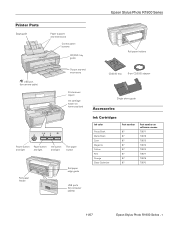
Epson Stylus Photo R1900 Series
Printer Parts
Edge guide
Paper support and extensions
Control panel buttons
CD/DVD tray guide
Roll paper holders
USB port (for camera cable)
Output tray and extensions
Printer cover (open) Ink cartridge holder (in home position)
Power button Paper button Ink button
and light
and light
and light
Roll paper button
Roll paper...
Product Information Guide - Page 3
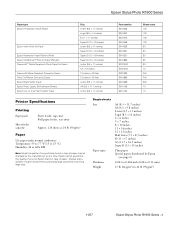
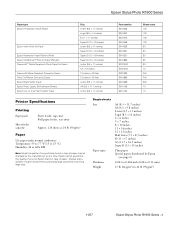
... Epson Stylus Photo R1900 Series
Paper type Epson Presentation Paper Matte
Epson Velvet Fine Art Paper
Epson Watercolor Paper Radiant White Epson UltraSmooth® Fine Art Paper 250 gsm PremierArt™ Matte Scrapbook Photo Paper ...100 100 100 100 20 20 20 25 20 10 Roll Roll 500 10 10
Printer Specifications
Printing Paper path
Sheet feeder capacity
Sheet feeder, top entry Roll paper feeder,...
Product Information Guide - Page 5
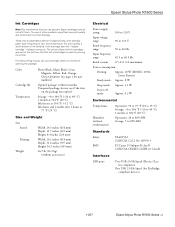
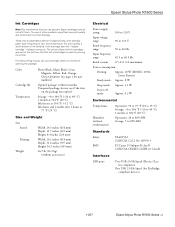
Epson Stylus Photo R1900 Series
Ink Cartridges
Note: We recommend that you use genuine Epson cartridges and do not ... package. Color Cartridge life Temperature
Photo Black, Matte Black, Cyan, Magenta, Yellow, Red, Orange, Gloss Optimizer (see page 1 for priming the printer. The printer ships with full cartridges and part of the ink from this first set of ink remains in printer damage.
The...
Product Information Guide - Page 6


...printer is low.
Epson Stylus Photo R1900 Series
Checking the Control Panel Light Status
Light status
I paper on
I paper flashing
H ink on H ink flashing
I paper flashing
H ink flashing fast
P power on
I paper and H ink
flashing or flashing alternately
P power off
I paper and H ink
flashing alternately
P power off
I paper and H ink...additional solutions or re-install your computer, if connected...
Product Information Guide - Page 7
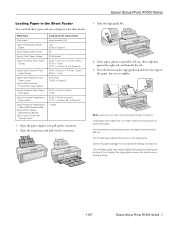
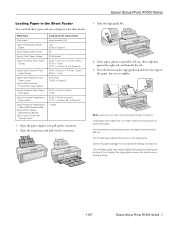
... (11 × 14 inch, A3, or Super B) 1 sheet
1. Do not adjust the edge guide or open the printer cover during paper feeding and printing. Load letterhead or pre-printed paper top edge first and printed side up to the edge of the paper, but not too tightly. Epson Stylus Photo R1900 Series
Loading Paper in...
Product Information Guide - Page 8
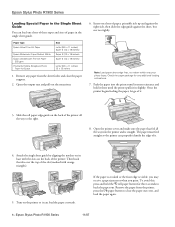
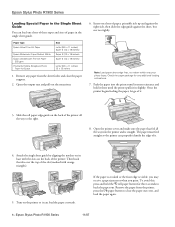
...the single sheet guide by aligning the notches on the printer so it .
3. Turn on its base with orange triangles).
5. Epson Stylus Photo R1900 Series
Loading Special Paper in the Single Sheet Guide
You... Epson Velvet Fine Art Paper
Epson Watercolor Paper Radiant White Epson UltraSmooth Fine Art Paper
250 gsm PremierArt Matte Scrapbook Photo
Paper for three seconds to clear the paper out error...
Product Information Guide - Page 9
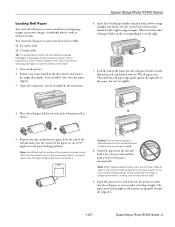
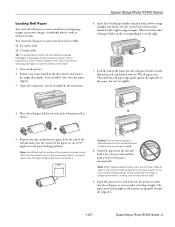
...ink status and replace cartridges, if necessary, before replacing cartridges to keep the roll slack.
9. Remove any tape and protective paper from the printer...the paper roll as it .
11/07
Epson Stylus Photo R1900 Series - 9 Open the printer cover and look into the far left roll ... and make sure the roll paper or canvas media is installed. Feed the end of the paper into the slot and...
Product Information Guide - Page 10
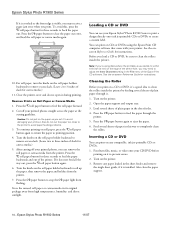
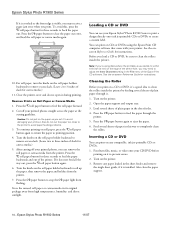
... CD computer software that came with your Epson Stylus® Photo R1900 Series to print a design directly onto ink jet-printable CDs or DVDs to feed the...printer.
5. For roll paper, turn the knobs on -screen Reference Guide for three seconds to roll up the paper, then remove the paper and holders from
flashing. Epson Stylus Photo R1900 Series
If it is crooked or the front edge is installed...
Product Information Guide - Page 11
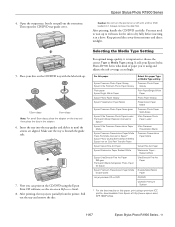
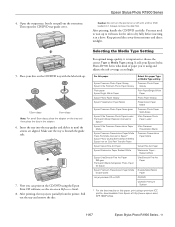
... printing, handle the CD/DVD carefully. Keep printed discs away from the printer. After printing, the tray ejects partially from moisture and direct sunlight.
5. Open the output tray, but do not pull out the extensions.
Place your Epson Stylus Photo R1900 Series what kind of paper you can print on -screen Reference Guide.
8. Make...
Product Information Guide - Page 12


...ink cartridge is low, the H ink light flashes.
Open the EPSON Printer Utility2. 3. Epson Stylus Photo R1900 Series
Replacing an Ink Cartridge
Your Epson Stylus Photo R1900 Series and its software will let you know when an ink cartridge is expended, the H ink... replacement. When an installed ink cartridge is connected to the Internet):
Click Accept or Decline to print when ink is low (if ...
Product Information Guide - Page 13
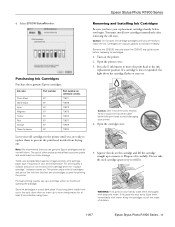
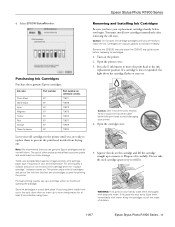
...Stylus Photo R1900 Series - 13
For print quality, a variable amount of the ink from out in the cold, allow them to warm up to room temperature for priming the printer.
Epson Stylus Photo R1900 Series
4. Yields vary considerably based on the printer. 2. You must install... carefully. Purchasing Ink Cartridges Purchase these genuine Epson cartridges:
Ink color
Photo Black Matte Black...
Product Information Guide - Page 14


... push it down until it clicks into place.
You can check and clean the nozzles manually. Epson Stylus Photo R1900 Series
11/07
This takes
about 2 ½ minutes.
Caution: Never turn off the printer while ink is flashing, press the H ink button, then press
down until it clicks into place. The P power light flashes as the...
Product Information Guide - Page 15


...printer to 4 times. Then try printing again. Now you can clean the print head manually.
Windows: Right-click the icon in the sheet feeder.
2. Then select Auto Head Cleaning.
Using the Control Panel
1. Press and hold the H ink.../07
Epson Stylus Photo R1900 Series - 15
Load a few sheets of plain paper in the sheet feeder.
2. Epson Stylus Photo R1900 Series
Automatically ...
Product Information Guide - Page 17


... to the case using tape.
8. Epson Stylus Photo R1900 Series
4. Turn off the printer. 2. Fasten the ink cartridge holder to keep the R1900 Series working at its best, you print again...). Leave the ink cartridges installed to prevent damage.
10.
Check the alignment pattern that the ink cartridge
holder is all the way to the alignment criteria on your printer or transport it...
Start Here - Page 2
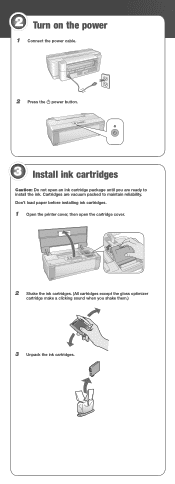
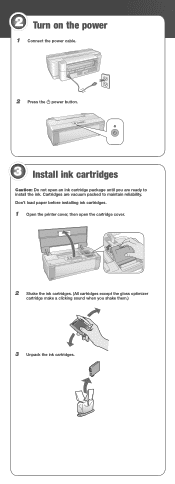
... cable.
2 Press the power button.
3 Install ink cartridges
Caution: Do not open the cartridge cover.
2 Shake the ink cartridges. (All cartridges except the gloss optimizer
cartridge make a clicking sound when you are vacuum packed to install the ink. Don't load paper before installing ink cartridges.
1 Open the printer cover, then open an ink cartridge package until you shake them...
User's Guide - PDF - Page 5
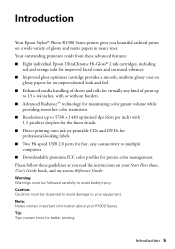
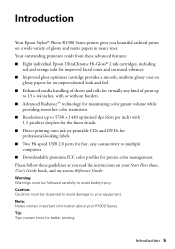
... and matte papers in many sizes.
Introduction 5 Introduction
Your Epson Stylus® Photo R1900 Series printer gives you read the instructions on your Start Here sheet, User's...ink jet-printable CDs and DVDs for
professional-looking labels. ■ Two Hi-speed USB 2.0 ports for fast, easy connectivity to multiple
computers. ■ Downloadable premium ICC color profiles for precise color...
User's Guide - PDF - Page 37
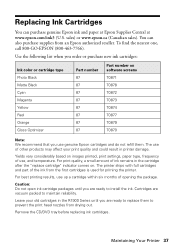
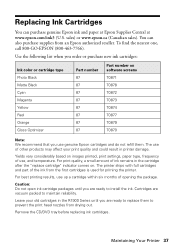
...:
Ink color or cartridge type Photo Black Matte Black Cyan Magenta Yellow Red Orange Gloss Optimizer
Part number 87 87 87 87 87 87 87 87
Part number on .
Maintaining Your Printer 37 Yields vary considerably based on images printed, print settings, paper type, frequency of use of the ink from the first cartridges is...
Similar Questions
How To Get Colors To Pop With Epson 1400 Inkjet Printer
(Posted by sujadon12 9 years ago)
Why The Icon For Velvet Fine Art Paper With Epson Printer Stylus Photo R1900
doesn't work?
doesn't work?
(Posted by LafiRiky 9 years ago)
How To Reset Ink Levels In Epson Stylus Photo R1900
(Posted by 5093tw 10 years ago)
Blue Color Black And White
When I try to print gray scale pictures I get blue or purple colors
When I try to print gray scale pictures I get blue or purple colors
(Posted by jjacobs 12 years ago)
Installing A Epson Stylus Nx410
My brother gave me his printer and I have the CD but my computer will not read it so I was wondering...
My brother gave me his printer and I have the CD but my computer will not read it so I was wondering...
(Posted by artramiller 12 years ago)