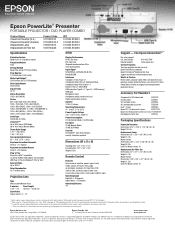Epson PowerLite Presenter Support Question
Find answers below for this question about Epson PowerLite Presenter - Projector/DVD Player Combo.Need a Epson PowerLite Presenter manual? We have 5 online manuals for this item!
Question posted by Djagema on April 19th, 2012
How To Flip The Image
How can I flip the image when I have the projector installed upside down?
Current Answers
Related Epson PowerLite Presenter Manual Pages
Similar Questions
Eject Dvd From Epson Powerlite Presenter
The DVD is stuck inside the projector, not responding to the eject button.
The DVD is stuck inside the projector, not responding to the eject button.
(Posted by dsinger30910 9 years ago)
How To Replace The Epson Lcd Projector Lamp Model H335a
How do I replace the lamp for the Epson LCD Projector Model H335a?
How do I replace the lamp for the Epson LCD Projector Model H335a?
(Posted by donaldedwards1977 10 years ago)
Outdoor Screen Size If I Purchase This Epson Projector
hello, in the marcket for a projector that can play movies with mainly for outdoor parties. I like t...
hello, in the marcket for a projector that can play movies with mainly for outdoor parties. I like t...
(Posted by petervolpejr 10 years ago)
Can You Use A Dvd Player Instead Of A Pc Or Mac
can you use a dvd player instead of a pc or mac
can you use a dvd player instead of a pc or mac
(Posted by lmf1101 11 years ago)
Dvd
Can’t get DVD to read disc, tried many different discs the DVD says loading then the message n...
Can’t get DVD to read disc, tried many different discs the DVD says loading then the message n...
(Posted by jparsells 12 years ago)