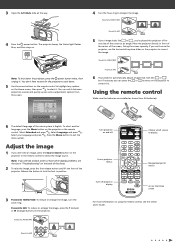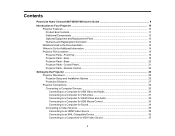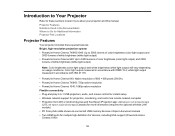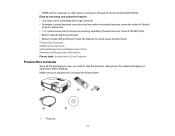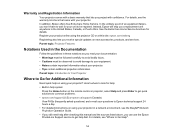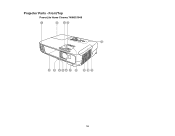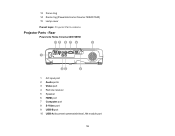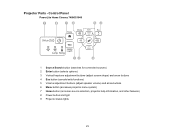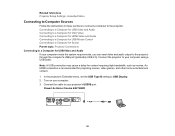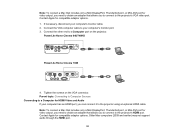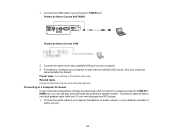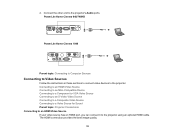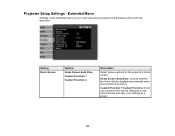Epson PowerLite Home Cinema 740HD Support Question
Find answers below for this question about Epson PowerLite Home Cinema 740HD.Need a Epson PowerLite Home Cinema 740HD manual? We have 4 online manuals for this item!
Question posted by Robert95792 on February 7th, 2017
Hdcp
does it support hdcp. My directv receiver keeps telling me to switch form hdmi canle
Current Answers
Answer #1: Posted by Troubleshooter101 on February 7th, 2017 9:00 PM
No it doesn't support hdcp
You can check here as well
https://files.support.epson.com/docid/cpd4/cpd43200.pdf
Thanks
Please respond to my effort to provide you with the best possible solution by using the "Acceptable Solution" and/or the "Helpful" buttons when the answer has proven to be helpful. Please feel free to submit further info for your question, if a solution was not provided. I appreciate the opportunity to serve you!
Troublshooter101
Related Epson PowerLite Home Cinema 740HD Manual Pages
Similar Questions
Epson Projector Emp-s5 Driver
I have the old Epson EMP-S5 projector without driver. It is absolutely useless now. So I would be gr...
I have the old Epson EMP-S5 projector without driver. It is absolutely useless now. So I would be gr...
(Posted by tandarajure 6 years ago)
How Difficult To Clean Epson Powerlite Home Cinema 3020 Projector's Filter?
Have it mounted on the ceiling and don't know what to do as a sign comes on screen, "please screen f...
Have it mounted on the ceiling and don't know what to do as a sign comes on screen, "please screen f...
(Posted by ahzykmkzy 10 years ago)
How To Remove Lines On Epson Projector Powerlite 1750?
how to remove lines on epson projector powerlite 1750?
how to remove lines on epson projector powerlite 1750?
(Posted by Anonymous-120484 10 years ago)
Epson Powerlite Home Cinema 8500 Ub Projector Trd Line Issue
A RED LINE APPEARS AT THE BOTTOM OF MY SCREEN. IS THE 3RD YEAR I BOUGHT IT, SO IS OUT OF WARRANTY. ...
A RED LINE APPEARS AT THE BOTTOM OF MY SCREEN. IS THE 3RD YEAR I BOUGHT IT, SO IS OUT OF WARRANTY. ...
(Posted by tylliros1 11 years ago)
Does Epson Powerlite Home Cinema 3010 Projector Work With 220v?
(Posted by cessna1907 12 years ago)