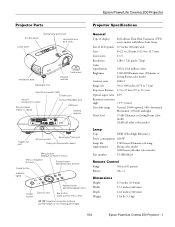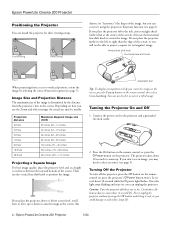Epson PowerLite Cinema 200 Support Question
Find answers below for this question about Epson PowerLite Cinema 200.Need a Epson PowerLite Cinema 200 manual? We have 8 online manuals for this item!
Question posted by tkrb on November 5th, 2013
I Am Getting Audio But No Video. Any Ideas?
The person who posted this question about this Epson product did not include a detailed explanation. Please use the "Request More Information" button to the right if more details would help you to answer this question.
Current Answers
Related Epson PowerLite Cinema 200 Manual Pages
Similar Questions
How Do I Connect Bluetooth Audio To My Epson Powerlite 1776w?
(Posted by tattootomth 4 months ago)
Epson Projector Emp-s5 Driver
I have the old Epson EMP-S5 projector without driver. It is absolutely useless now. So I would be gr...
I have the old Epson EMP-S5 projector without driver. It is absolutely useless now. So I would be gr...
(Posted by tandarajure 6 years ago)
How To Remove Lines On Epson Projector Powerlite 1750?
how to remove lines on epson projector powerlite 1750?
how to remove lines on epson projector powerlite 1750?
(Posted by Anonymous-120484 10 years ago)
Epson 1771w Projector Audio
When feeding the audio/video signal from my MSI 6600 laptop (Vista OS) using the HDMI cable the soun...
When feeding the audio/video signal from my MSI 6600 laptop (Vista OS) using the HDMI cable the soun...
(Posted by ddunker 11 years ago)
I Try To Turn The Projector On But It Goes In Standby Mode (red Flashing Light)
When I turn on my projector the green light flashing for a long time then it goes in Standby mode(re...
When I turn on my projector the green light flashing for a long time then it goes in Standby mode(re...
(Posted by timsans 12 years ago)