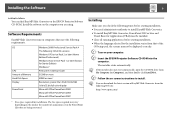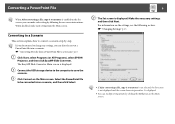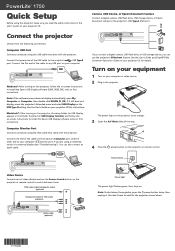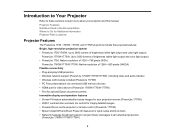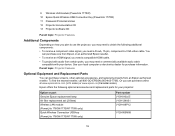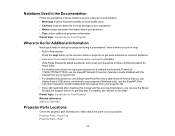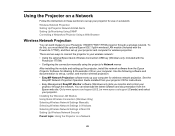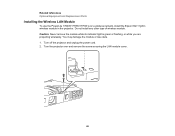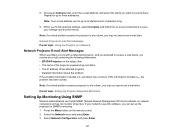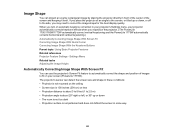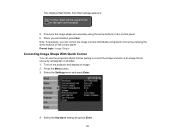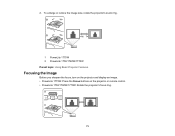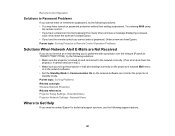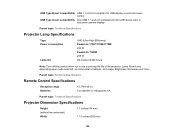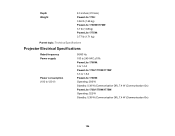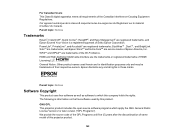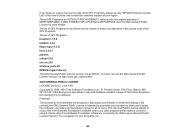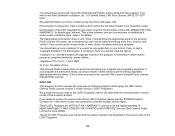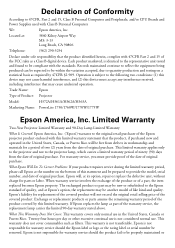Epson PowerLite 1750 Support Question
Find answers below for this question about Epson PowerLite 1750.Need a Epson PowerLite 1750 manual? We have 4 online manuals for this item!
Question posted by africapetitions on February 13th, 2012
Epson Projector Overheating Quickly
our epson H372 projector overheats quickly & automatically shuts off after 10 min - do we need to return it?
Current Answers
Related Epson PowerLite 1750 Manual Pages
Similar Questions
How To Remove Lines On Epson Projector Powerlite 1750?
how to remove lines on epson projector powerlite 1750?
how to remove lines on epson projector powerlite 1750?
(Posted by Anonymous-120484 10 years ago)
Overheating
When I turn on the projector the bulb begins to light up and then the project go into "overheat" mod...
When I turn on the projector the bulb begins to light up and then the project go into "overheat" mod...
(Posted by scotsessions 10 years ago)
My Macbook Won't Detect My Ex31
I'm trying to use the ex31 projector with my macbook, osx 10.8, but it won't detect the projector.
I'm trying to use the ex31 projector with my macbook, osx 10.8, but it won't detect the projector.
(Posted by lyngso83 10 years ago)
Connection Problems Using Hdmi Connection.
I'm using a Dell XPS model:L501X laptop and connecting it to the Epson Powerlite Presenter model:H33...
I'm using a Dell XPS model:L501X laptop and connecting it to the Epson Powerlite Presenter model:H33...
(Posted by dringe 12 years ago)
Epson Shut Down
i have a epson emp 50c projector that keeps on shutting itself off after about 5 minutes of use ther...
i have a epson emp 50c projector that keeps on shutting itself off after about 5 minutes of use ther...
(Posted by wpedde 14 years ago)