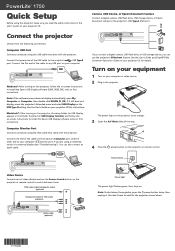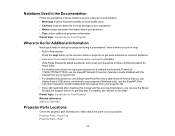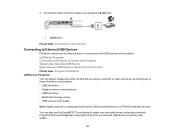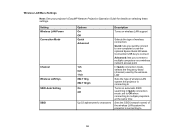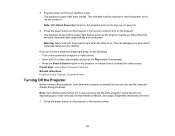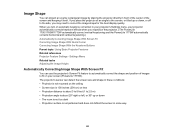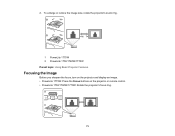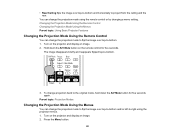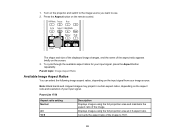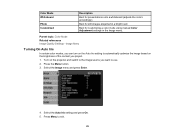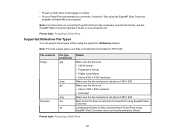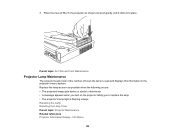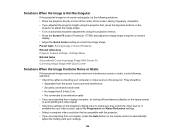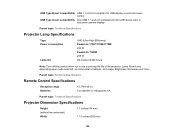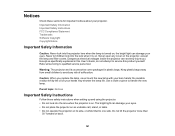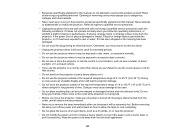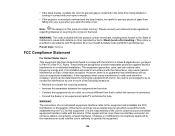Epson PowerLite 1750 Support Question
Find answers below for this question about Epson PowerLite 1750.Need a Epson PowerLite 1750 manual? We have 4 online manuals for this item!
Question posted by scotsessions on May 11th, 2013
Overheating
When I turn on the projector the bulb begins to light up and then the project go into "overheat" mode and the temp light comes on and the bulb goes off. How do I correct?
Current Answers
Related Epson PowerLite 1750 Manual Pages
Similar Questions
Projector Bulb
Which projector bulb is used in the Epson H617A projector
Which projector bulb is used in the Epson H617A projector
(Posted by jgiove9757 5 years ago)
Projector Won't Light Up
projector won't light up and the fan makes a higher pitched sound. No lights are on except the on li...
projector won't light up and the fan makes a higher pitched sound. No lights are on except the on li...
(Posted by Tripmerk 8 years ago)
How To Remove Lines On Epson Projector Powerlite 1750?
how to remove lines on epson projector powerlite 1750?
how to remove lines on epson projector powerlite 1750?
(Posted by Anonymous-120484 10 years ago)
Projector Not Lighting And Red Light Coming On
projector not working as above i think the bulb might be blown and need to know how to replace same
projector not working as above i think the bulb might be blown and need to know how to replace same
(Posted by Anonymous-56467 12 years ago)
Epson Projector Overheating Quickly
our epson H372 projector overheats quickly & automatically shuts off after 10 min - do we need t...
our epson H372 projector overheats quickly & automatically shuts off after 10 min - do we need t...
(Posted by africapetitions 12 years ago)