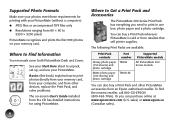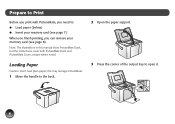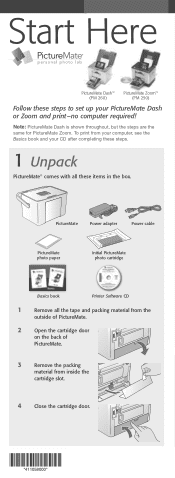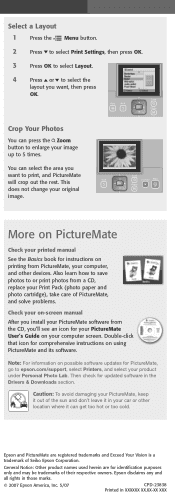Epson PictureMate Dash Support Question
Find answers below for this question about Epson PictureMate Dash - PictureMate Dash USB 4x6 Color Inkjet Photo Printer.Need a Epson PictureMate Dash manual? We have 2 online manuals for this item!
Question posted by barbar897 on January 4th, 2013
Epson Pm260
Current Answers
Answer #1: Posted by tintinb on January 6th, 2013 7:17 AM
Download the software, install into your computer and restart. Try to print a test page if this works.
If you have more questions, please don't hesitate to ask here at HelpOwl. Experts here are always willing to answer your questions to the best of our knowledge and expertise.
Regards,
Tintin
Related Epson PictureMate Dash Manual Pages
Similar Questions
What printer model do I need to print our wedding photo in six or eight 8.5 x 11 pages.
what is the input and output voltage for epson picturemate pm225 photo printer
i have old printer epson stylus color 1520 - now i use os window 7 - i was search a driver for that ...