Epson PPC650 Support Question
Find answers below for this question about Epson PPC650 - 1MP PhotoPC 650 Digital Camera.Need a Epson PPC650 manual? We have 1 online manual for this item!
Question posted by dwadegriffin on August 18th, 2012
I Need To Purchase A Usb Compact Flash Card 8mb This Is My Favorite Camera!
The person who posted this question about this Epson product did not include a detailed explanation. Please use the "Request More Information" button to the right if more details would help you to answer this question.
Current Answers
There are currently no answers that have been posted for this question.
Be the first to post an answer! Remember that you can earn up to 1,100 points for every answer you submit. The better the quality of your answer, the better chance it has to be accepted.
Be the first to post an answer! Remember that you can earn up to 1,100 points for every answer you submit. The better the quality of your answer, the better chance it has to be accepted.
Related Epson PPC650 Manual Pages
User Manual - Page 5
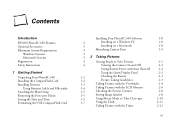
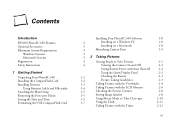
... the Hand Strap Removing the Protective Plastic Setting the Date and Time Formatting the USB CompactFlash Card
Installing Your PhotoPC 650 Software
2
Installing on a Windows PC
3
Installing on a Macintosh
3
Identifying Camera Parts
3 3 2 Taking Pictures
4
Getting Ready to Take Pictures
4
Turning the Camera On and Off
Saving Battery Power with Auto Shut-off
Using the Status Display...
User Manual - Page 6


... TWAIN or Plug-
3-13
In Applications
4-17
3-14
Making an EPSON PhotoPC 650
3-14
Plug-In Driver Alias (Macintosh)
4-18
3-15
Opening EPSON PhotoPC 650 TWAIN
or Plug-In
4-18
Changing the Picture Transfer Speed
4-19
Selecting Pictures to Transfer
4-20
Transferring Pictures From the Camera to
Your Computer
4-20
What To Do If the...
User Manual - Page 8
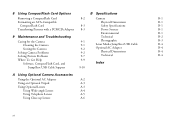
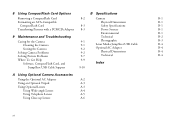
... Cable
B-4
9-2
Optional AC Adapter
B-4
9-2
Physical Dimensions
B-4
9-7
Technical
B-4
Where To Get Help Software, CompactFlash Card, and
9-9 Index
JumpShot USB Cable Support
9-10
A Using Optional Camera Accessories
Using the Optional AC Adapter
A-2
Using an Optional Tripod
A-3
Using Optional Lenses
A-3
Using Wide-angle Lenses
A-4
Using Telephoto Lenses
A-5
Using Close-up...
User Manual - Page 9
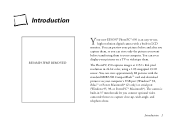
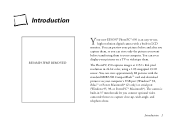
... store only the pictures you connect optional video
A
camcorder lenses to -use, high resolution digital camera with a built-in 24-bit color, using a 1.09-megapixel CCD
sensor. You can store approximately 88 pictures with the
standard 8MB USB CompactFlash™ card and download
pictures via your pictures on a TV or videotape them , so you can...
User Manual - Page 10
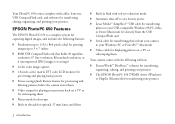
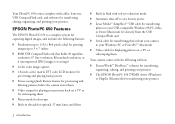
...editing, organizing, and printing your pictures
2 Introduction EPSON PhotoPC 650 Features
The EPSON PhotoPC 650 is a complete system for capturing digital images, and includes the following features:
Resolutions up to 1152 × 864 pixels, ideal for printing images up to 5 × 7 inches
8MB USB CompactFlash card that holds 30 superfineresolution, 47 fine-resolution, 88 standard...
User Manual - Page 11
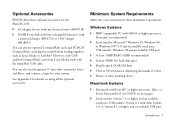
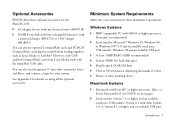
... accessories for the PhotoPC 650:
AC adapter for details on next page)
Serial transfer: System 7.6 or higher and an available serial port; with PowerPC or higher processor, iMac, or Power Macintosh G3 (see NOTE on using all the optional accessories. Make sure your camera.
However, only USBenabled CompactFlash cards from leading suppliers...
User Manual - Page 12
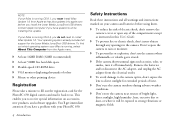
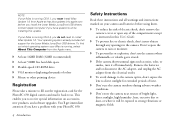
... full support for the PhotoPC 650 digital camera and mail it back ... shock, don't remove the camera's cover or open any of...camera. You'll get immediate attention if you to receive special information on your camera and batteries before you have a problem with your PhotoPC 650. Don't expose the camera...card for the Lexar Media JumpShot USB drivers. If your iMac is running OS 8.5, you do not...
User Manual - Page 15
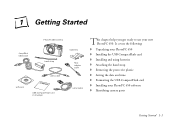
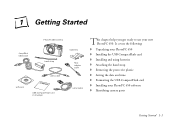
... helps you get ready to use your PhotoPC 650 software
software
serial cable
USB CompactFlash card
Identifying camera parts
A
in envelope
B
Getting Started 1-1 It covers the following:
JumpShot USB cable
hand strap
batteries
Mac adapter cable
Unpacking your PhotoPC 650 Installing the USB CompactFlash card Installing and using batteries Attaching...
User Manual - Page 16
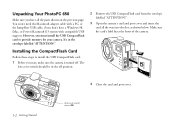
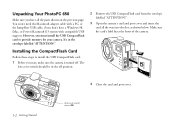
... the camera's card and port cover and insert the card all the parts shown on the previous page. lens cover switch down: Off
Unpacking Your PhotoPC 650
Make sure you must install the USB CompactFlash card to install the USB CompactFlash card:
1 Before you don't have all the way into the slot, as shown below. You won't need the Macintosh...
User Manual - Page 21
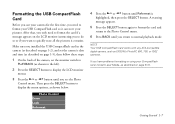
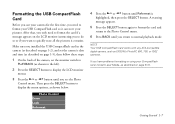
NOTE Your USB CompactFlash card works with any ATA-compatible digital camera, such as EPSON's PhotoPC 600, 700, or 750Z cameras.
1 On the back of the camera, set the camera's date and time (as shown below:
A
Photo Control
Erase
Lock
B
Reformat
Getting Started 1-7 If you have problems formatting or using your CompactFlash card, contact Lexar Media, as shown to the...
User Manual - Page 22
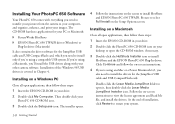
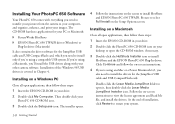
... camera to your computer, and organize, enhance, and print your desktop to install HotShots and the EPSON PhotoPC 650 Plug-In driver. Be sure to restart your PhotoPC 650 CD-ROM icon.
3 Double-click the Setup.exe icon. Follow the on the screen to install the drivers for the JumpShot USB cable and USB CompactFlash card, which you need...
User Manual - Page 25


... Jackson's Auto Sales
Taking pictures with PhotoPC 650, you can take close-ups ◗ Using the flash and timer
Getting Ready to Take Pictures
A
Before you need to know about getting great shots, ...to take pictures with PhotoPC 650 is similar to turn on the camera and check the status of your batteries
on the status display panel. This chapter tells you everything you need
B to using ...
User Manual - Page 28
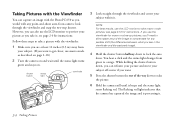
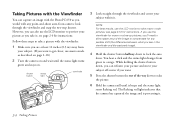
...2 Turn the camera on . The flashing red light indicates that the camera has captured the image and is processing it ; Taking Pictures with the Viewfinder
You can capture an image with the PhotoPC 650 as you would...for macro or close-up pictures, you'll need to allow space around the image to compensate for any point-and-shoot auto-focus camera: look through the viewfinder and center your picture ...
User Manual - Page 53
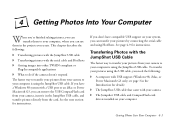
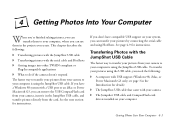
... 3 in the projects you need the following : Transferring pictures with the JumpShot USB cable Transferring pictures with the serial cable and HotShots
Transferring Photos with your camera
A
from your camera, insert it in the JumpShot USB cable, and The Jumpshot USB cable and CompactFlash card
transfer pictures directly from your camera to transfer your pictures...
User Manual - Page 58
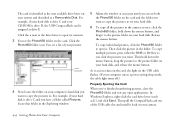
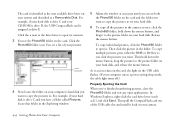
...USB cable slot and install it to the picture folder on your hard disk, and release the mouse button. For example, if your hard disk is drive C and you have a folder called Pictures, locate that folder in the camera... the Photo650 folder on the USB cable flashes. (If your computer enters a power-saving sleep mode, the cable light turns off.)
Properly Ejecting the Card
When you want to copy the...
User Manual - Page 125
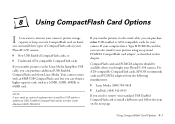
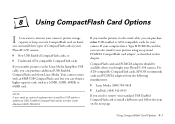
...can purchase additional USB Enabled CompactFlash cards from the following manufacturers:
Lexar Media, (800) 789-9418
NOTE If you need to remove your standard USB Enabled
B CompactFlash card to increase your camera's picture storage capacity or keep an extra CompactFlash card on the next page. CompactFlash cards and PCMCIA adapters should be available where you bought your PhotoPC 650...
User Manual - Page 132


... into its slot in the EPSON PhotoPC 650 TWAIN or Plug-In software. So the number doesn't always change, especially when you're using the AC adapter, make sure it is securely connected to the camera and to a working outlet. you can't use any other type of card with another device, turn AppleTalk off...
User Manual - Page 151
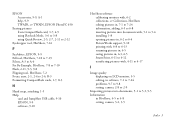
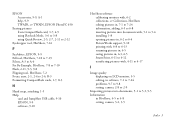
... Accessories, 9-9, A-1 help, 9-9 TWAIN, see TWAIN, EPSON PhotoPC 650
Erasing pictures from CompactFlash card, 1-7, 4-9 using Playback Mode, 3-6 to 3-8 using Quick Review, 2-5, 2-7, 2-11 to 2-12
Eyedropper tool, HotShots, 7-16
F
FaxAdvice, EPSON, 9-9 Fill tool, HotShots, 7-18 to 7-19 Filters, A-3 to A-6 Fix By Example, HotShots, 7-8 to 7-10 Flash, 2-11, 9-3, 9-8 Flipping tool, HotShots, 7-2 Focus...
User Manual - Page 155
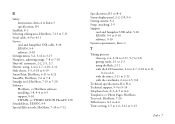
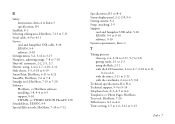
... PhotoPC 650 SoundAdvice, EPSON, 9-9 Special Effects tools, HotShots, 7-10 to 7-12
Specifications, B-1 to B-4 Status display panel, 2-2, 2-8, 9-4 Storing camera, 9-2 Strap, attaching, 1-5 Support
card and Jumpshot USB cable, 9-10 EPSON, 9-9 to 9-10 software, 9-10 System requirements, Intro-3
T
Taking pictures
close-up, 2-4, 2-10 to 2-11, 9-7 to 9-8
getting ready, 2-1 to 2-3
using the flash...
User Manual - Page 157
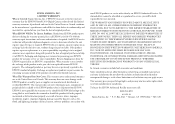
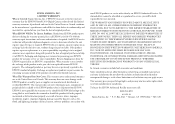
...limitations and exclusions may also have other than by this limited warranty statement, if purchased and used in presenting your EPSON product for a period of one year from ... purchase.
LIMITED WARRANTY What is required, EPSON will be properly maintained or fail to the first end-user customer that the EPSON PhotoPC 650 Digital Camera enclosed with proof of the date of original purchase...
Similar Questions
Does The Workforce Epson 633 Allow Me To Print Photos From My Flash Card
(Posted by psvalElUn 10 years ago)
Can A Compact Flash Memory Card Be Somehow Used With Kodak Xp 300 Printer?
(Posted by bsouthlake 11 years ago)
Epson 750z Usb Cable
I lost my epson 750z usb cable and cant find one. Can you help me?
I lost my epson 750z usb cable and cant find one. Can you help me?
(Posted by raezxc 12 years ago)
My Camera Won't Read Memory Card! Help!!!!
My camera won't read memory card! Help!!!!
My camera won't read memory card! Help!!!!
(Posted by fdahman 12 years ago)
Photo Card Instalation
(Posted by donnotar 13 years ago)

