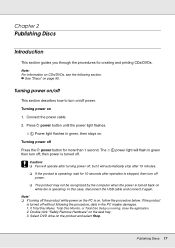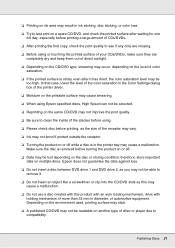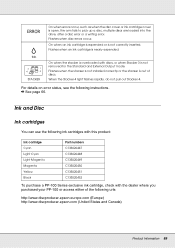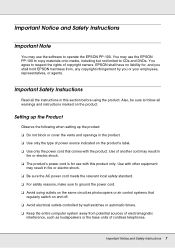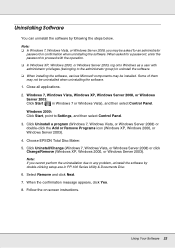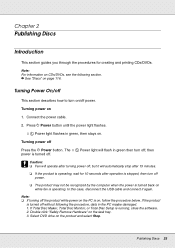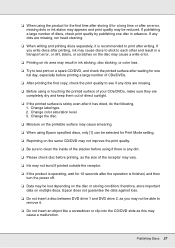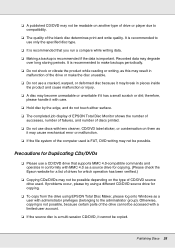Epson PP 100 Support Question
Find answers below for this question about Epson PP 100 - Discproducer - DVD Duplicator x2.Need a Epson PP 100 manual? We have 2 online manuals for this item!
Question posted by karlritterctr on December 21st, 2010
Problems With Printing Disks
When I try to print a disk I get the following error:
"Publishing is not possible because Terminal Services has not been started. Start Terminal Services before publishing."
I don't know how to do that!
Current Answers
Related Epson PP 100 Manual Pages
Similar Questions
Epson Pp100ii Diskproducer
This Disproducer Has 6 Ink Cartridges. If One Of These Ink Cartridges Goes Dry Will It Continue To P...
This Disproducer Has 6 Ink Cartridges. If One Of These Ink Cartridges Goes Dry Will It Continue To P...
(Posted by loiswilkins 1 year ago)
User Forgot The Administrator Password, Is There Any Way To Reset It?
I am administrator at Citigroup and we have have two Epson PP-100n. The business needs to modify the...
I am administrator at Citigroup and we have have two Epson PP-100n. The business needs to modify the...
(Posted by DonThatcher 2 years ago)
An Internal Printer Error Occurred.
Hello there, our produced stopped to work after a disc was stuck inside the printer device. We remov...
Hello there, our produced stopped to work after a disc was stuck inside the printer device. We remov...
(Posted by designer124031 10 years ago)
Internal Dvd Reader
The manual makes no reference to the internal DVD reader. I wish to copy a DVD but cannot eject the ...
The manual makes no reference to the internal DVD reader. I wish to copy a DVD but cannot eject the ...
(Posted by newtonspicer 12 years ago)
Driver Epson Discproducer Pp-100
I want a driver for epson discproducer pp 100. i'm in XP. thks a lot
I want a driver for epson discproducer pp 100. i'm in XP. thks a lot
(Posted by jlaidi2002 13 years ago)