Epson NX515 Support Question
Find answers below for this question about Epson NX515 - Stylus Color Inkjet.Need a Epson NX515 manual? We have 4 online manuals for this item!
Current Answers
There are currently no answers that have been posted for this question.
Be the first to post an answer! Remember that you can earn up to 1,100 points for every answer you submit. The better the quality of your answer, the better chance it has to be accepted.
Be the first to post an answer! Remember that you can earn up to 1,100 points for every answer you submit. The better the quality of your answer, the better chance it has to be accepted.
Related Epson NX515 Manual Pages
Network Installation Guide - Page 2


... time, see "Choose Your Connection
Type" on page 3. ■ If you installed ink cartridges and loaded paper as described on a network. Tip: For a video tutorial and other information about setting up the printer for use the printer on the network,
follow the instructions in this guide to use on the Start Here sheet...
Product Brochure - Page 1


...paper
• Replace only the color you need - red-eye removal, automatic photo restoration, Automatic Photo Correction, and more accurate color
...• Standard ink set included - Features and Benefits
• Wi-Fi and Ethernet built in its class - share one printer...models1
• PC-free, borderless photos in -One
Epson Stylus® NX515
Print | Copy | Scan | Photo | Wi-Fi®...
Product Brochure - Page 2


...174;, XP, XP x64, 2000, Mac OS®2 X 10.3.9, 10.4.11 and 10.5.x
Epson printer driver, Web to Page, Epson Scan, ArcSoft® Print Creations
PhotoEnhance™ and ICM
43 dB...used for priming the all-in Draft Mode on plain paper. CPD-30714 5/09 Epson Stylus NX515 Print | Copy | Scan | Photo | Wi-Fi
Specifications
Printing Technology
4-color (CMYK) drop-on-demand MicroPiezo® ink jet ...
Quick Guide - Page 4
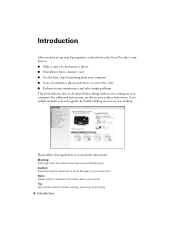
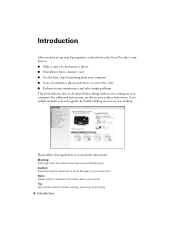
Introduction
After you have set up your Epson printer as you how to avoid bodily injury.
For additional instructions, see the on... ■ Scan a document or photo and restore or correct the color ■ Perform routine maintenance and solve simple problems This book tells you read the instructions:
Warning: Warnings must be observed to avoid damage to your computer! Note: Notes contain...
Quick Guide - Page 10
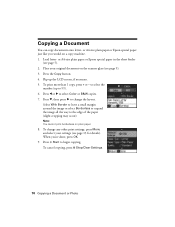
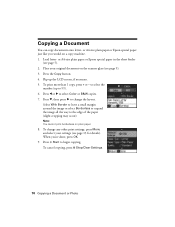
... the scanner glass (see page 5). 2. Press the Copy button. 4. Press d, then press r to the edge of the paper (slight cropping may occur). Note: You cannot print borderless on a copy machine. 1. Flip up to select Color or B&W copies. 7. To cancel copying, press y Stop/Clear Settings.
10 Copying a Document or Photo to select the...
Quick Guide - Page 11


...(see page 13 for instant photo reprints.
Press d, then press r to the edge of the paper (slight cropping may occur).
to select the number (up the LCD screen, if necessary. 5. ... done, press OK.
9. Copying a Photo 11 Press the Copy button. 4. Press x Start to select Color or B&W copies. 7. Flip up to 99). 6. To change the layout. Load 4 × 6-inch, 5 ×...
Quick Guide - Page 12


... press Menu and select your settings (see these
settings over a preview of your photo: 6. To turn on Color Restoration, press r, select On, then press OK. (If your
photo is not faded, do not turn on... + or - When you want to crop your photos and enlarge the
resulting image area to fit onto your paper, press Display/Crop. ■ To resize the image area, press + or -. ■ To move the...
Quick Guide - Page 16


...as you may lose data on the task
bar and select Safely remove USB Mass Storage Device.
Press OK to fit onto
your paper, press Display/Crop. ■ To resize the image area, press + or -...., press OK. ■ To rotate the image area, press Menu. When you want. 7. If your printer is not flashing, then pull the card straight out of its slot. Press the + or -
Then remove...
Quick Guide - Page 17


... the Memory Card button, press l or r to step 5. Selecting All Photos for Printing
You can change any of the photos on 4 × 6-inch
Epson photo paper (various types available), press x Start and go to
select Print All Photos, then press OK. 2. To select multiple copies with different print settings, press OK...
Quick Guide - Page 29


...also launch Epson Scan from an application, start your application.
You can use your Epson Stylus NX510 Series to start Epson Scan:
■ Windows: Double-click the EPSON Scan icon ... Epson product. You can scan original documents and photos and save it on your computer or other device. The Epson Scan software provides four scanning modes: ■ Full Auto Mode scans quickly and easily...
Quick Guide - Page 33


... on-screen Epson Information Center. Purchasing Epson Ink Cartridges
You can purchase genuine Epson ink and paper from Epson, see the instructions in your computer screen when you order or purchase new ink cartridges:
Ink color Black Magenta Yellow Cyan
Standard-capacity High-capacity Extra high-capacity
69
68
97
69
68...
Quick Guide - Page 38
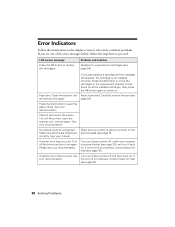
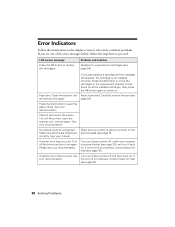
... your documentation.
See your documentation. Make sure photos are positioned correctly. A scanner error has occurred. If
your documentation. Paper jam. page 39). Press the Start button to continue.
Make sure your Epson printer off the printer and turn it on . Turn off and then back on the display screen to proceed. Please see page...
Quick Guide - Page 40


... bands across your printouts or they can load up (usually the whiter, brighter, or glossy side). ■ Make sure your Epson printer. 3. See your on the control panel or in it. ■ If paper is jammed, follow these solutions: ■ Make sure the document is placed flat against the scanner glass and your...
Quick Guide - Page 42


Purchase Supplies and Accessories You can purchase genuine Epson ink and paper at Epson Supplies Central at epson.com/support and select your ... advice, or e-mail Epson with your product for support, please have the following information ready: ■ Product name (Epson Stylus NX510 Series) ■ Product serial number (located on the label in back) ■ Proof of purchase (such as a...
Quick Guide - Page 43
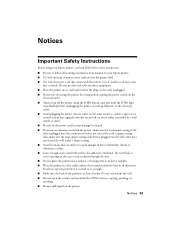
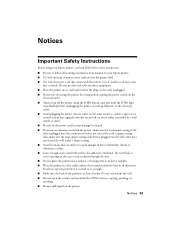
... won't be using the printer for sufficient ventilation. Do not use an extension cord with the printer.
Also, make sure the total ampere rating of the devices plugged into the extension cord... the printer. Use of power source indicated on the printer label. ■ Use only the power cord that extends beyond its base in all warnings and instructions marked on your Epson printer, read...
Quick Guide - Page 45


...by one interface connector, do not leave cables connected to unused interfaces. If this device.
FCC Compliance Statement
For United States Users
This equipment has been tested and found ...can radiate radio frequency energy and, if not installed and used in a residential installation. WARNING
The connection of a non-shielded equipment interface cable to this equipment will invalidate the FCC...
Quick Guide - Page 46
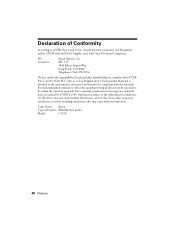
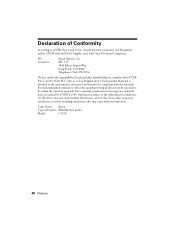
...to quantity production and testing on a statistical basis as a Class B digital device.
Records maintained continue to reflect the equipment being produced can be expected to be...Declaration of Product: Multifunction printer
Model:
C352A
46 Notices Operation is identical to the representative unit tested and found to the following two conditions: (1) this device must accept any ...
Quick Guide - Page 47


... cartridges or third party parts, components, or peripheral devices added to the Epson product after its authorized service center, where the printer will be another model of misuse, abuse, improper installation...warranty does not cover any color change or fading of prints or reimbursement of exchange, Epson will , at its option, exchange or repair the printer without charge for continuous ...
Start Here - Page 2


3 Select language
Press or to select your language, then press OK.
4 Install ink cartridges
Note: Do not load paper yet.
1 Lift up the scanner, then open the cartridge cover.
2 Shake the ink cartridges gently 4 or 5 times, then unpack them.
3 Remove only the yellow tape ...
Start Here - Page 8


... logomark, and Supplies Central is a registered trademark of papers to all rights in XXXXXX
Epson Stylus® NX510 Series Ink Cartridges
Color Black
Standardcapacity
69
Highcapacity
68
Extra Highcapacity
97
Cyan
69
68
-- Epson disclaims any and all purchasers.
Need paper and ink? Try Epson paper with you can also purchase supplies from Epson authorized...
Similar Questions
Epson Paper Jam Error Message Won't Go Away
(Posted by Sakasper 9 years ago)
How To Fix A Paper Jam In An Epson Nx515
(Posted by kentravin 10 years ago)
How To Open Scanner To Get Paper Jam Out
(Posted by harrisshuntel 10 years ago)
Epson Cx5000 - Stylus Color Inkjet Will Only Print On Bright, White...
jams with card stock
jams with card stock
(Posted by paulaseymour3 11 years ago)
How Do I Download The Epson Stylus Nx620/625 Printer Onto My Asus Laptop
(Posted by mrscavan 12 years ago)

