Epson NX415 Support Question
Find answers below for this question about Epson NX415 - Stylus Color Inkjet.Need a Epson NX415 manual? We have 3 online manuals for this item!
Question posted by alessandrigranitebayscapes on February 22nd, 2012
Epson Stylus Nx415 Printer
i have software how come when downloading it the scanner dosent . it troubleshoot it says can not find device? how do I get scanner to download with its device
Current Answers
There are currently no answers that have been posted for this question.
Be the first to post an answer! Remember that you can earn up to 1,100 points for every answer you submit. The better the quality of your answer, the better chance it has to be accepted.
Be the first to post an answer! Remember that you can earn up to 1,100 points for every answer you submit. The better the quality of your answer, the better chance it has to be accepted.
Related Epson NX415 Manual Pages
Product Brochure - Page 1


...only the color you ...color ink cartridges Features and Benefits
• Borderless photos, PC-free - 2.5", tilt LCD screen and memory card slots
• Quick, high-quality scanning up to old, faded photos; a great way to save them as JPEGs or PDFs (software included)
• Superior image enhancement tools - Amazing. individual ink cartridges, available in -One
Epson Stylus® NX415...
Product Brochure - Page 2


... for this all -in-one, instruction booklet, CD-ROM containing printer drivers and software (Windows and Macintosh®), one 69 Black ink cartridge, one 69 Cyan ink cartridge, one 69 Magenta ink cartridge, and one ink color. and Canada
Epson Stylus NX415 all -in Draft mode on Epson's environmental programs, go to 40 °C)
Operating: 20 - 80...
Quick Guide - Page 1


Epson Stylus® NX410 Series
Quick Guide
Basic Copying, Printing, and Scanning Maintenance
Solving Problems
Quick Guide - Page 3


Maintaining Your Printer 30
Checking the Print Head Nozzles 30 Cleaning the Print Head 31 Checking Ink Levels 32 Purchasing Epson Ink Cartridges 32 Replacing Ink Cartridges 33
Solving Problems 36
Checking for Software Updates 36 Error Indicators 37 Problems and Solutions 38 Where to Get Help 40
Notices 41
Contents 3
Quick Guide - Page 4
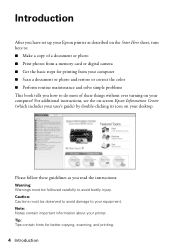
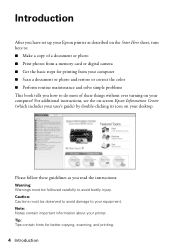
...to avoid damage to avoid bodily injury. Introduction
After you have set up your Epson printer as you how to do most of these guidelines as described on the Start ... ■ Print photos from your computer ■ Scan a document or photo and restore or correct the color ■ Perform routine maintenance and solve simple problems This book tells you read the instructions:
Warning: Warnings...
Quick Guide - Page 10
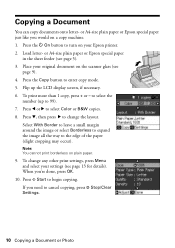
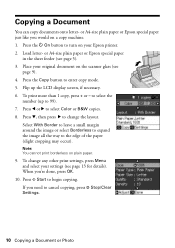
Press the P On button to turn on the scanner glass (see
page 9). 4. Load letter- Press the Copy button to select Color or B&W copies. 8.
Press d, then press r to 99). 7. ...5. Flip up to change any other print settings, press Menu and select your Epson printer. 2.
or A4-size plain paper or Epson special paper just like you would on plain paper.
9. Select With Border to...
Quick Guide - Page 11


Place your Epson printer. 2. To .... Copying a Photo
You can also print with or without borders and convert color photos to change any other print settings, press Menu and select your settings ... l or r to cancel copying, press y Stop/Clear Settings. Note: You cannot print borderless on the scanner glass (see page 9). 4. If you 're done, press OK.
10.
You can copy photos onto 4...
Quick Guide - Page 12
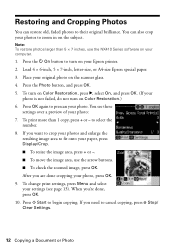
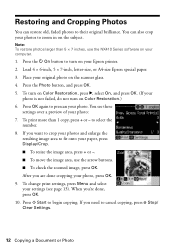
...Color Restoration.) 6. Press the Photo button, and press OK. 5. If you are done cropping your paper, press Display/Crop. ■ To resize the image area, press + or -. ■ To move the image area, use the NX410 Series software on the scanner... select the
number. 8. To turn on Color Restoration, press r, select On, and press... letter-size, or A4-size Epson special paper. 3. Restoring and ...
Quick Guide - Page 26
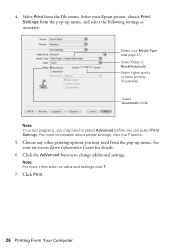
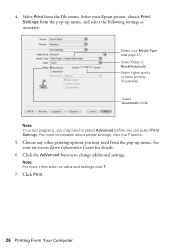
...Epson Information Center for details.
6. Choose any other printing options you can select Print Settings. 4. Select Print from the pop-up menu, and select the following settings as necessary:
Select your Media Type (see page 27) Select Color...Select your on advanced settings click ?.
7. See your Epson printer, choose Print Settings from the pop-up menu. Note: For more information about...
Quick Guide - Page 28
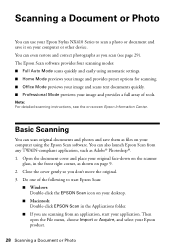
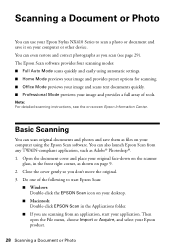
Scanning a Document or Photo
You can use your Epson Stylus NX410 Series to start your application. Note: For detailed scanning instructions, see page 29).
Do one of tools. Open the document cover and place your computer or other device. Then open the File menu, choose Import or Acquire, and select your computer using automatic...
Quick Guide - Page 32
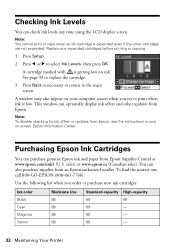
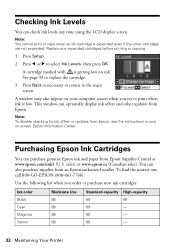
... you order or purchase new ink cartridges:
Ink color Black Cyan Magenta Yellow
Moderate Use 88 88 88 88
Standard-capacity High-capacity
69
68
69
-
69
-
69
-
32 Maintaining Your Printer To find the nearest one, call 800-GO-EPSON (800-463-7766).
Purchasing Epson Ink Cartridges
You can optionally display ink offers...
Quick Guide - Page 36
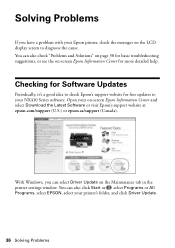
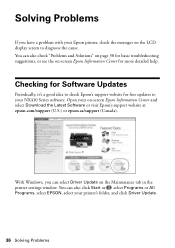
... select Download the Latest Software or visit Epson's support website at epson.com/support (U.S.) or epson.ca/support (Canada). Checking for Software Updates
Periodically, it's a good idea to diagnose the cause.
You can also check "Problems and Solutions" on page 38 for basic troubleshooting suggestions, or see the on-screen Epson Information Center for free updates to your Epson printer...
Quick Guide - Page 40
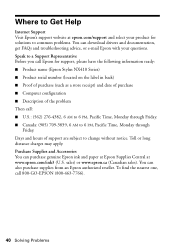
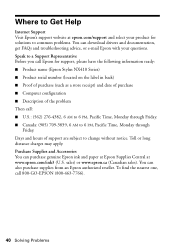
...: ■ Product name (Epson Stylus NX410 Series) ■ Product serial number (located on the label in back) ■ Proof of purchase (such as a store receipt) and date of purchase ■ Computer configuration ■ Description of support are subject to common problems. You can download drivers and documentation, get FAQs and troubleshooting advice, or e-mail...
Quick Guide - Page 44


.... Declaration of Conformity
According to the following two conditions: (1) this device may not cause harmful interference, and (2) this device must accept any interference received, including interference that the product identified herein, complies with 47CFR Part 2 and 15 of Product: Multifunction printer
Model:
C351C
44 Notices
Records maintained continue to reflect the equipment...
Quick Guide - Page 45


...cover any color change or fading of prints or reimbursement of the printer or a part, the item replaced becomes Epson property. This warranty does not cover damage to Epson within five... software problems, interaction
Notices 45
Possessions). You are responsible for packing the printer and for reprinting. What This Warranty Does Not Cover: This warranty covers only normal use ; Epson ...
Quick Guide - Page 47
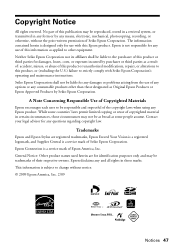
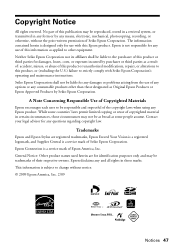
... be reproduced, stored in a retrieval system, or transmitted in certain circumstances, those marks. Epson is a service mark of their respective owners. Copyright Notice
All rights reserved. Trademarks
Epson and Epson Stylus are for any consumable products other equipment. Neither Seiko Epson Corporation nor its affiliates shall be liable to change without the prior written...
Start Here - Page 5
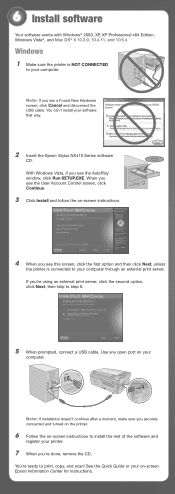
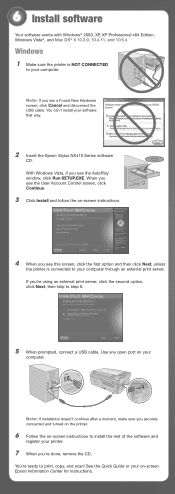
... connected and turned on the printer.
6 Follow the on your printer.
7 When you see this screen, click the first option and then click Next, unless
the printer is NOT CONNECTED
to print... click Cancel and disconnect the USB cable.
See the Quick Guide or your software that way.
2 Insert the Epson Stylus NX410 Series software
CD.
With Windows Vista, if you 're done, remove the CD. ...
Start Here - Page 6
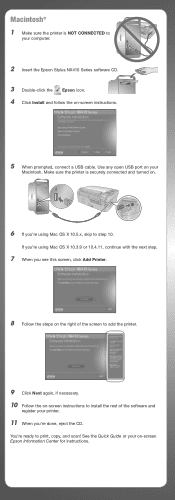
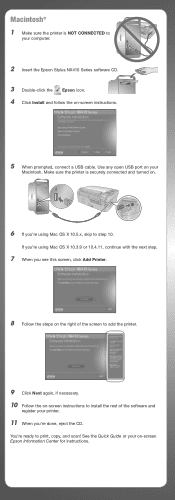
You're ready to print, copy, and scan! Make sure the printer is NOT CONNECTED to
your computer.
2 Insert the Epson Stylus NX410 Series software CD. 3 Double-click the Epson icon. 4 Click Install and follow the on-screen instructions.
5 When prompted, connect a USB cable. See the Quick Guide or your on your
Macintosh. Use any ...
Start Here - Page 7
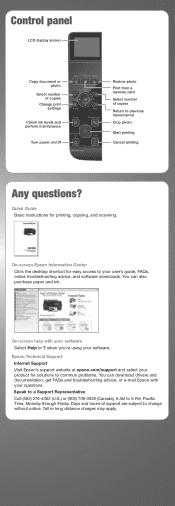
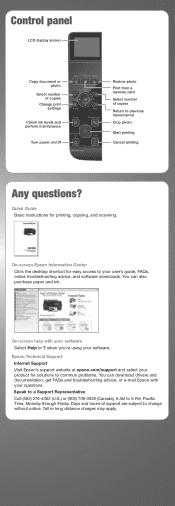
...for easy access to your user's guide, FAQs, online troubleshooting advice, and software downloads.
Speak to a Support Representative Call (562) 276-4382 (U.S.) or (905) 709-3839 (Canada), 6 AM to change without notice.
You can download drivers and documentation, get FAQs and troubleshooting advice, or e-mail Epson with your software. Toll or long distance charges may apply. On...
Start Here - Page 8


... for beautiful, durable photos made to the right and keep it with DURABrite® Ultra Ink for professional results.
Epson disclaims any and all rights in XXXXXX
Epson Stylus® NX410 Series Ink Cartridges
Color Black Cyan Magenta Yellow
Moderate Use
88
88
88
88
Standardcapacity
69
69
69
69
Highcapacity
68
- - - You can...
Similar Questions
How To Reset Epson Stylus Nx415 Printer
(Posted by attiw 9 years ago)
Epson Artisan 730 All In One Printer Cannot Recognize Color Inkjet All In One
(Posted by mormahdds 10 years ago)
How Much Are The Epson Stylus Nx415 Printers From Walmart
(Posted by oshJocemp 10 years ago)
Can I Use High Capacity Color Cartridges In My Epson Stylus Nx415 Printer
(Posted by smedinzo 10 years ago)
Epson Cx5000 - Stylus Color Inkjet Will Only Print On Bright, White...
jams with card stock
jams with card stock
(Posted by paulaseymour3 11 years ago)

