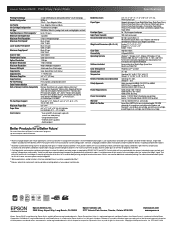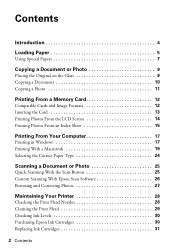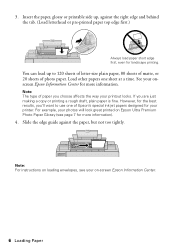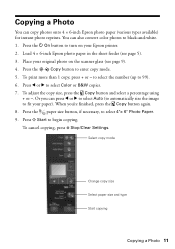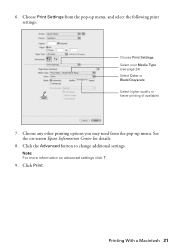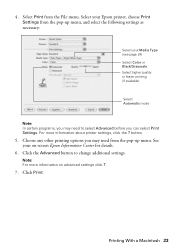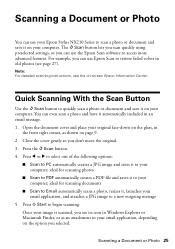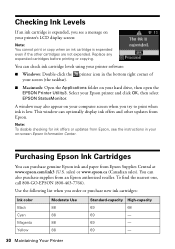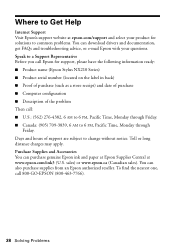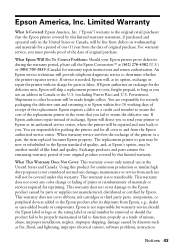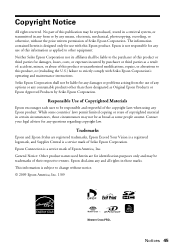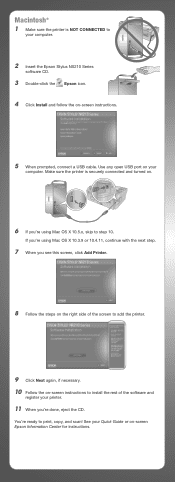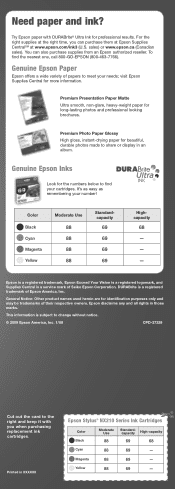Epson NX215 Support Question
Find answers below for this question about Epson NX215 - Stylus Color Inkjet.Need a Epson NX215 manual? We have 3 online manuals for this item!
Question posted by dgused on August 3rd, 2014
Epson Stylus Nx215 Won't Print
The person who posted this question about this Epson product did not include a detailed explanation. Please use the "Request More Information" button to the right if more details would help you to answer this question.
Current Answers
Related Epson NX215 Manual Pages
Similar Questions
Epson Nx215 Printer Won't Print All Colors
(Posted by hukris 9 years ago)
Epson Stylus Nx215 Won't Print Black
(Posted by chrraras 9 years ago)
Epson Cx5000 - Stylus Color Inkjet Will Only Print On Bright, White...
jams with card stock
jams with card stock
(Posted by paulaseymour3 11 years ago)
Repeats Prints And Continues To Print In Color Instead Of Black And White.
My printer keeps repeating earlier prints and also prints in color instead of black ink.
My printer keeps repeating earlier prints and also prints in color instead of black ink.
(Posted by jfl10180 11 years ago)
We Have A Stylus Nx215 It's Not Printing All The Words. Where Do We Go To Get
the cleaning and maintenance? Or do we do a nozzle check?
the cleaning and maintenance? Or do we do a nozzle check?
(Posted by cpanipinto 13 years ago)