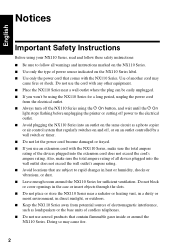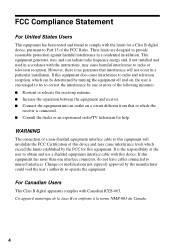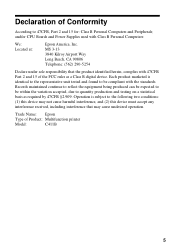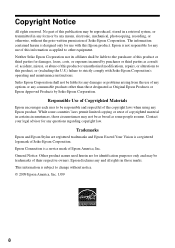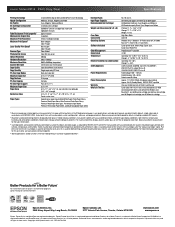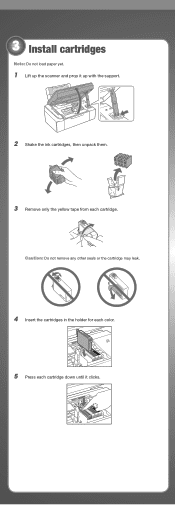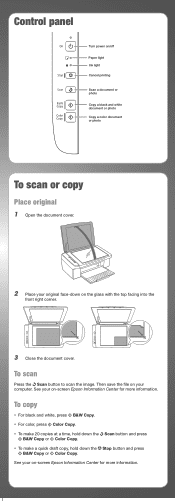Epson NX115 Support Question
Find answers below for this question about Epson NX115 - Stylus Color Inkjet.Need a Epson NX115 manual? We have 3 online manuals for this item!
Question posted by yomillach64 on January 4th, 2013
No Funciona Impresora
se prenden dos luces rojas y no imprime, tiene un ruido raro
Current Answers
Related Epson NX115 Manual Pages
Similar Questions
Epson Artisan 730 All In One Printer Cannot Recognize Color Inkjet All In One
(Posted by mormahdds 10 years ago)
Airprint
Can I upgrade my nx415 so I can use airprint with my ipad4?
Can I upgrade my nx415 so I can use airprint with my ipad4?
(Posted by imcskimming 10 years ago)
What Kind Of Memory Card Adapter Is Needed
what kind of memory card adapter is needed
what kind of memory card adapter is needed
(Posted by Anonymous-103843 11 years ago)
Epson Cx5000 - Stylus Color Inkjet Will Only Print On Bright, White...
jams with card stock
jams with card stock
(Posted by paulaseymour3 11 years ago)