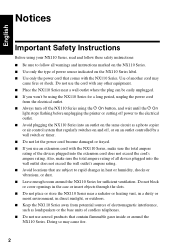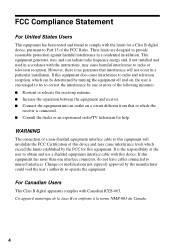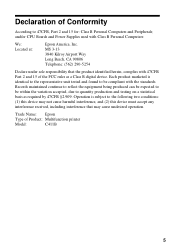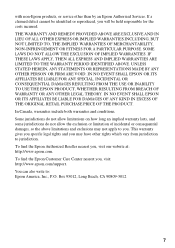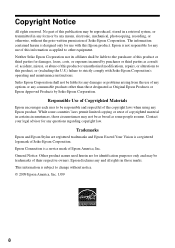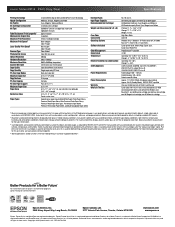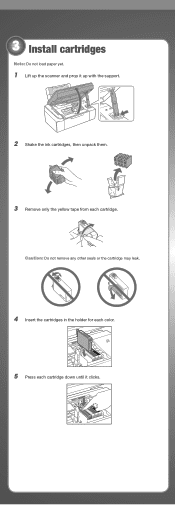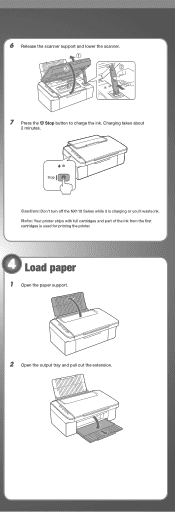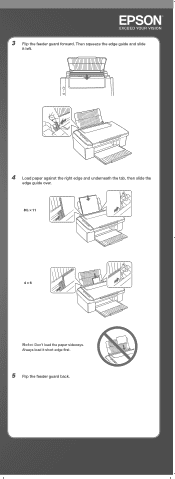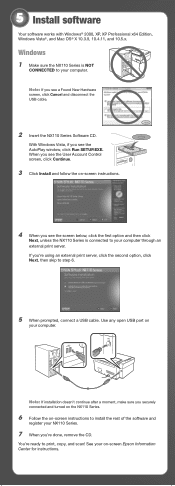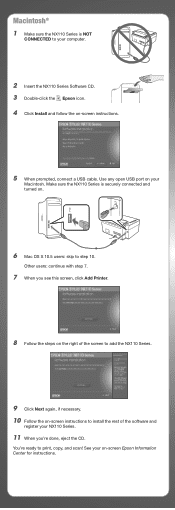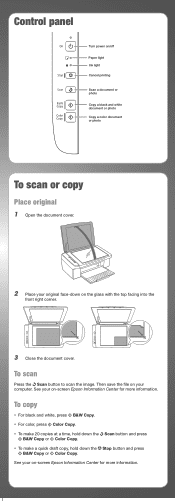Epson NX115 Support Question
Find answers below for this question about Epson NX115 - Stylus Color Inkjet.Need a Epson NX115 manual? We have 3 online manuals for this item!
Question posted by Hartka215 on August 4th, 2016
Why Don't My 8.5 X 11.5 Photos Center On My 8.5x11.5 Photo Paper
Epsom Xperia-810
Current Answers
Related Epson NX115 Manual Pages
Similar Questions
How To Print On Photo Paper?
Epson photo paper premium semi-gloss will not feed? message is paper jam?
Epson photo paper premium semi-gloss will not feed? message is paper jam?
(Posted by stockwellstudio 8 years ago)
Plain Paper, Not Photo Paper
When I try to copy a document, it only shows Photo Paper in the Menu. How do Ifind the Plain paper s...
When I try to copy a document, it only shows Photo Paper in the Menu. How do Ifind the Plain paper s...
(Posted by mkgurney 9 years ago)
How Do I Change From Photo Paper To Plain Paper
I want to copy a document but the printer keeps selecting photo paper instead of plain paper
I want to copy a document but the printer keeps selecting photo paper instead of plain paper
(Posted by johnhharris1 11 years ago)
Epson Stylus Nx330 Cant Switch Away From Photo Paper Setting
There is not an option to go to regular paper printing for copying anything. It stays on photo paper...
There is not an option to go to regular paper printing for copying anything. It stays on photo paper...
(Posted by hattie1947 11 years ago)