Epson MovieMate 62 Support Question
Find answers below for this question about Epson MovieMate 62.Need a Epson MovieMate 62 manual? We have 3 online manuals for this item!
Question posted by Oscei07 on August 26th, 2012
Hdmi Problem On Moviemate 62
Hdmi has been working fine til today. I have it plugged in and it says no signal ? I have tried unplugging it for hours. N still dOes the same thing. Any one knows what's the problem??
Current Answers
There are currently no answers that have been posted for this question.
Be the first to post an answer! Remember that you can earn up to 1,100 points for every answer you submit. The better the quality of your answer, the better chance it has to be accepted.
Be the first to post an answer! Remember that you can earn up to 1,100 points for every answer you submit. The better the quality of your answer, the better chance it has to be accepted.
Related Epson MovieMate 62 Manual Pages
Start Here - Page 1


... and press the function key that lets you display on your computer or video source. 2 Plug in the projector. Epson MovieMate® 62
Quick Setup
Before using the projector, make sure you read the safety instructions in the on the projector turns orange.
3 Open the lens cover slide all the way.
The power light on -screen...
Start Here - Page 2


...projector, press the power button, wait for the two confirmation beeps, then unplug it . You don't have other display problems...projector to level it directly in XXXXXX
CPD-28088
Registration
Register today to select the image source. Turn projector...and hours of
the projector. General...MovieMate...Signal, and press Enter. Toll or long distance charges may be trademarks of your projector...
User's Guide - Page 2


... product, or (excluding the U.S.) failure to other than those marks.
Epson MovieMate and PrivateLine are registered trademarks and Extra Care is equipped with Seiko Epson Corporation...this technology, a license is a registered logomark of any options or any damages or problems arising from the Macrovision Company. When employing this technology except for any means, electronic,...
User's Guide - Page 3


Contents
Welcome
Registration and Warranty Optional Accessories About This Manual Epson MovieMate 62 Parts and Controls Important Safety Instructions
Unpacking and Setting Up
Unpacking Choosing a Location Setting Up Epson MovieMate
Turning the Projector Off
Playing Movies
Wall and Projection Screen Recommendations Viewing on a Wall Viewing on a Projection Screen
Starting a DVD Adjusting the ...
User's Guide - Page 4


... Mode
31
Adjusting the Sound and Audio Modes
31
Listening with Headphones
32
Connecting a Microphone
33
Using Epson MovieMate with Other Equipment
34
Viewing Video from External Devices
34
Connecting a USB Device
37
Playing Projector Audio Through an External Audio System
38
Connecting a Computer or Laptop
39
Connecting to the PC Port...
User's Guide - Page 5
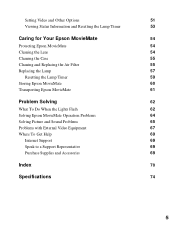
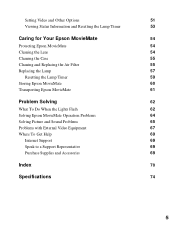
... the Air Filter
55
Replacing the Lamp
57
Resetting the Lamp Timer
59
Storing Epson MovieMate
60
Transporting Epson MovieMate
61
Problem Solving
62
What To Do When the Lights Flash
62
Solving Epson MovieMate Operation Problems
64
Solving Picture and Sound Problems
65
Problems with External Video Equipment
67
Where To Get Help
69
Internet Support
69
Speak...
User's Guide - Page 6
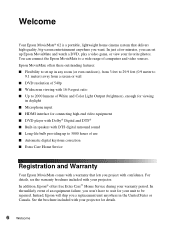
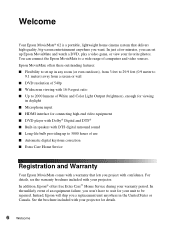
...set up to 5000 hours of use ■ Automatic digital keystone correction ■ Extra Care Home Service
Registration and Warranty
Your Epson MovieMate comes with your projector for your warranty ... input ■ HDMI interface for connecting high-end video equipment ■ DVD player with DTS digital surround sound ■ Long-life bulb providing up Epson MovieMate and watch a DVD...
User's Guide - Page 7
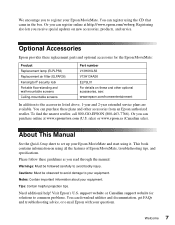
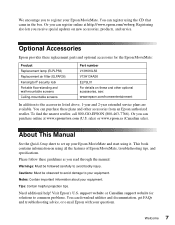
...or www.epson.ca (Canadian sales).
support website or Canadian support website for the Epson MovieMate:
Product Replacement lamp (ELPLP56) Replacement air filter (ELPAF26) Kensington® security lock ...ELPSL01 For details on these replacement parts and optional accessories for solutions to common problems. You can download utilities and documentation, get FAQs and troubleshooting advice, or ...
User's Guide - Page 9


Epson MovieMate 62 Parts and Controls
Front View
Lens cover slide
Lens cover
Foot adjustment lever
Remote control receiver
Air intake vent
Adjustable foot
Disc slot
Eject button
Disc indicator light
Lens
Headphone jack
Security slot
Handle
Adjustable foot
Foot adjustment lever
Back View
Audio inputs Video port
HDMI port
Remote control receiver
Air...
User's Guide - Page 10


... status light
Turn Epson MovieMate on or off
Lamp warning light
Ambient light sensor
Play/Pause
Access Setup menu (DVD settings)
Access DVD menu (chapter selection, etc.)
Select menu settings
Temperature warning light
10 Welcome
Project from external equipment
Stop
Control volume
Return to previous menu
Access Visual Setup menu (projector settings)
User's Guide - Page 12
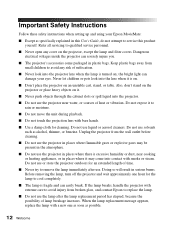
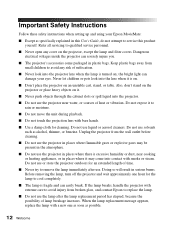
...MovieMate:
■ Except as specifically explained in this User's Guide, do not attempt to service this product yourself. Also, don't stand on the projector...hour for the lamp to avoid injury from the wall outlet before cleaning.
■ Do not use the projector ... turn off the projector and wait approximately one as soon as alcohol, thinner, or benzine. Unplug the projector from broken glass...
User's Guide - Page 13


... in use the correct power cord for that country.
■ Place the projector near a wall outlet where the plug can be easily unplugged.
■ Don't place the projector where the cord can be sure to hold the plug when disconnecting it breaks. If it breaks, ventilate the room to do not place heavy objects on...
User's Guide - Page 17
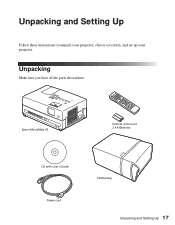
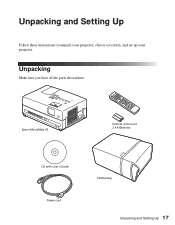
Unpacking and Setting Up
Follow these instructions to unpack your projector, choose a location, and set up your projector.
Unpacking
Make sure you have all the parts shown here:
Epson MovieMate 62
Remote control and 2 AA Batteries
CD with User's Guide Power cord
Padded bag
Unpacking and Setting Up 17
User's Guide - Page 22


... connect the power cord and plug in the projector. If there is a disc inside the projector, eject it is finished powering off. The projector
will beep twice when it . 2. Close the lens cover.
22 Unpacking and Setting Up 5. The light turns orange.
Once you've finished setting up Epson MovieMate, do one of the following...
User's Guide - Page 23
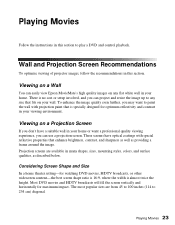
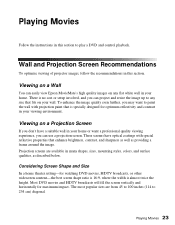
...reflectivity and contrast in your wall. Wall and Projection Screen Recommendations
To optimize viewing of projector images, follow the recommendations in this section to any flat white wall in your home...may want a professional quality viewing experience, you can easily view Epson MovieMate's high quality images on a Projection Screen
If you don't have optical coatings with projection paint ...
User's Guide - Page 34


...music files ■ Audio input equipment such as an iPod or other device that have HDMI, composite video, or component video ports. Connect the external equipment as shown on the ...fingerprints on the following pages.
34 Using Epson MovieMate with Other Equipment
Additionally, you can see or hear on your computer through the projector (audio cables not included) ■ Audio output...
User's Guide - Page 36
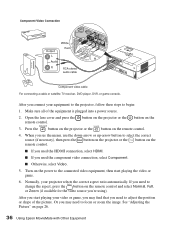
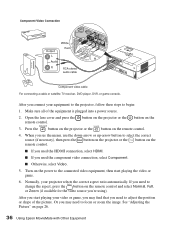
...plugged into a power source.
2. After you may need to begin:
1. Press the
button on the projector or the button on the remote control.
3. Normally, your equipment to the projector, follow these steps to change the aspect, press the button on page 26.
36 Using Epson MovieMate...select Video.
5. After you used the HDMI connection, select HDMI.
■ If you start playing the...
User's Guide - Page 64
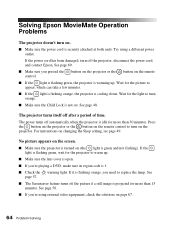
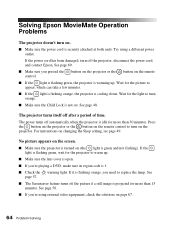
...using a different power outlet. See page 48.
For instructions on page 67.
64 Problem Solving
Try using external video equipment, check the solutions on changing the Sleep setting, see page...after a period of time. Solving Epson MovieMate Operation Problems
The projector doesn't turn on the remote control.
■ If the light is flashing green, the projector is warming up .
■ Make...
User's Guide - Page 69


...; Computer or video configuration ■ Description of the problem
Note: If you need help with optional equipment, see the information included in the box with the equipment. To find the nearest reseller, call , please have the following information ready: ■ Product name (Epson MovieMate 62) ■ Product serial number (located on the included...
Warranty Statement - Page 1


...When warranty service involves the exchange of the product or of Product: Projector
Model:
H411A
Marketing Name: Epson MovieMate 62
Epson America, Inc. Located at the number on a statistical basis ... of two (2) years from the date of original purchase. What Epson Will Do To Correct Problems: If your product requires service during the limited warranty period, please call Epson at :
3840...
Similar Questions
Moviemate 25 Image Too Red.
The projected image from my Epson MovieMate 25 is too red. Everything worked fine yesterday, but the...
The projected image from my Epson MovieMate 25 is too red. Everything worked fine yesterday, but the...
(Posted by dclemens93899 8 years ago)
Projector Remote Up/down Keys Not Working
The page up/down buttons are not working on the remote. All other keys are working properly. Model# ...
The page up/down buttons are not working on the remote. All other keys are working properly. Model# ...
(Posted by tweil 12 years ago)

