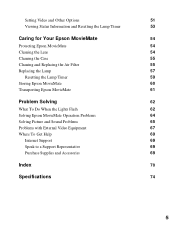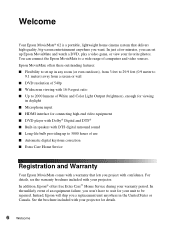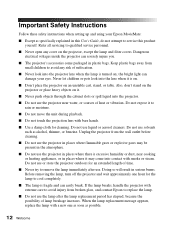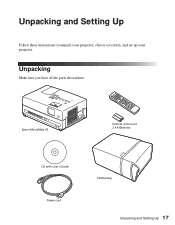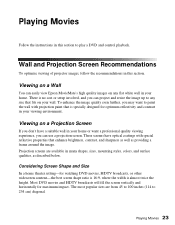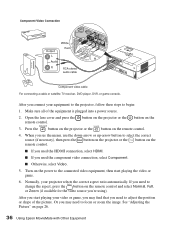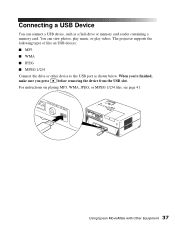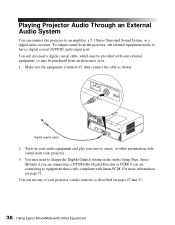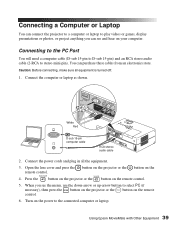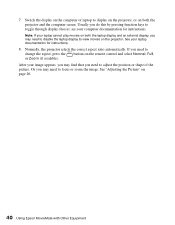Epson MovieMate 62 Support Question
Find answers below for this question about Epson MovieMate 62.Need a Epson MovieMate 62 manual? We have 3 online manuals for this item!
Current Answers
Related Epson MovieMate 62 Manual Pages
Similar Questions
Price On Emp5100 Projector Epson
the price the projector emp 5100 epson
the price the projector emp 5100 epson
(Posted by leithiciamombele 8 years ago)
Moviemate 25 Image Too Red.
The projected image from my Epson MovieMate 25 is too red. Everything worked fine yesterday, but the...
The projected image from my Epson MovieMate 25 is too red. Everything worked fine yesterday, but the...
(Posted by dclemens93899 8 years ago)
Hdmi Problem On Moviemate 62
Hdmi has been working fine til today. I have it plugged in and it says no signal ? I have tried unpl...
Hdmi has been working fine til today. I have it plugged in and it says no signal ? I have tried unpl...
(Posted by Oscei07 11 years ago)