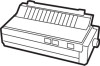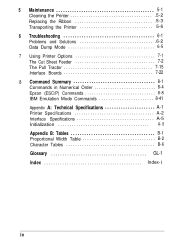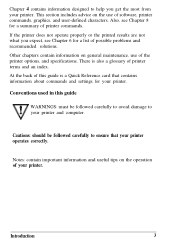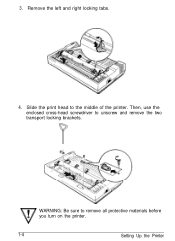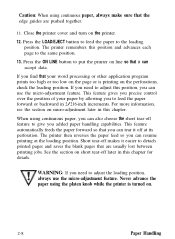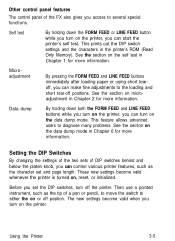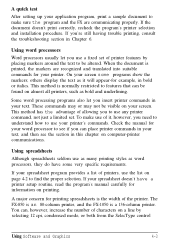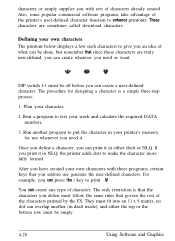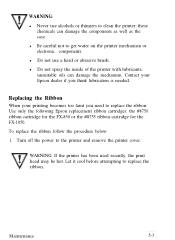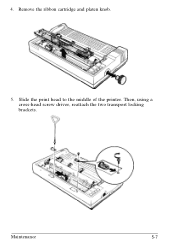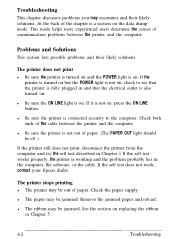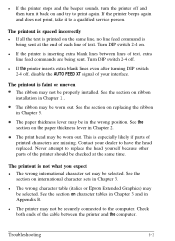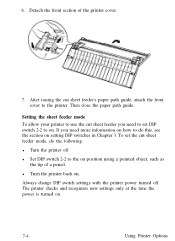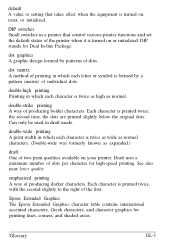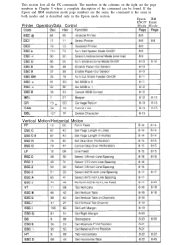Epson FX-1050 Support Question
Find answers below for this question about Epson FX-1050 - Impact Printer.Need a Epson FX-1050 manual? We have 4 online manuals for this item!
Question posted by maryjokaiser on October 5th, 2012
Epson Fx1050 Printer Belt Replacement
Where can I get a replacement belt for our Epson FX1050 printer? It's used for business so it's needed ASAP. Thank you in advance for your help!
Current Answers
Related Epson FX-1050 Manual Pages
Similar Questions
Drivers For Epson Action Printer Using Windows 7
Can you provide the drivers for an EPSON ACTION PRINTER 3250 USING WINDOWS 7 ?
Can you provide the drivers for an EPSON ACTION PRINTER 3250 USING WINDOWS 7 ?
(Posted by lclark82150 7 years ago)
How I Use Tear-off.
Hello I need setting the printer to use the resource tear-off with labels. I use Lx300, Lx300+, Lx3...
Hello I need setting the printer to use the resource tear-off with labels. I use Lx300, Lx300+, Lx3...
(Posted by sbsistemas 12 years ago)
Drivers For Epson Fx-1050 For Windows 7
I want to install my printer Epson FX-1050 in my pc whit windows 7
I want to install my printer Epson FX-1050 in my pc whit windows 7
(Posted by odlr46 12 years ago)
Printer
can epson fx-1050 work on windows 7? because i've already search for drivers but still cant make the...
can epson fx-1050 work on windows 7? because i've already search for drivers but still cant make the...
(Posted by fredyhinz 12 years ago)
Lq 590 Continuous Form
I just bought LQ 590 printer to use with continuous form and save paper. I cannot configure it so t...
I just bought LQ 590 printer to use with continuous form and save paper. I cannot configure it so t...
(Posted by choppinseverine 12 years ago)