Epson Endeavor 486I Support Question
Find answers below for this question about Epson Endeavor 486I.Need a Epson Endeavor 486I manual? We have 2 online manuals for this item!
Question posted by jacquerelz on August 6th, 2011
How Can I Download A Driver For My Epson Endeavor At951 Sound Device?pls Helpppp
after i reinstalled my XP, the sound device totally disappeared..
Current Answers
There are currently no answers that have been posted for this question.
Be the first to post an answer! Remember that you can earn up to 1,100 points for every answer you submit. The better the quality of your answer, the better chance it has to be accepted.
Be the first to post an answer! Remember that you can earn up to 1,100 points for every answer you submit. The better the quality of your answer, the better chance it has to be accepted.
Related Epson Endeavor 486I Manual Pages
Product Information Guide - Page 1
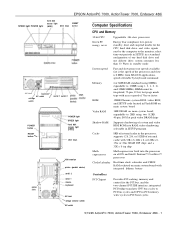
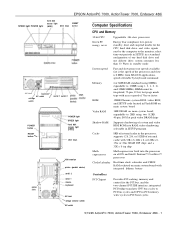
...processor speeds available; EPSON ActionPC 7000, ActionTower 7000, Endeavor 486i
SPEED light POWER ...light
hard disk access light (HDD)
drive bays
RESET button
/ AC outlet voltage switch
/ serial 1 serial 2
POWER button \
RESET button +
POWER light
SPEED light hard disk access light WV
I drive bays
/
/
option slots
\ , VGA monitor
printer (parallel device...
Product Information Guide - Page 2


...mm) 20.6 lb (9.3 kg) with five I/O expansion slots; ActionPC 7000, ActionTower 7000, Endeavor 486i 5/19/95 CD-ROM drives cannot be connected to half-height size; operation controllable by ... storage device; 5l/4-inch, or 3l!-inch with mounting frames
Keyboard
Detachable, two-position height; 101 or
102 sculpted keys; EPSON ActionPC 7000, ActionTower 7000, Endeavor 486i
Video
...
Product Information Guide - Page 3
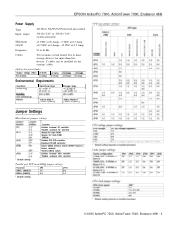
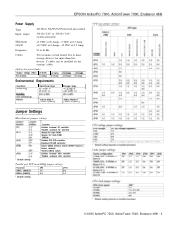
... ROM Selects 12V flash ROM
I EPROM Enables PCI IDE controller Disables PCI IDE controller
Clears CMOS memory (resets SETUP values to mass storage devices; EPSON ActionPC 7000, ActionTower 7000, Endeavor 486i
Power Supply
Type Input ranges
200 Watt, UL/TUV/CSA listed, fan-cooled
100-120 VAC or 200-240 VAC; for more than...
Product Information Guide - Page 4


ActionPC 7000, ActionTower 7000, Endeavor 486i 5/19/95 EPSON ActionPC 7000, ActionTower 7000, Endeavor 486i
System Board Components
The diagram below illustrates the components on the ActionPC 7000/ActionTower 7000/Endeavor 486i board. The table following it describes these components.
4 -
Product Information Guide - Page 5
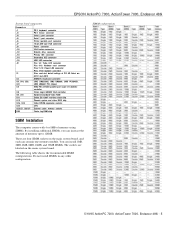
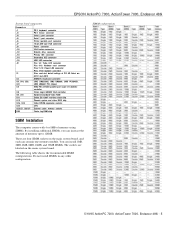
EPSON ActionPC 7000, ActionTower 7000, Endeavor 486i
System board components
Connector
J1 J3 J4 J5 J6 J7 J9 J10 J12 J13 J14 J15 ...system board.
Do not install SIMMs in any other configuration.
5/19/95 ActionPC 7000, ActionTower 7000, Endeavor 486i - 5 default settings of memory up to 128MB. The following table shows the recommended SIMM configurations. You can contain one memory module....
Product Information Guide - Page 6
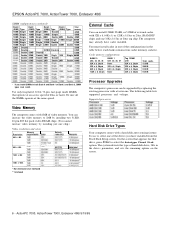
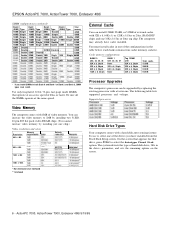
...cache in one 32K x 8 15ns or 20ns tag chip. ActionPC 7000, ActionTower 7000, Endeavor 486i 5/19/95 You must match. The computer may already have installed from the Fixed Disk ...SIMMs operate at an access speed of 80ns or faster. EPSON ActionPC 7000, ActionTower 7000, Endeavor 486i
SIMM configurations (continued)
Bank0
Bank1
Bank2
Bank3
Total
(SIM1) Type (SIM2) Type (SIM3) Type (SIM4...
Product Information Guide - Page 7
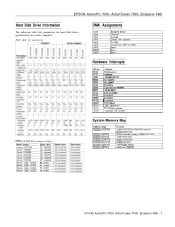
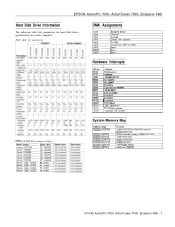
... jumpers
DMA Assignments
Level DMA0 DMA1 DMA2 DMA3 DMA4 DMA5 DMA6 DMA7
Assigned device Reserved Available Diskette drive controller Available Cascade from DMA1 to IRQ9 Serial opoorrtt ...memory 640KB base memorv
5/19/95 ActionPC 7000, ActionTower 7000, Endeavor 486i - 7 EPSON ActionPC 7000, ActionTower 7000, Endeavor 486i
Hard Disk Drive Information
The following table lists parameters for hard...
Product Information Guide - Page 8
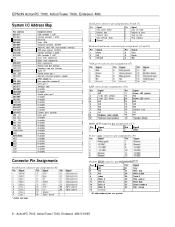
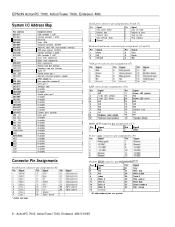
EPSON ActionPC 7000, ActionTower 7000, Endeavor 486i
System I/O Address Map
Hex address 000-01F 020-03F 1 022-024 040-05F 060-06F 070... 6E3 790- 793 1AE2, AE3 B90, B93 EE2, EE3 1390-1393 122E1 2390-2393 42E1 63E1 182E1 A2E1 C2E1 E2E1
Assigned device DMA controller 1, 8237 Interrupt controller 1, 8259 Reserved Timer, 8254 Keyboard controller, 8242PE Real-time clock NMI (non-maskable Interrupt) ...
Product Information Guide - Page 10


...EPSON ActionPC 7000, ActionTower 7000, Endeavor 486i Service Manual
PL-ACTPCT70
EPSON ActionPC 7000, ActionTower 7000, Endeavor 486i Parts Price List
400434800
EPSON ActionPC 7000, ActionTower 7000 User's Guide
EPSON Endeavor 486i...OS/2® including version 3.0 (Warp) SCO® UNIX® SCO Open Desktop Microsoft Windows 3.0 and later Microsoft Windows for the drive, you disable the ...
User Manual - Page 2


...to 1MB. If your Windows documentation for instructions. If you must use the Widows Device Manager to disable Autoplay. See your system already has cache installed, it can be ...increased up to 1MB of the latest technology, the system board in your computer has been completely redesigned.
EPSON® User's Guide Update
In order to take advantage of your User's Guide are shown correctly in...
User Manual - Page 11
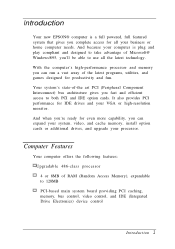
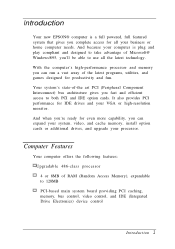
... for even more capability, you complete access for productivity and fun. Introduction
Your new EPSON® computer is plug and play compliant and designed to take advantage of -the... providing PCI caching, memory, bus control, video control, and IDE (Integrated Drive Electronics) device control
Introduction 1
With the computer's high-performance processor and memory you can expand your system...
User Manual - Page 13


..., click on the main system board, which you need . If you are contained in a flash memory device on the highlighted words below to skip to the section you need to two high-performance PCI cards, such... includes expansion buses for standard ISA cards such as fax/ modem cards, sound cards, and SCSI (Small Computer System Interface) cards. Your computer supports shadowing of option cards: ISA and ...
User Manual - Page 14
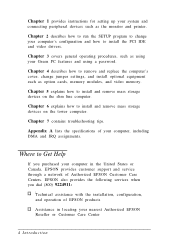
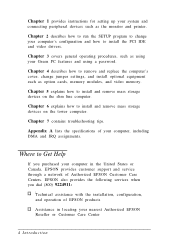
...'s configuration and how to install the PCI IDE and video drivers.
Where to install and remove mass storage devices on the tower computer. Chapter 5 explains how to Get Help...lists the specifications of Authorized EPSON Customer Care Centers. EPSON also provides the following services when you purchased your computer in locating your nearest Authorized EPSON Reseller or Customer Care Center
...
User Manual - Page 15
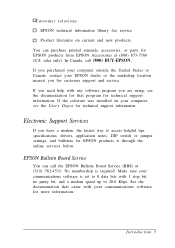
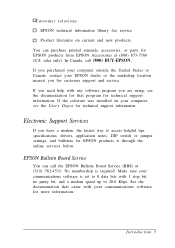
... 1 stop bit, no parity bit, and a modem speed up to access helpful tips, specifications, drivers, application notes, DIP switch or jumper settings, and bulletins for EPSON products from EPSON Accessories at (310) 782-4531.
You can call (800) BUY-EPSON.
If you purchased your computer outside the United States or Canada, contact your communications...
User Manual - Page 17


...Selector Switch 1-2 Connecting System Components 1-3
Connecting a Keyboard or Mouse 1-4 Connecting a Monitor 1-4 Connecting a Parallel or Serial Device 1-6 Connecting the Power Cord 1-7 Turning On the Computer 1-8 Turning Off the Computer 1-10
Chapter 2 Running SETUP and Ins falling Drivers
Starting the SETUP Program 2-2 Using the System Setup Option 2-3 Using the Fixed Disk Setup Option...
User Manual - Page 35


... 1 Slave
The IDE Adapter 0 drives are using UNIX® or an operating system other IDE devices, such as CD-ROM drives, connected to the secondary IDE interface. On the screen that appears ... drives you are the master and slave drives connected to your system. Running SETUP and Installing Drivers 2 - 5 Set this option, you installed are connected to the secondary IDE interface. Fixed...
User Manual - Page 37
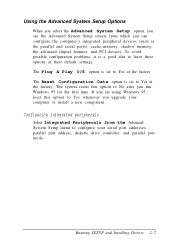
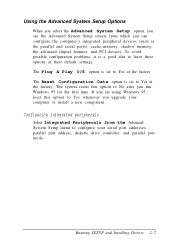
... Reset Configuration Data option is a good idea to leave these options at the factory. Running SETUP and Installing Drivers 2 - 7 Configuring integrated peripherals
Select Integrated Peripherals from which you can configure the computer's integrated peripheral devices (such as the parallel and serial ports), cache memory, shadow memory, the advanced chipset features, and PCI...
User Manual - Page 154
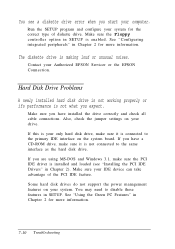
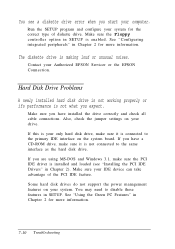
... system board. If this is your only hard disk drive, make sure the PCI IDE driver is enabled.
If you have installed the drive correctly and check all cable connections. See ...is making loud or unusual noises. Contact your IDE device can take advantage of diskette drive. Make sure your Authorized EPSON Servicer or the EPSON Connection.
Run the SETUP program and configure your system....
User Manual - Page 190


... stopping, 3-9 Double-word I/O, 7-10 Doze mode, 3-7-8 Drive bracket, 5-2, 5-4-8, 5-13, 5-15 Drivers
IDE, 2-20, 7-4, 7-10-11, 7-13 PCI IDE, 2-18, 2-20 printer, 7-15 video... 3-6 Environmental requirements, A-7
Environments, tested operating, A-15
EPSON, contacting, Intro-4 Ergonomic tips, 3-1-5 Errors
controller, 7-17... device, Intro-3 Floppy check option, 2-12 Formatting diskettes, 7-9 Frames, mounting, 5-...
User Manual - Page 191


... 5-15 connector, 4-8, 5-6, 5-10 controller, 4-9, 7-11, A-4 double-word I/O, 7-10 errors, 7-11-12 IDE driver, 2-18, 2-20, 7-4, 7-11, 7-13 installing, slimline computer, 5-1-24 installing, tower computer, 6-1-24 jumpers, ...SETUP, 2-3 Help, EPSON, Intro-4 Humidity requirements, 1-1, A-7
I/O address map, A-13-14 expansion slots, see Option slots problems, 7-17
Icons, 1-3-7 IDE devices, Intro-1-2, 2-1, ...
Similar Questions
Where Can I Download A Copy Of The Setup File.
This is the setup file that needs to be run from floppy after on board battery has failed and lost h...
This is the setup file that needs to be run from floppy after on board battery has failed and lost h...
(Posted by wb4yxz 9 years ago)
Requirement Of Service Manual Of Epson Apex 80
i want to download free epson apex 80 service manual. how can i get it?
i want to download free epson apex 80 service manual. how can i get it?
(Posted by bhadrasaheb 11 years ago)
How Can I Download The Drivers For My Epson Endeavor At951
(Posted by jassy33371013 11 years ago)
Where Can I Download Epson Endeavor Nt-5000 Drivers?
Epson Endeavor NT-5000 drivers
Epson Endeavor NT-5000 drivers
(Posted by manny0504 12 years ago)
How To Have Driver Audio For Endeavor At951
my pc don't have sound. what can i do to have sound.
my pc don't have sound. what can i do to have sound.
(Posted by tansamnieng 12 years ago)

