Epson Endeavor 486I Support and Manuals
Get Help and Manuals for this Epson item
This item is in your list!

View All Support Options Below
Free Epson Endeavor 486I manuals!
Problems with Epson Endeavor 486I?
Ask a Question
Free Epson Endeavor 486I manuals!
Problems with Epson Endeavor 486I?
Ask a Question
Most Recent Epson Endeavor 486I Questions
How Can I Download The Drivers For My Epson Endeavor At951
(Posted by jassy33371013 11 years ago)
How Can I Download A Driver For My Epson Endeavor At951 Sound Device?pls Helpppp
after i reinstalled my XP, the sound device totally disappeared..
after i reinstalled my XP, the sound device totally disappeared..
(Posted by jacquerelz 12 years ago)
Popular Epson Endeavor 486I Manual Pages
User Manual - Page 14
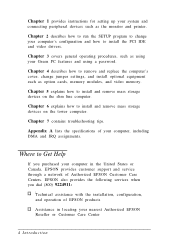
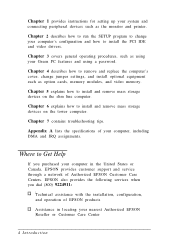
...a password. Appendix A lists the specifications of Authorized EPSON Customer Care Centers.
Chapter 2 describes how to run the SETUP program to change jumper settings, and install optional equipment such as using your computer's configuration and how to install and remove mass storage devices on the slim line computer. Chapter 7 contains troubleshooting tips. Chapter 1 provides instructions...
User Manual - Page 34


... Chapter 4 for instance) so you do not receive keyboard errors
* Default setting
(1) If you installed a video adapter card, make sure you disable the on-board SVGA controller by setting jumper JP50 to position 2-3; System Setup options
Option
Settings
System Time System Date
hh:mm:ss mm dd, YYYY
Video System
EGA/VGA * Monochrome CGA 80X25
System...
User Manual - Page 48


... from the Main Menu. If you change your settings. You can also return all SETUP options. To leave SETUP, press ESC from any changes you have problems, you can load ROM values to your computer. Press ESC to exit SETUP and restart your configuration to install PCI IDE drivers, which let you take advantage of the high...
User Manual - Page 51
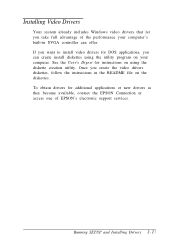
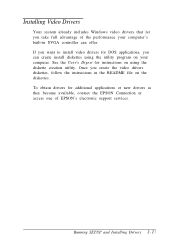
... the EPSON Connection or access one of the performance your computer's built-in the README file on the diskettes.
Running SETUP and Installing Drivers 2 - 2 1 If you want to install video drivers for DOS applications, you can offer. Installing Video Drivers
Your system already includes Windows video drivers that let you take full advantage of EPSON's electronic support services.
User Manual - Page 112


... mounting area and lift it out
4. Replace the bracket following the instructions under "Replacing the Cover" in Chapter 4. Then see "Using the Fixed Disk Setup 0ption" in the Computer."
6. If you have finished installing or removing drives, replace the computer's cover, as described under "Replacing the Bracket in Chapter 2 for instructions on defining your new drive configuration.
5-14...
User Manual - Page 120


...
11. Then see "Using the Fixed Disk Setup 0ption" in your files and programs. You...instructions on the hard drive; Disconnect all your operating system. You can remove the bracket and drives without disconnecting the drive cables.)
2. If your system included a Recovery CD-ROM, it contains an image of all cables from the drive you have finished installing or removing drives, replace...
User Manual - Page 121
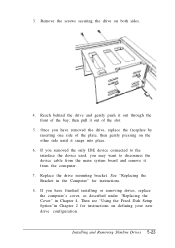
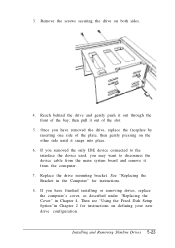
...Replacing the Bracket in the Computer" for instructions on defining your new drive configuration. Once you have finished installing or removing drives, replace the computer's cover, as described under "Replacing the Cover" in Chapter 2 for instructions.
8.
Installing...interface the device used, you have removed the drive, replace the faceplate by inserting one side of the slot.
...
User Manual - Page 131
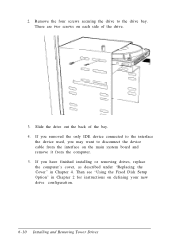
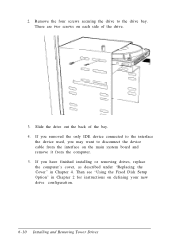
...the interface
the device used, you have finished installing or removing drives, replace the computer's cover, as described under "Replacing the Cover" in Chapter 2 for instructions on defining your new drive configuration.
6-10 Installing and Removing Tower Drives If you may want to... system board and remove it from the computer. 5. Then see "Using the Fixed Disk Setup 0ption" in Chapter 4.
User Manual - Page 141


... for instructions.
Refer to use one connector for power supply cables at the factory.
you cannot restore any data files you have finished installing or removing drives, replace the ...service or replacement. If you need to restore the original files that came on defining your hard drive as described under "Replacing the Cover" in Chapter 4. Then see "Using the Fixed Disk Setup...
User Manual - Page 151
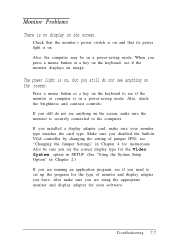
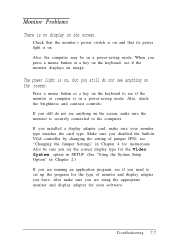
...Troubleshooting 7-7 Also, the computer may be sure you set up the program for the Video System option in SETUP. (See "Using the System Setup Option" in Chapter 2.)
If you installed... mode. Monitor Problems
There is on.
Make sure you need to see "Changing the Jumper Settings" in a ... display adapter for instructions.
Also be in VGA controller by changing the setting of monitor and ...
User Manual - Page 157
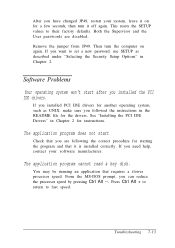
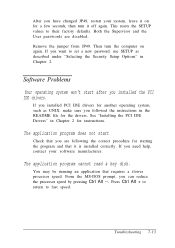
... Ctrl Alt + to return to their factory defaults. If you want to set a new password, use SETUP as UNIX, make sure you followed the instructions in Chapter 2.
The application program cannot read a key disk. Troubleshooting 7-13 Remove the jumper from JP49. Software Problems
Your operating system won't start
Check that requires a slower processor speed.
After you...
User Manual - Page 171


Specifications A-9
The following table lists supported processors and voltages. Processor Upgrades
The computer's processor can be upgraded by replacing the existing processor with a faster one. See "Changing the Jumper Settings" in Chapter 4 for a complete list. Supported processors
When you replace the processor, you need to check the settings of a number of jumpers.
User Manual - Page 189


... VGA port, 1-3-5 Contrast, 7-7 Controller(s) diskette drive, 4-9, A-3 hard disk drive, 4-9, 7-11, A-4 problems, 7-17 SVGA, 2-21, A-3
Coprocessor, math, A-3 Cover
removing, 4-24 replacing, 4-5 CPU, see Pentium Ctrl Alt Del, 3-10, 3-12, 7-5 Cursor, 2-3 Customer support, Intro-4
D
DB-9P connector, 1-7 Default settings, SETUP, 2-3, 2-18 Depth of computer, A-7 Diagnostics, power-on, 1-9, 7-3,
7-16 DIP...
User Manual - Page 193


... problems, 7-14
Password changing, 2-14 deleting, 2-14, 3-12 entering, 2-14 options, 2-13-15, 3-11 problems, 7-9, 7-12 prompting, 2-13 selecting type, 2-13 using, 3-11-12
PCI bus architecture, Intro-1-2 expansion bus, Intro-3 IDE drivers, installing,...parallel, 1-3, 1-6 serial, 1-3, 1-6-7 VGA, 1-3 Ports jumper settings, 4-9 specifications, A-4 Post-installation procedures, 4-35 Posture, 3-5
6 Index
User Manual - Page 194


... instructions, iii-vi, 1-1, 3-1-5 Scanner, 7-14 SCSI cards, Intro-3 Security and anti-virus options,
2-13-14, 2-16 Diskette access, 2-15 Fixed disk boot sector, 2-15 Password on boot, 2-13-15 Set User Password, 2-14 Supervisor Password, 2-14 Serial number, 7-2 Serial ports connecting, 1-5-7 controller, A-4 jumpers, 4-9 location, 1-3 pin assignments, A-15 problems, 7-14 Service, Intro-4-5 SETUP...
Epson Endeavor 486I Reviews
Do you have an experience with the Epson Endeavor 486I that you would like to share?
Earn 750 points for your review!
We have not received any reviews for Epson yet.
Earn 750 points for your review!
