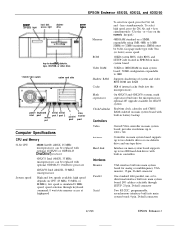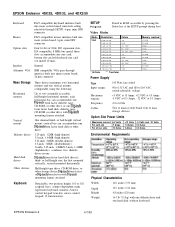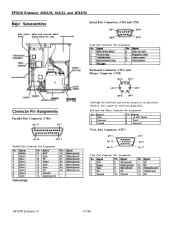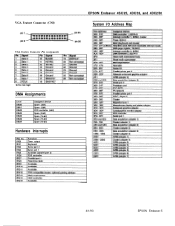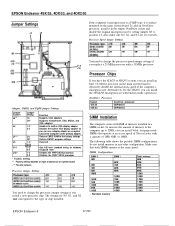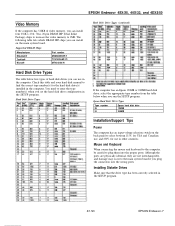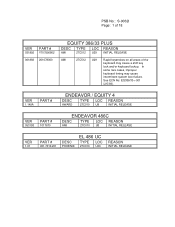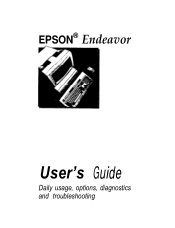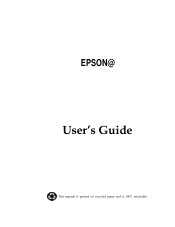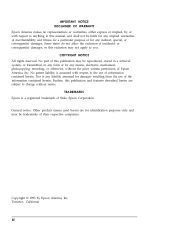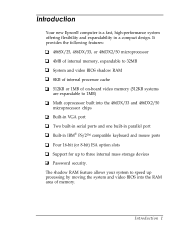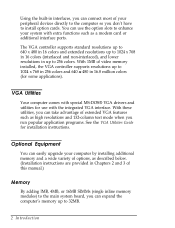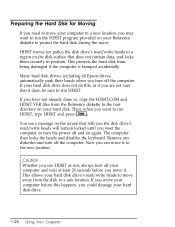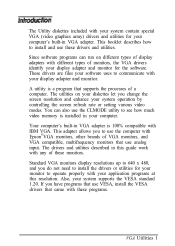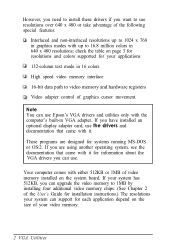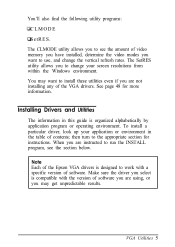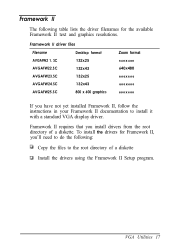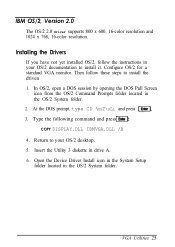Epson Endeavor Support Question
Find answers below for this question about Epson Endeavor.Need a Epson Endeavor manual? We have 5 online manuals for this item!
Question posted by manny0504 on March 30th, 2012
Where Can I Download Epson Endeavor Nt-5000 Drivers?
Epson Endeavor NT-5000 drivers
Current Answers
Related Epson Endeavor Manual Pages
Similar Questions
Where Can I Download A Copy Of The Setup File.
This is the setup file that needs to be run from floppy after on board battery has failed and lost h...
This is the setup file that needs to be run from floppy after on board battery has failed and lost h...
(Posted by wb4yxz 10 years ago)
Requirement Of Service Manual Of Epson Apex 80
i want to download free epson apex 80 service manual. how can i get it?
i want to download free epson apex 80 service manual. how can i get it?
(Posted by bhadrasaheb 11 years ago)
How Can I Download The Drivers For My Epson Endeavor At951
(Posted by jassy33371013 11 years ago)
How Can I Download A Driver For My Epson Endeavor At951 Sound Device?pls Helpppp
after i reinstalled my XP, the sound device totally disappeared..
after i reinstalled my XP, the sound device totally disappeared..
(Posted by jacquerelz 12 years ago)
How To Have Driver Audio For Endeavor At951
my pc don't have sound. what can i do to have sound.
my pc don't have sound. what can i do to have sound.
(Posted by tansamnieng 13 years ago)