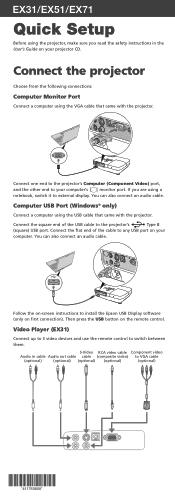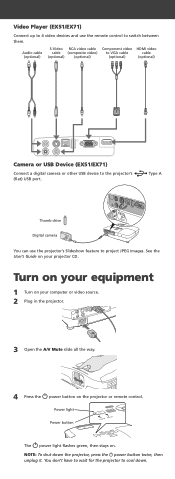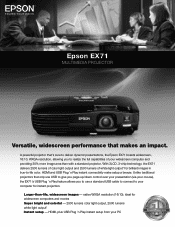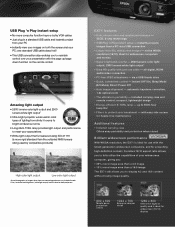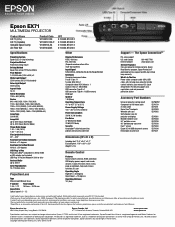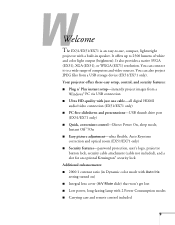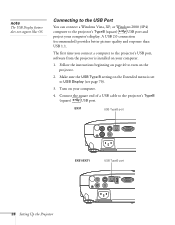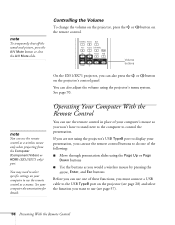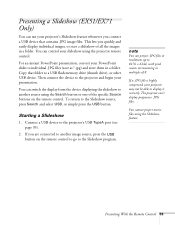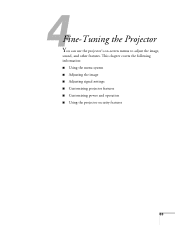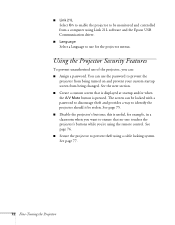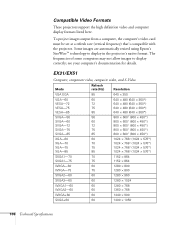Epson EX71 Support Question
Find answers below for this question about Epson EX71.Need a Epson EX71 manual? We have 5 online manuals for this item!
Question posted by Anonymous-140518 on July 23rd, 2014
How To Project
Current Answers
Answer #1: Posted by BusterDoogen on July 23rd, 2014 4:19 PM
I hope this is helpful to you!
Please respond to my effort to provide you with the best possible solution by using the "Acceptable Solution" and/or the "Helpful" buttons when the answer has proven to be helpful. Please feel free to submit further info for your question, if a solution was not provided. I appreciate the opportunity to serve you!
.Related Epson EX71 Manual Pages
Similar Questions
Is Epson PowerLite Presenter Projector Capable Of Live Video Streaming Using An Apple Ipad
I have a samsung 3d tv and 3d blue ray in my family room. It requires samsung 3d glases. can i watch...
Epson H284A LCD Projector no light being projected out, but power light was on (green). Is this a bu...
When I turn on my projector in my classroom, the stuff that is being projected has a yellow tint to ...