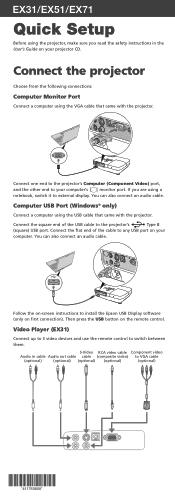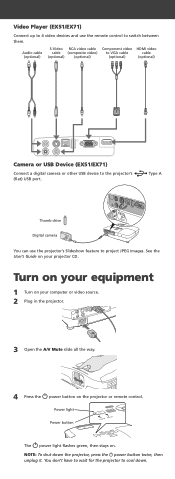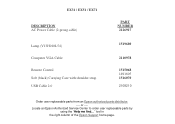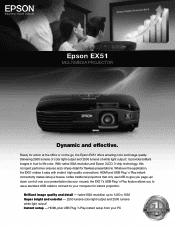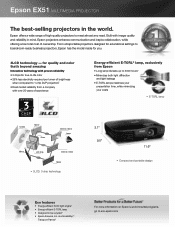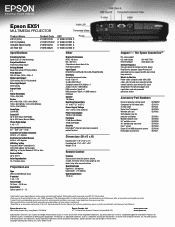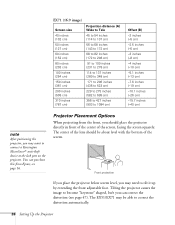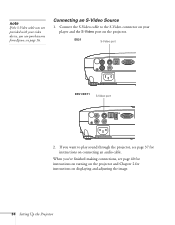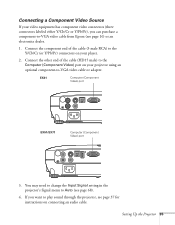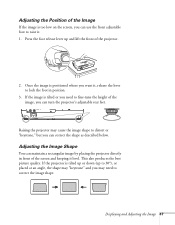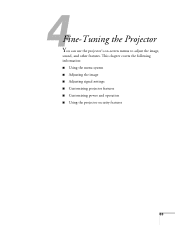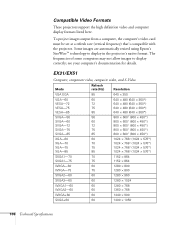Epson EX51 Support Question
Find answers below for this question about Epson EX51.Need a Epson EX51 manual? We have 5 online manuals for this item!
Question posted by rabbigq on October 1st, 2015
Epson 309a Image
My Epson 309A projector has a greenish tint on the screen image. Imae is not crisp and clean. Does it need repair or will a new bulb fix this?
Current Answers
Related Epson EX51 Manual Pages
Similar Questions
When I Turn It The Light Turns Red And The Option Of The Temperature Shows Red A
temperature turns and the projector makes aloud soin
temperature turns and the projector makes aloud soin
(Posted by Anonymous-160246 7 years ago)
My Hdmi On My Epson Ex51 Projector Stopped Working Suddenly.
If i use the search button it stops at hdmi but still says no signal, tryed different hdmi cables an...
If i use the search button it stops at hdmi but still says no signal, tryed different hdmi cables an...
(Posted by isaakha 11 years ago)
Blue Tint On Image
There seems to be a blue tint or "smudge" if you will creeping into my image. Is this fixable?
There seems to be a blue tint or "smudge" if you will creeping into my image. Is this fixable?
(Posted by mackofa 12 years ago)