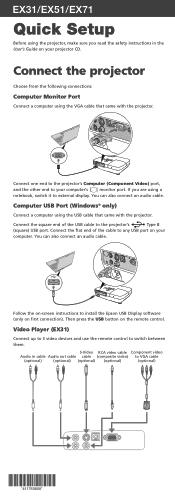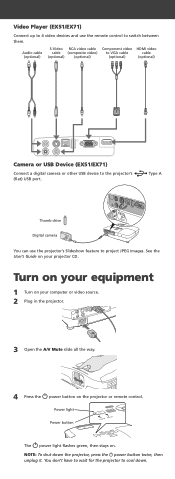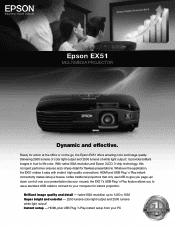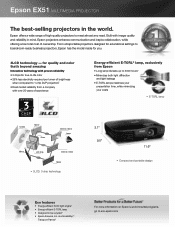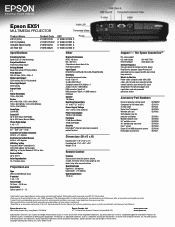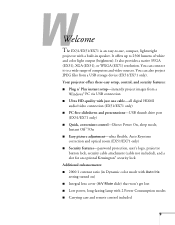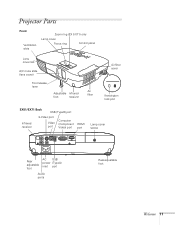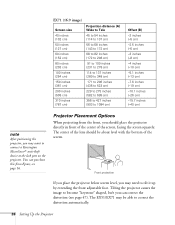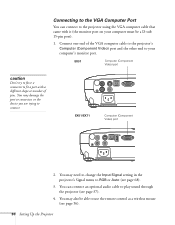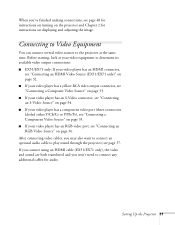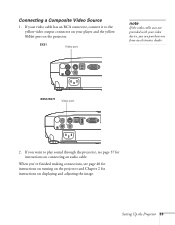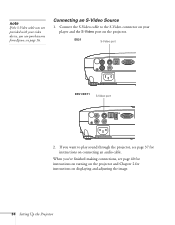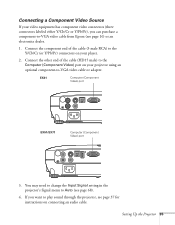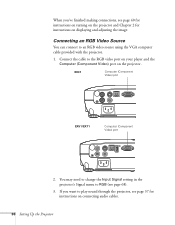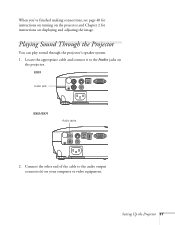Epson EX51 Support Question
Find answers below for this question about Epson EX51.Need a Epson EX51 manual? We have 5 online manuals for this item!
Question posted by Akbamarc on July 18th, 2014
Epson Ex51 Projector, How To Audio Out?
The person who posted this question about this Epson product did not include a detailed explanation. Please use the "Request More Information" button to the right if more details would help you to answer this question.
Current Answers
Related Epson EX51 Manual Pages
Similar Questions
When I Turn It The Light Turns Red And The Option Of The Temperature Shows Red A
temperature turns and the projector makes aloud soin
temperature turns and the projector makes aloud soin
(Posted by Anonymous-160246 7 years ago)
No Sound Through Speakers When Connected To Mixer Box
How do I connect the projector to a mixer box so sound comes through speakerswhat do I need to do?I ...
How do I connect the projector to a mixer box so sound comes through speakerswhat do I need to do?I ...
(Posted by auntiejean2 8 years ago)
I Need A Motherboard For My Projector Epson H311a. Where Can I Get It From?
(Posted by barankin 11 years ago)
My Hdmi On My Epson Ex51 Projector Stopped Working Suddenly.
If i use the search button it stops at hdmi but still says no signal, tryed different hdmi cables an...
If i use the search button it stops at hdmi but still says no signal, tryed different hdmi cables an...
(Posted by isaakha 11 years ago)
Epson 1771w Projector Audio
When feeding the audio/video signal from my MSI 6600 laptop (Vista OS) using the HDMI cable the soun...
When feeding the audio/video signal from my MSI 6600 laptop (Vista OS) using the HDMI cable the soun...
(Posted by ddunker 11 years ago)