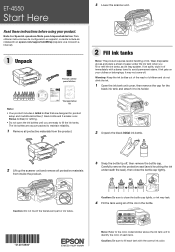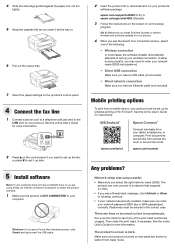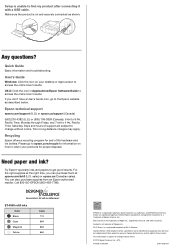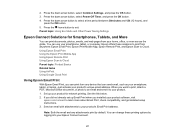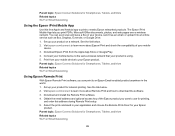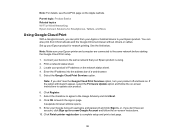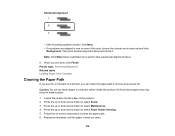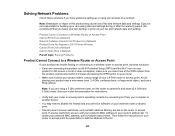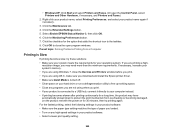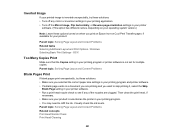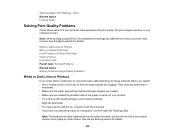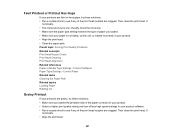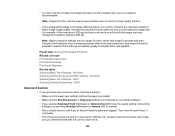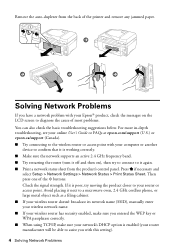Epson ET-4550 Support Question
Find answers below for this question about Epson ET-4550.Need a Epson ET-4550 manual? We have 5 online manuals for this item!
Question posted by acnewton on February 15th, 2017
Printhead Clogs
Current Answers
Answer #1: Posted by BusterDoogen on February 15th, 2017 10:41 AM
I hope this is helpful to you!
Please respond to my effort to provide you with the best possible solution by using the "Acceptable Solution" and/or the "Helpful" buttons when the answer has proven to be helpful. Please feel free to submit further info for your question, if a solution was not provided. I appreciate the opportunity to serve you!
Related Epson ET-4550 Manual Pages
Similar Questions
I bought the produced. from Epson Canada Store could not find the above kit(transportation kit) and...
what kind of memory card adapter is needed