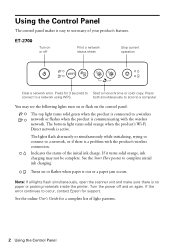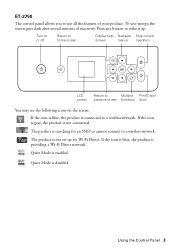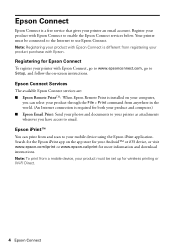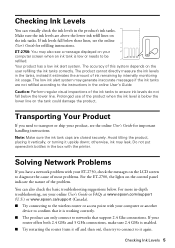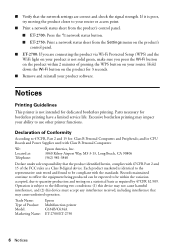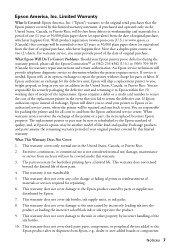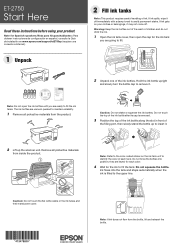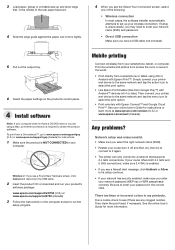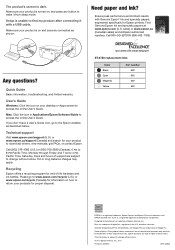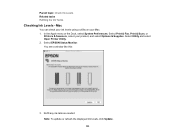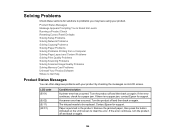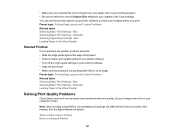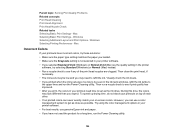Epson ET-2750 Support Question
Find answers below for this question about Epson ET-2750.Need a Epson ET-2750 manual? We have 3 online manuals for this item!
Question posted by rolandfizzard on September 14th, 2023
Ebson Et-2750
Current Answers
Answer #1: Posted by SonuKumar on September 14th, 2023 11:08 PM
Clean the print head. The print head may be clogged, which can prevent the ink from flowing properly and causing the colors to be faded or missing. You can clean the print head using the Epson ET-2750's built-in cleaning utility.
Run a nozzle check. This will help you to identify any clogged nozzles on the print head. If you see any missing or faded lines on the nozzle check pattern, you will need to clean the print head again.
Use genuine Epson ink. Epson printers are designed to work with genuine Epson ink. Using third-party ink can cause a variety of problems, including faded or missing colors.
Update the printer firmware. Epson releases firmware updates from time to time to fix bugs and improve performance. You can check for firmware updates on the Epson website.
If you have tried all of the above and you are still having problems, you may need to contact Epson customer support for assistance.
Here are some additional tips for preventing your Epson ET-2750 copies from losing color:
Make sure to use the printer regularly. If the printer is not used for a long period of time, the ink can dry out and clog the nozzles.
If you are not going to use the printer for a while, run the power cleaning utility before you store it. This will help to prevent the ink from drying out and clogging the nozzles.
Store the printer in a cool, dry place. Avoid storing the printer in direct sunlight or in humid conditions.
I hope this helps!
Please respond to my effort to provide you with the best possible solution by using the "Acceptable Solution" and/or the "Helpful" buttons when the answer has proven to be helpful.
Regards,
Sonu
Your search handyman for all e-support needs!!
Related Epson ET-2750 Manual Pages
Similar Questions
The error message says place cleaning sheet in paper feed.Where o I get a cleaning pape
Epson 1430 My printer is telling me to open my output tray and its already open. Any idea on how I c...
with the computer