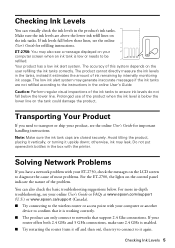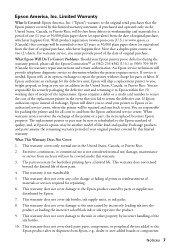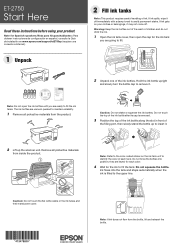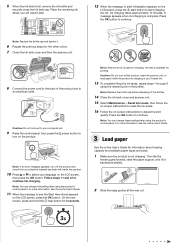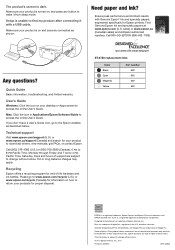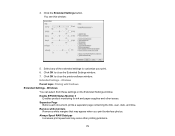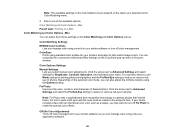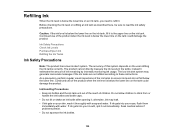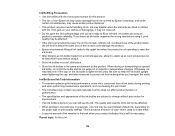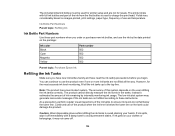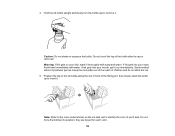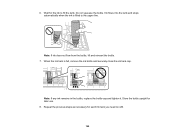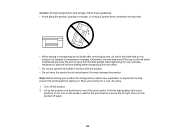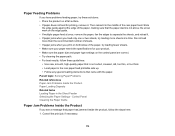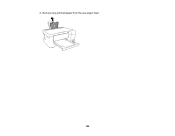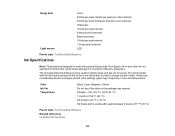Epson ET-2750 Support Question
Find answers below for this question about Epson ET-2750.Need a Epson ET-2750 manual? We have 3 online manuals for this item!
Question posted by jmbenny on September 27th, 2022
My Ink Bottles Won't Flow Removed And Reinserted With No Effect Message Says
Current Answers
Answer #1: Posted by SonuKumar on September 27th, 2022 8:10 PM
How do I clean my Epson paper feeder?
Cleaning the Paper Rollers
Turn off the product.
Unplug the power cable.
Disconnect any connected cables.
Remove both paper cassettes.
Place the product on its right side. ...
Use a soft, moist cloth to clean the cassette rollers shown here. ...
Return the printer to its normal position.
https://www.manualslib.com/manual/1362454/Epson-L4160-Series.html#product-ET-2750%20series
Please respond to my effort to provide you with the best possible solution by using the "Acceptable Solution" and/or the "Helpful" buttons when the answer has proven to be helpful.
Regards,
Sonu
Your search handyman for all e-support needs!!
Related Epson ET-2750 Manual Pages
Similar Questions
My copies are losing colour. I check the levels of the ink and they allure at the three quarter full...
After I have removed the head and clean it with a head cleaning solution. I have already done it 2 o...