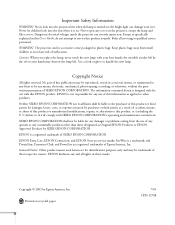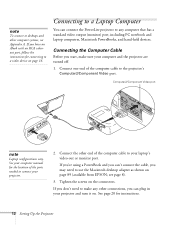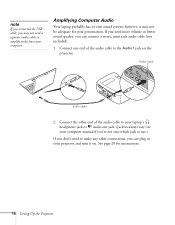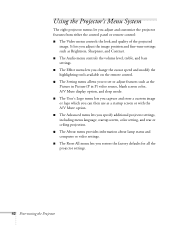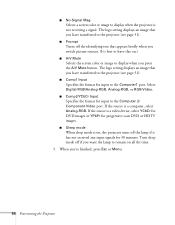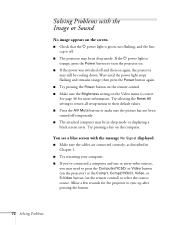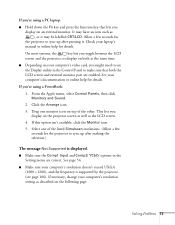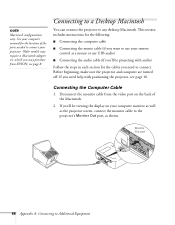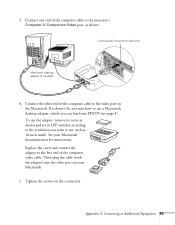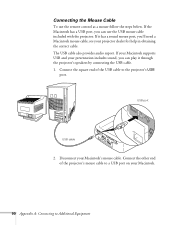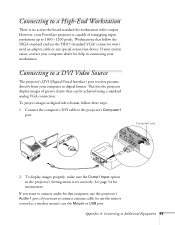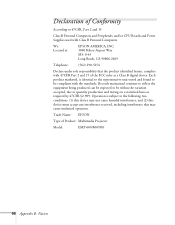Epson EMP 810 Support Question
Find answers below for this question about Epson EMP 810 - XGA LCD Projector.Need a Epson EMP 810 manual? We have 1 online manual for this item!
Question posted by ktschirkov on February 19th, 2015
Only Black Screen On My Epson Emp-820ug.
I just got black screen, I checked all the settings and instructions for troubleshooting from the user manual and still no picture. Everything is connected like it should be. All settings on laptop set as they should be but still nothing. If anyone can help me, what should I do?
Current Answers
Answer #1: Posted by hzplj9 on February 20th, 2015 7:52 AM
It could point to a failed lamp. I have attached a link to Epson for your projector. This has FAQs which will give you some idea as to the problem.
http://www.epson.com/cgi-bin/Store/support/supDeta...
Any normal problem would give an error screen.
Related Epson EMP 810 Manual Pages
Similar Questions
Is The Epson Emp 73 Lcd Projector Hdmi Enable ?
is the epson emp 73 lcd projector hdmi enable ? do i need to use an hdmi convertor using the 15 pin ...
is the epson emp 73 lcd projector hdmi enable ? do i need to use an hdmi convertor using the 15 pin ...
(Posted by davidans 11 years ago)
Epson H284a Lcd Projector No Light Being Projected Out.
Epson H284A LCD Projector no light being projected out, but power light was on (green). Is this a bu...
Epson H284A LCD Projector no light being projected out, but power light was on (green). Is this a bu...
(Posted by tleslie 11 years ago)
Where Is Your Epson Elp-5500 Lcd Projector Software?
I need Epson ELLP-5500 LCD Projector Software.Please send my mail [email protected].
I need Epson ELLP-5500 LCD Projector Software.Please send my mail [email protected].
(Posted by kingmen007 12 years ago)