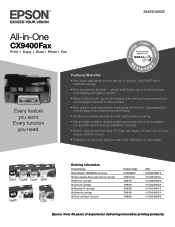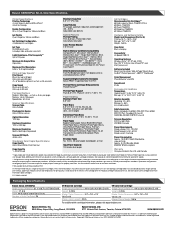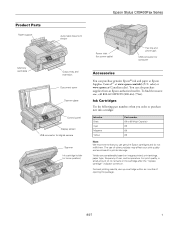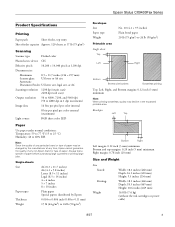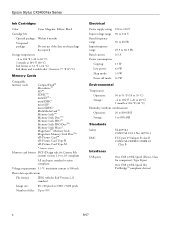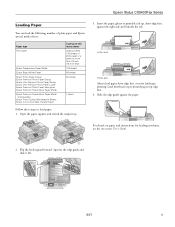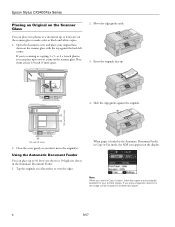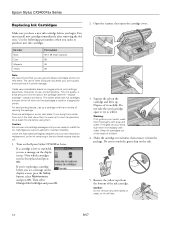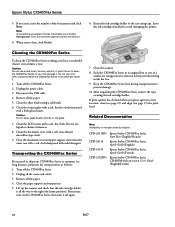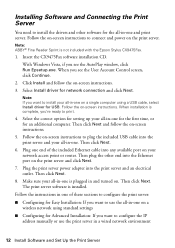Epson CX9400Fax Support Question
Find answers below for this question about Epson CX9400Fax - Stylus Color Inkjet.Need a Epson CX9400Fax manual? We have 7 online manuals for this item!
Question posted by nkonobo46 on March 5th, 2014
Can I Hook My Epson Stylus Cx9400 Into My Wireless Router
The person who posted this question about this Epson product did not include a detailed explanation. Please use the "Request More Information" button to the right if more details would help you to answer this question.
Current Answers
Related Epson CX9400Fax Manual Pages
Similar Questions
Is Epson Stylus Cx9400fax Wireless
(Posted by ve7Casha 10 years ago)
Cannot Get Epson Workforce 845 To Link To Wireless Router
(Posted by Basilpape 10 years ago)
New Wireless Router And Can't Get Printer Online
I bought a new netgear wireless router and now I can't get my epson 520 workforce back online. Help?
I bought a new netgear wireless router and now I can't get my epson 520 workforce back online. Help?
(Posted by funkybunny0069 11 years ago)
Free Upgrade Driver For My Epson Stylus Cx9400 Printer For Macbookpro Ox 10.4?
(Posted by elhaggshabazz 11 years ago)
Does The Cx9400 Have Wireless Print Capabilities?
Does the CX9400 have wireless print capabilities?
Does the CX9400 have wireless print capabilities?
(Posted by davehodges111 12 years ago)