Epson CX8400 Support Question
Find answers below for this question about Epson CX8400 - Stylus Color Inkjet.Need a Epson CX8400 manual? We have 5 online manuals for this item!
Question posted by rhpjgu on July 17th, 2014
How To Print In Black And White On Epson Cx8400
The person who posted this question about this Epson product did not include a detailed explanation. Please use the "Request More Information" button to the right if more details would help you to answer this question.
Current Answers
There are currently no answers that have been posted for this question.
Be the first to post an answer! Remember that you can earn up to 1,100 points for every answer you submit. The better the quality of your answer, the better chance it has to be accepted.
Be the first to post an answer! Remember that you can earn up to 1,100 points for every answer you submit. The better the quality of your answer, the better chance it has to be accepted.
Related Epson CX8400 Manual Pages
Product Brochure - Page 1
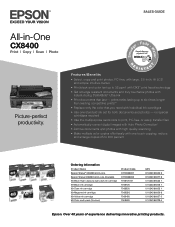
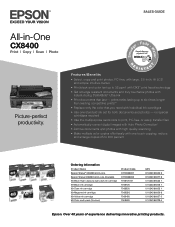
...Epson Stylus® CX8400 all-in-one Epson Stylus CX8400 all-in -One
CX8400
Print | Copy | Scan | Photo
Picture-perfect productivity. prints resist fading up to six times longer than leading competitive prints**
• Replace only the color that last - Features/Benefits
• Select, copy and print photos, PC-free, with one-touch copying; SALES GUIDE
All-in -one (Canada) 68 Black...
Product Brochure - Page 2
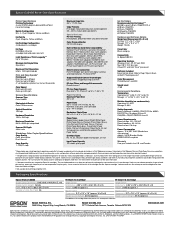
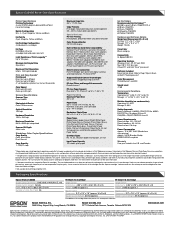
... resist fading up to 30 cpm
Scanner Specifications Scanner Type Color flatbed
Photoelectric Device Color CIS line sensor
Optical Resolution 1200 dpi
Hardware Resolution 1200 x 2400 dpi
Maximum Resolution 9600 x 9600 dpi interpolated
Scanner Bit Depth 48-bit color
Standalone Color Copier Specifications Copy Quality Color, black/white Draft, Normal
Copy Quantity 1 - 99 (PC-free)
Maximum Copy Size...
Product Information Guide - Page 1
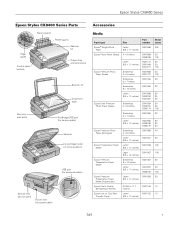
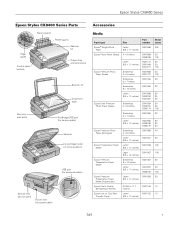
Epson Stylus CX8400 Series
Epson Stylus CX8400 Series Parts
Edge ...Epson® Bright White
Paper Epson Photo Paper Glossy
Epson Premium Photo Paper Glossy
Epson Ultra Premium Photo Paper Glossy
Epson Premium Photo Paper Semi-gloss
Epson Presentation Paper Matte
Epson Premium Presentation Paper Matte
Epson Premium Presentation Paper Matte Double-sided
Epson Photo Quality Self-adhesive Sheets
Epson...
Product Information Guide - Page 2


... to 4800, 7200, and 9600 dpi (50 to 4800 dpi in the expanded printable area. Epson Stylus CX8400 Series
Ink Cartridges
❏ 69 Black or 68 High Capacity Black ❏ 69 Cyan ❏ 69 Magenta ❏ 69 Yellow
Specifications
Printing
Paper path
Sheet feeder, top entry
Sheet feeder capacity Approx. 120 sheets at 24 lb (90...
Product Information Guide - Page 3


Epson Stylus CX8400 Series
Memory Cards
Compatible memory cards
CompactFlash® Type I and II Microdrive™... Leave your print quality and could result in a cool, dark place.
The use of opening the package. Store ink cartridges in printer damage. Color
Cyan, magenta, yellow, black
Part number
69 cyan, magenta, yellow and black 68 High Capacity black
Cartridge life
...
Product Information Guide - Page 5


...on the CX8400 Series. 2. Press the Copy button to change the layout, if necessary.
7/07
5 Load letterhead or pre-printed paper top ... the on the document table (see page 4). to 99).
6. Epson Stylus CX8400 Series
5.
Press l or r to keep your photo or document...Load plain paper or Epson special paper in it. Close the document cover gently to select Color or B&W copies.
7....
Product Information Guide - Page 6


...of the copy mode print settings displayed on the document table. Note: You can also restore the colors in the sheet feeder (see white borders on the Paper Type setting you loaded. Epson Stylus CX8400 Series
8. Press the ... the amount of the restore mode print settings displayed on the CX8400 Series.
2. Note: Layout must be set to With Border to black-and-white, and crop photos.
1.
Product Information Guide - Page 7


... be printing from your digital camera's memory card by inserting it is best if the CX8400 Series is not connected to the edge of the paper (slight cropping may see white borders on the Paper Type setting you choose.
❏ To change the copy quality, select Quality and choose Standard, Best, or Draft. Epson Stylus CX8400...
Product Information Guide - Page 8


... view your card into the correct slot (see this screen:
2. Press l or r to print individual photos or photos by the date they were taken. You see page 7 for printing as shown below.
1. Insert your photos on the CX8400 Series.
2. Epson Stylus CX8400 Series
Inserting the Memory Card
Insert one card at a time in one that photo...
Product Information Guide - Page 9


...Epson Bright White Paper Epson Presentation Paper Matte Epson Ultra Premium Photo Paper Glossy
Epson Premium Photo Paper Glossy
Epson Photo Paper Glossy Epson Premium Photo Paper Semi-gloss
Type or Media Type setting
Plain Paper / Bright White....
Epson Stylus CX8400 Series
❏ To change the paper type, select Paper Type and choose the type of paper you 're ready to print, press...
Product Information Guide - Page 10


...; Professional Mode previews your Windows or Macintosh software. If you're replacing a cartridge before printing or copying. Epson Stylus CX8400 Series
Paper
Epson Premium Presentation Paper Matte Epson Premium Presentation Paper Matte
Double-sided Epson Photo Quality Self-adhesive Sheets Epson Iron-on Cool Peel Transfer Paper
Envelopes
Type or Media Type setting Premium Presentation
Paper...
Product Information Guide - Page 12


... not press the y Stop button to cancel printing of letter-size paper (see page 4). 2. Epson Stylus CX8400 Series
Adjusting Print Quality
If the print quality declines, you may need to align the print head. Select Nozzle Check and press
OK. 5.
Cleaning the Print Head Nozzles
Note: You cannot clean the print head if an ink cartridge is clean. Press...
Product Information Guide - Page 13


...Epson Stylus CX8400 Series Start Here sheet (English/French)
Epson Stylus CX8400 Series Quick Guide (English)
Epson Stylus CX8400 Series CD-ROM (English/French includes on the glass.
7. Turn off the CX8400 Series. 2. Remove all the way to ship your CX8400...glass cleaner directly on -screen User's Guide)
Transporting the CX8400 Series
If you print again in its original box or one of a similar ...
Quick Reference Guide - Page 4


... and restore or correct the color ■ Perform routine maintenance ■ Solve simple problems This book tells you how to do a lot more when you read your CX8400 Series instructions:
Warning: Warnings must be followed carefully to avoid bodily injury. Introduction
After you have set up your Epson Stylus® CX8400 Series all-in-one...
Quick Reference Guide - Page 11


... the way to 99). 6. Press the Copy button. 5.
Copying a Photo
You can also print with or without borders and convert color photos to black and white. 1. You can copy photos onto 4 × 6-inch, 5 × 7-inch, letter-size, or A4-size Epson photo paper (various types available) for details). to select the number (up to the...
Quick Reference Guide - Page 14


... 20 ■ "Memory Card Mode Print Settings" on page 20 See the User's Guide for Printing" on page 17 ■ "Printing Photos From an Index Sheet" on copying memory card files between your digital camera's memory card; Printing From a Memory Card or Digital Camera
The Epson Stylus CX8400 Series all-in the CX8400 Series, you can pre-select...
Quick Reference Guide - Page 15
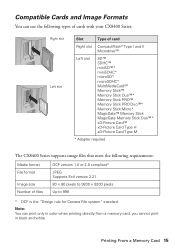
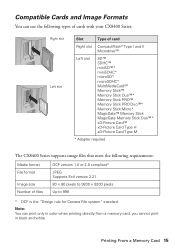
...8482;* xD-Picture Card™ xD-Picture Card Type H xD-Picture Card Type M
* Adapter required
The CX8400 Series supports image files that meet the following requirements:
Media format File format
Image size Number of files
DCF ... "Design rule for Camera File system" standard
Note: You can print only in black and white. you cannot print in color when printing directly from a memory card;
Quick Reference Guide - Page 26
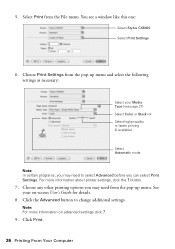
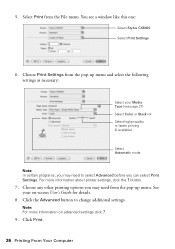
... Media Type (see a window like this one:
Select Stylus CX8400 Select Print Settings
6. Click Print.
26 Printing From Your Computer Choose Print Settings from the File menu. Choose any other printing options you can select Print Settings. button.
7. You see page 27) Select Color or Black ink Select higher quality or faster printing (if available)
Select Automatic mode
Note: In certain...
Quick Reference Guide - Page 27


...dock (or click the Print Center icon and double-click Stylus CX8400 on Cool Peel Transfer Paper
Envelopes
Select this paper
Plain paper Epson Bright White Paper Epson Presentation Paper Matte
Epson Ultra Premium Photo Paper Glossy
Epson Premium Photo Paper Glossy
Epson Photo Paper Glossy
Epson Premium Photo Paper Semi-gloss
Epson Premium Presentation Paper Matte Epson Premium Presentation Paper...
Quick Reference Guide - Page 39


... too many collect at a time. This unclogs the nozzles so they are not recommended), or use Epson special paper (see page 7) and genuine
Epson ink cartridges (see if the print head needs cleaning. ■ Clean the print head as described on page 30 to see page 32). ■ If you notice light or dark...
Similar Questions
My Epson Sylus Cx8400 Wont Print Black
(Posted by kmccvvvb 9 years ago)
Epson Stylus Cx8400 Won't Print Black
(Posted by pz37rgmg1 9 years ago)

