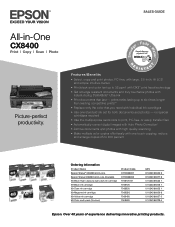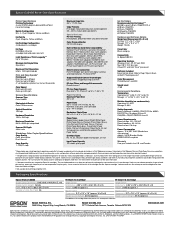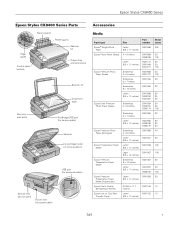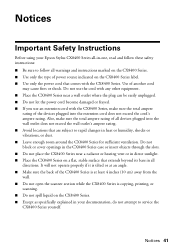Epson CX8400 Support Question
Find answers below for this question about Epson CX8400 - Stylus Color Inkjet.Need a Epson CX8400 manual? We have 5 online manuals for this item!
Question posted by pz37rgmg1 on July 14th, 2014
Epson Stylus Cx8400 Won't Print Black
The person who posted this question about this Epson product did not include a detailed explanation. Please use the "Request More Information" button to the right if more details would help you to answer this question.
Current Answers
Related Epson CX8400 Manual Pages
Similar Questions
My Epson Sylus Cx8400 Wont Print Black
(Posted by kmccvvvb 9 years ago)
Epson Stylus Nx430 Won't Print Black With Empty Color Cartridges
(Posted by didi2arian 10 years ago)
Epson Stylus Nx420 Doesn't Print Black And White When Color Cartridge Runs Dry.
how do i turn this off?
how do i turn this off?
(Posted by CptKnia 10 years ago)
I Lost My Instalation Cd For Epson Stylus Cx8400
Hello what can I do to download or get back an instalation cd for my epson stylus cx8400? I dont fi...
Hello what can I do to download or get back an instalation cd for my epson stylus cx8400? I dont fi...
(Posted by camila262 14 years ago)