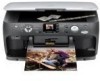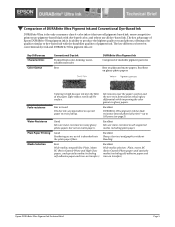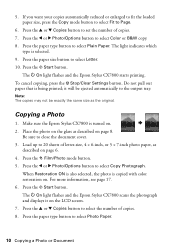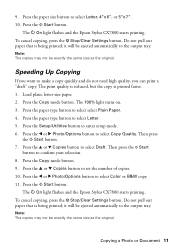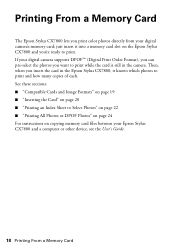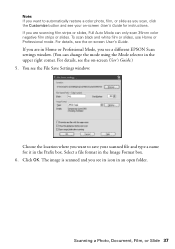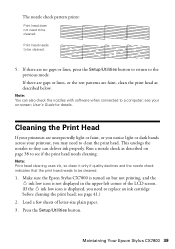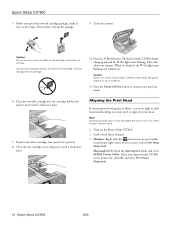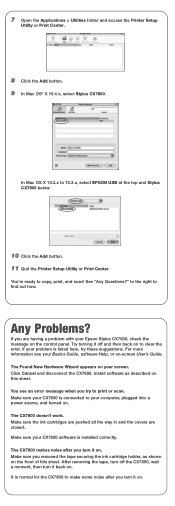Epson CX7800 Support Question
Find answers below for this question about Epson CX7800 - Stylus Color Inkjet.Need a Epson CX7800 manual? We have 8 online manuals for this item!
Question posted by jesanuri on July 28th, 2013
My 7800 Don´t Print Anything.
After changing black ink it started to perform as if everything is O.K. but there´s not a drop of ink coming out, I reloaded the driver and sent a deep cleaning whitout results, any idea of what´s going wrong?
Current Answers
Answer #1: Posted by TommyKervz on July 28th, 2013 8:33 PM
Greetings - The nozzles must have clogged with dry ink that the "deep cleaning" function is unable to get rid off. You could soak the printhead in hot water if you could get it of the printer.
Answer #2: Posted by DreadPirateRoberts on October 10th, 2013 12:27 PM
This will walk you through cleaning
http://files.support.epson.com/htmldocs/pho22_/pho22_rf/maint_2.htm
Related Epson CX7800 Manual Pages
Similar Questions
Film Holder For Epson Stylus Cx 7800
where can I purchase a film holder (for scanning negative films) for my Epson Stylus CX 7800?
where can I purchase a film holder (for scanning negative films) for my Epson Stylus CX 7800?
(Posted by williamsabado 9 years ago)
Epson Stylus Cx7800 Yellow Does Not Print
(Posted by crarh 10 years ago)
How Can I Print On My Epson Nx330 If I Run Out Of Black Ink
(Posted by aggnerat 10 years ago)
How To Get Rid Of Air In A Line In My Epson 7800
In my epson stylus pro 7800 there is air in a line and it doesn´t prints anything, what i can ...
In my epson stylus pro 7800 there is air in a line and it doesn´t prints anything, what i can ...
(Posted by jesanuri 10 years ago)
Changed Black Ink Cartridge, Now Epson Wf-3520 Won't Print Black. Help!
I changed the black ink and replaced it with the extended cartridge. The extended cartridge now help...
I changed the black ink and replaced it with the extended cartridge. The extended cartridge now help...
(Posted by kimdangalo 10 years ago)