Epson CX5400 Support Question
Find answers below for this question about Epson CX5400 - Stylus Color Inkjet.Need a Epson CX5400 manual? We have 9 online manuals for this item!
Question posted by mweber6969 on August 1st, 2012
When Did This Model Come Out.
The person who posted this question about this Epson product did not include a detailed explanation. Please use the "Request More Information" button to the right if more details would help you to answer this question.
Current Answers
There are currently no answers that have been posted for this question.
Be the first to post an answer! Remember that you can earn up to 1,100 points for every answer you submit. The better the quality of your answer, the better chance it has to be accepted.
Be the first to post an answer! Remember that you can earn up to 1,100 points for every answer you submit. The better the quality of your answer, the better chance it has to be accepted.
Related Epson CX5400 Manual Pages
Technical Brief (Ink Jet Printers) - Page 2


... method:
Heat produces a vapor bubble in printing. The size and number of droplets varies by model, but offers these benefits:
• Different ink droplet sizes can be combined to ...through the nozzle. Also, Epson's variable ink droplet sizes and high resolutions combine to improve color ranges and accuracy because Epson printers can be used in other ink jet printers:
Epson ...
Product Information Guide - Page 1
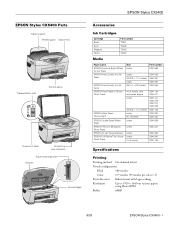
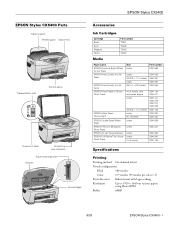
...table
Output tray and extension
Paper thickness lever Scanner
Ink cartridges
EPSON Stylus CX5400
Accessories
Ink Cartridges
Cartridge Black Cyan Magenta Yellow
Part number T0321 T0422...
Printing
Printing method On-demand ink jet
Nozzle configuration
Black Color
180 nozzles 177 nozzles (59 nozzles per color × 3)
Print direction Resolution
Bidirectional with logic seeking
...
Product Information Guide - Page 3


...Stylus CX5400
Ink Cartridges
Black ink cartridge Specification (T0321)
Color ink cartridges (T0422, T0423, T0424)
Color(s)
Black
Cyan, Magenta, Yellow
Print capacity* 1240 pages (A4, ISO/IEC 420 pages (A4, 360 dpi, 5% 10561 Letter Pattern at 360 duty each color...cartridge.
Scanning
Scanner type
Flatbed color image scanner
Photoelectric device
Color CCD line sensor
Effective pixels...
Product Information Guide - Page 5
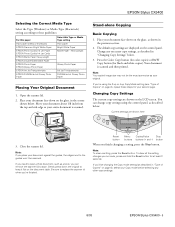
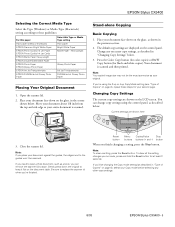
...shown in "Type of Copies" on the glass, in "Changing Copy Settings" below .
EPSON Stylus CX5400
Selecting the Correct Media Type
Select the Type (Windows) or Media Type (Macintosh) setting according... you 're using the control panel, as described in the previous section.
2. Press the Color Copy button (for color copies) or B&W Copy button (for at least 3 seconds. If you need to scan....
Product Information Guide - Page 6
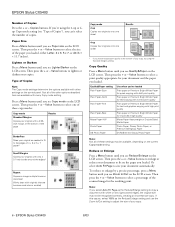
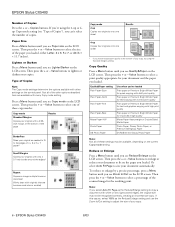
... or Premium Bright White Paper for text and graphics copying with white or very light colored edges, the original size may be recognized correctly, creating an incorrect size copy. Press...the LCD screen. Value buttons to enlarge or reduce your document to size your copies.
EPSON Stylus CX5400
8/03 Then press the + or - Value buttons to lighten or darken your document automatically...
Product Information Guide - Page 7
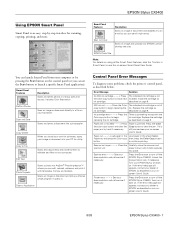
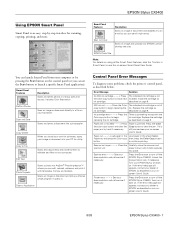
... the On button to an e-mail so you choose which program it to turn off the EPSON Stylus CX5400, then turn off the EPSON Stylus CX5400. button in . You can edit, retouch, enhance, and print it with the
Color copy button to turn it is jammed. Copy to Fax
Scans text documents and converts them...
Product Information Guide - Page 8


... print head again. When a cartridge is empty.
Warning: Keep ink cartridges out of the reach of the cartridges.
EPSON Stylus CX5400
8/03 EPSON Stylus CX5400
Cleaning the Print Head
If your printouts are unexpectedly light, colors are not correct, or dots or lines are missing, clean the print head
again; The nozzle check pattern prints...
Product Information Guide - Page 10


... in each row. (In this example, the best choice is off.
2. Press the + or - Make sure the EPSON Stylus CX5400 is turned on your computer. Press a Menu button until you 're finished, press the Color Copy button to print the second test page.
7. On the test page, select the number of horizontal bars...
Product Support Bulletin - Page 1
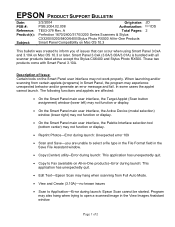
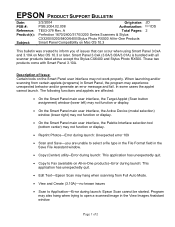
These two products come with all scanner products listed above except the Stylus CX6400 and Stylus Photo RX500. Program may hang when scanning from certain applets ... (lower left) may not function or display.
• On the Smart Panel main user interface, the Active Device (model selection) window (lower right) may not function or display.
• On the Smart Panel main user interface,...
Product Support Bulletin - Page 2
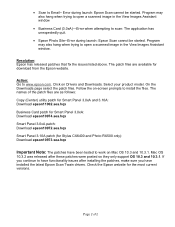
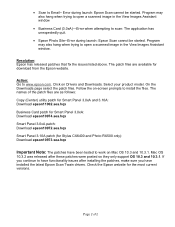
...sea.hqx Smart Panel 3.0xA patch: Download epson10972.sea.hqx Smart Panel 3.10A patch (for Stylus CX6400 and Photo RX500 only): Download epson10973.sea.hqx
Important Note: The patches have been ...8226; Epson Photo Site--Error during launch: Epson Scan cannot be started . Select your product model. If you have functionality issues after these patches were posted so they only support OS 10.3...
Product Support Bulletin - Page 3
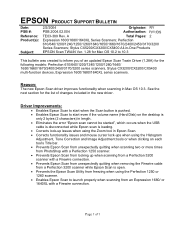
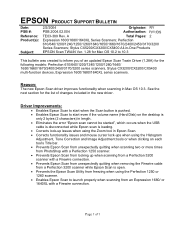
.../1660/1670/2400/2450/3170/3200
Series Scanners; Stylus CX5200/CX3200/CX5400 All-in-One Products
EPSON Scan TWAIN Ver. 1.28 for the following models: Perfection 610/640/1200/1240/1250/1260/1640/ 1650/1660/1670/2400/2450/3170/3200 series scanners, Stylus CX3200/CX5200/CX5400 multi-function devices, Expression 1600/1680/1640XL series scanners. Driver...
Product Support Bulletin - Page 4
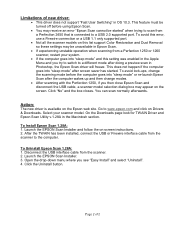
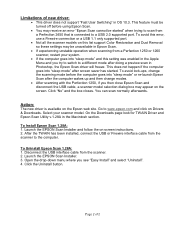
...or 1260 scanner, restart your scanner model.
Open the drop-down menu where you then close Epson Scan and disconnect the USB cable, a scanner model selection dialog box may be started ....28A: 1. This does not happen if the computer goes into "sleep mode" and this list support Color Restoration and Dust Removal so these settings may appear on screen instructions. 2. Click "No" and ...
Quick Reference Guide - Page 30


... power outlet and turned on and reload the paper.
■ Make sure your copy. The lamp comes
on when you select Auto Fit Page to continue.
30 Lift up the scanner and remove any paper ... may not be recognized correctly. Make sure the edges of the Stylus CX. Fan the paper, load it from the sheet feeder. Press the x Color Copy button to copy a document with the short edge at the...
Quick Reference Guide - Page 38
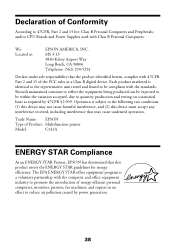
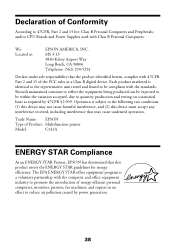
... can be expected to 47CFR, Part 2 and 15 for energy efficiency. Trade Name: EPSON
Type of Product: Multifunction printer
Model:
C141A
ENERGY STAR Compliance
As an ENERGY STAR Partner, EPSON has determined that this device must accept any interference received, including interference that the product identified herein, complies with the computer and office...
Quick Reference Guide - Page 39


...Epson authorized service center. This warranty does not cover any color change or fading of prints or reimbursement of materials or ... United States or Canada, conforms to other locations will be another model of one . You are responsible for reprinting. Epson is being... party parts, components, or peripheral devices added to the EPSON product caused by parts or supplies not manufactured...
User Manual - Page 65
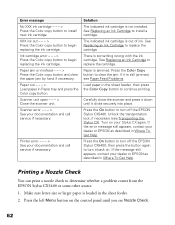
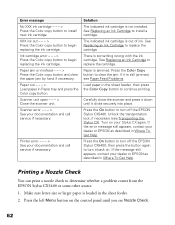
... transportation lock, if necessary (see Nozzle Check.
62 Error message
No XXX ink cartridge - - - > Press the Color copy button to determine whether a problem comes from the EPSON Stylus CX5400 or some other source. 1. Ink cartridge error - - - > Press the Color copy button to turn it back on your documentation and call service if necessary.
Press the...
User Manual - Page 66


... EPSON Stylus CX5400 at the correct time in the following sections.
Press the Color Copy button. Try the suggestions in the installation process. See Uninstalling Your Software.
You cancelled software installation or connected the EPSON Stylus CX5400 before you turn it off the Stylus CX...install again. ■ Make sure that your system meets the requirements listed in Device Manager;
User Manual - Page 68
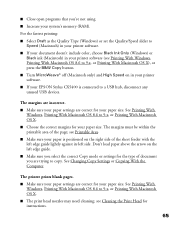
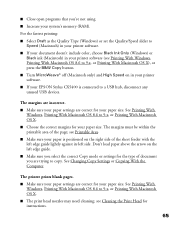
...
See Printing With Windows, Printing With Macintosh OS 8.6 to a USB hub, disconnect any unused USB devices.
see Printing With Windows, Printing With Macintosh OS 8.6 to 9.x, or Printing With Macintosh OS X),... to Speed (Macintosh) in your printer software.
■ If your document doesn't include color, choose Black Ink Only (Windows) or Black ink (Macintosh) in your printer software....
User Manual - Page 106


... cause undesired operation.
and/or CPU Boards and Power Supplies used with Canadian ICES-003. Declaration of Product: Model:
EPSON Multifunction printer C141A
103 If this device must accept any interference received, including interference that the product identified herein, complies with the standards.
Changes or modifications not expressly approved by 47CFR §2....
Warranty Statement - Page 1
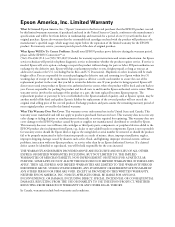
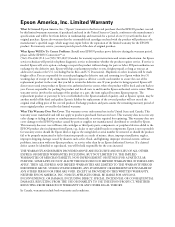
.... If service is not transferable and will be another model of the replacement. Possessions). You are responsible for packing... ink cartridges or third party parts, components, or peripheral devices added to the EPSON product caused by parts or supplies ...PURPOSE. Epson America, Inc. This warranty does not cover any color change or fading of prints or reimbursement of materials or services...
Similar Questions
Epson Artisan 730 All In One Printer Cannot Recognize Color Inkjet All In One
(Posted by mormahdds 10 years ago)
Airprint
Can I upgrade my nx415 so I can use airprint with my ipad4?
Can I upgrade my nx415 so I can use airprint with my ipad4?
(Posted by imcskimming 10 years ago)
Epson Cx5000 - Stylus Color Inkjet Will Only Print On Bright, White...
jams with card stock
jams with card stock
(Posted by paulaseymour3 11 years ago)

