Epson CX4800 Support Question
Find answers below for this question about Epson CX4800 - Stylus Color Inkjet.Need a Epson CX4800 manual? We have 6 online manuals for this item!
Question posted by tarrakent on December 10th, 2011
Why Is All The Lights Flashing And How Can I Fix It?
The person who posted this question about this Epson product did not include a detailed explanation. Please use the "Request More Information" button to the right if more details would help you to answer this question.
Current Answers
There are currently no answers that have been posted for this question.
Be the first to post an answer! Remember that you can earn up to 1,100 points for every answer you submit. The better the quality of your answer, the better chance it has to be accepted.
Be the first to post an answer! Remember that you can earn up to 1,100 points for every answer you submit. The better the quality of your answer, the better chance it has to be accepted.
Related Epson CX4800 Manual Pages
Product Information Guide - Page 1
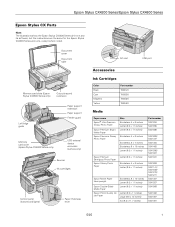
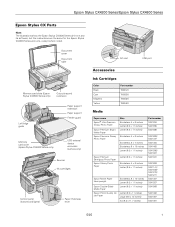
... edge guide
Paper support extension Paper support
Feeder guard
Memory card cover (Epson Stylus CX4800 Series only)
USB external device connector (camera only)
Scanner Ink cartridges
Control panel (buttons and lights)
Paper thickness lever
AC inlet
USB port
Accessories
Ink Cartridges
Color Black Cyan Magenta Yellow
Part number T060120 T060220 T060320 T060420
Media
Paper name...
Product Information Guide - Page 3


Epson Stylus CX4200 Series/Epson Stylus CX4800 Series
Scanning
Scanner type Photoelectric device Effective pixels Document size Scanning resolution Output resolution Scanning speed Image data
Interface Light source
Flatbed color
CIS
10,200 × 14,040 pixels at 1200 dpi
216 × 297 mm (8.5 × 11.7 inches) A4 or US letter size
1200 dpi (main ...
Product Information Guide - Page 8


... is turned on .
8. For example, to select Letter.
7.
Epson Stylus CX4200 Series/Epson Stylus CX4800 Series
4. You can return to 9 copies at any time, just press the y Stop button. When the P On light starts flashing, release both buttons. Press the x Start Color or x Start B&W button. Otherwise, photos are printed with a .12-inch (3.0 mm) border.
8. If you...
Product Information Guide - Page 9
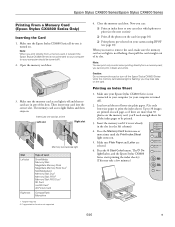
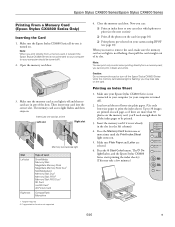
...
2. The P On light flashes, and the Epson Stylus CX4800 Series starts printing the ...Stylus CX4800 Series while the memory card access light is turned on your camera using DPOF (see page 10)
When you want to print (see the next section)
❏ Print all -in the slot (see page 10)
❏ Print photos pre-selected on . Press the x Start Color button. The memory card access light flashes...
Product Information Guide - Page 11
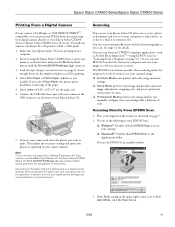
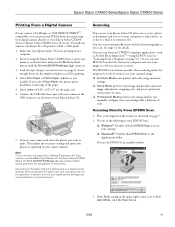
... color photographs as explained in -one of your Epson Stylus CX4200 Series or Epson Stylus CX4800 Series all -in-one to scan a photo or document and save your Epson Stylus ...Mode setting in the Copy window, and the b Error light flashes. (On the Epson Stylus CX4800 Series, the Print All/DPOF/PictBridge light also flashes.) Epson cannot guarantee the compatibility of your camera manual. ...
Product Information Guide - Page 13


...Stylus CX4200 Series/Epson Stylus CX4800 Series
7. Click the Scan button to scan and restore the color in progress. Checking the Print Head Nozzles and Ink Levels
If your image as described above) to replace it only if quality declines and the nozzle check indicates that the print head is off the Epson Stylus...The Epson Stylus CX runs a head cleaning cycle and the P On light flashes. If...
Product Information Guide - Page 14


...this:
Click a cartridge image to step 5.
14
5/05 If one session. Epson Stylus CX4200 Series/Epson Stylus CX4800 Series
Checking the Ink Supply
To check your ink supply, do not refill them ... ink remaining in one of the cartridges is on your screen).
The P On and B ink lights flash. You see a window like the following : ❏ Windows: Double-click the icon on your...
Quick Reference Guide - Page 8
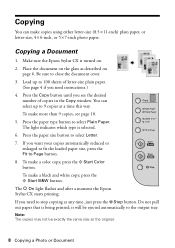
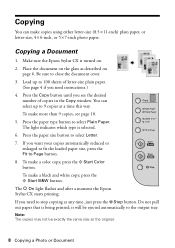
...on . 2. Make sure the Epson Stylus CX is turned on
page 6. Press the paper size button to the output tray. The P On light flashes and after a moment the Epson Stylus CX starts printing.
Be sure to select....
8 Copying a Photo or Document If you see page 10. 5. To make a color copy, press the x Start Color button. Copying
You can select up to 100 sheets of copies in the Copy window....
Quick Reference Guide - Page 9


... the Copy button until you need to select Letter, 4"x6", or 5"x 7". 7. Press the paper size button to stop copying at a time this way. To make a color copy, press the x Start Color button. The P On light flashes and after a moment the Epson Stylus CX starts printing. Do not pull out paper that is turned on page 6.
Quick Reference Guide - Page 10


...If you can print a "draft" copy. When the P On light starts flashing, release both buttons.
10 Copying a Photo or Document Press the x Start Color or x Start B&W button. Load plain, letter-size paper and select...is turned on page 6. Make sure the Epson Stylus CX is printed faster. 1. This tells the
Epson Stylus CX to print up to 100) you see "-" in color) or the x Start B&W button (to select...
Quick Reference Guide - Page 13


... slot
Right slot
Memory card access light
The memory card access light flashes and then stays on your card into the correct slot. (See page 12 for details.)
Insert just one is not flashing, then pull the card straight out of the slots.
Printing From a Memory Card (Epson Stylus CX4800 Series Only) 13 Close the memory...
Quick Reference Guide - Page 14
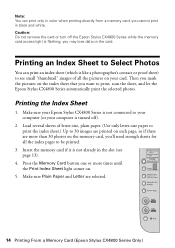
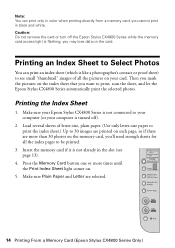
... if there are selected.
14 Printing From a Memory Card (Epson Stylus CX4800 Series Only) Make sure your Epson Stylus CX4800 Series is not connected to your computer (or your card. Press ... it is flashing; you 'll need enough sheets for all the pictures on your computer is turned off the Epson Stylus CX4800 Series while the memory card access light is not already in color when printing ...
Quick Reference Guide - Page 15
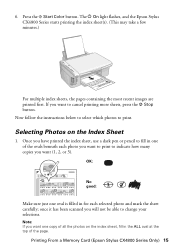
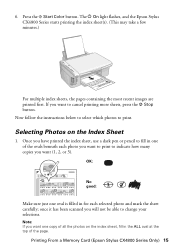
...OK:
No good:
Make sure just one copy of all the photos on the Index Sheet
1. The P On light flashes, and the Epson Stylus CX4800 Series starts printing the index sheet(s). (This may take a few minutes.)
For multiple index sheets, the pages containing ..., press the y Stop button. Note: If you want to print. Press the x Start Color button. once it has been scanned you want (1, 2, or 3).
Quick Reference Guide - Page 18
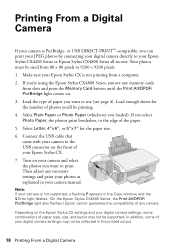
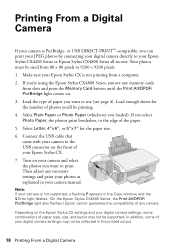
... the edge of your digital camera settings may not be reflected in your Epson Stylus CX4200 Series or Epson Stylus CX4800 Series all-in the Copy window, and the b Error light flashes. (On the Epson Stylus CX4800 Series, the Print All/DPOF/ PictBridge light also flashes.) Epson cannot guarantee the compatibility of paper you select Photo Paper, the photos...
Quick Reference Guide - Page 30
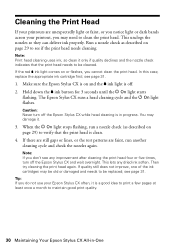
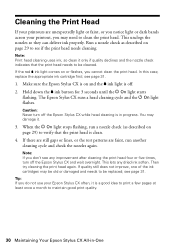
...the nozzle check indicates that the print head is in -One When the P On light stops flashing, run another cleaning cycle and check the nozzles again. This lets any improvement after ...your Epson Stylus CX often, it .
3. see page 31. Hold down the B ink button for 3 seconds until the P On light starts
flashing. The Epson Stylus CX runs a head cleaning cycle and the P On light flashes. In ...
Quick Reference Guide - Page 31


...www.epsonstore.com (U.S. Color Black Cyan Magenta Yellow
.... The use , and temperature. Replacing Ink Cartridges
When the red B ink light starts flashing, one or more cartridge information. Make sure that you need to replace the ...other products may dry out. When the red B ink light stays on .
2.
Maintaining Your Epson Stylus CX All-in the print head nozzles may affect your ...
Quick Reference Guide - Page 32


... or the printer will start to the ink cartridge replacement position.
32 Maintaining Your Epson Stylus CX All-in-One If no cartridges are low or empty, the ink cartridge holder ...Stylus CX identifies all of the cartridges is low or empty, the Epson Stylus CX moves that cartridge to step 4. this may damage the Epson Stylus CX. Go to the _ ink out mark. 3. The P On and B ink lights flash...
Quick Reference Guide - Page 36


...the
Then press x Start Color to cancel. b Error: Flashing -
See "Replacing Ink Cartridges...page 38
■ "Where To Get Help" on your Epson Stylus CX all-inone, check the lights on the control panel and the number or letter in the ...User's Guide icon on page 40
Error Indicators
Light: status
Copy window
status
Cause
Solution
P On: Flashing -
See "Replacing Ink Cartridges" on page 31...
Quick Reference Guide - Page 37
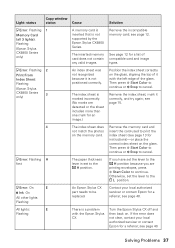
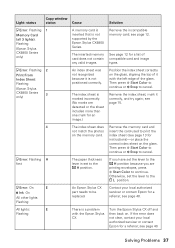
... envelopes, press x Start Color to continue.
Otherwise, set the lever to be replaced. b Error: On
E
B Ink: On
All other lights: Flashing
An Epson Stylus CX part needs to the... is not supported by the Epson Stylus CX4800 Series. Light: status
Copy window
status
Cause
Solution
b Error: Flashing 1
Memory Card (all 3 lights): Flashing
(Epson Stylus CX4800 Series only)
A memory card is...
Quick Reference Guide - Page 38


...Start Color button to separate the sheets a little. If the paper is not ejected, go to the next step. 2.
Close the scanner, then turn it off. If the jammed paper is stuck inside the Epson Stylus CX...■ Make sure your paper is loaded short edge first and is jammed, the red b Error light flashes. If the paper is not in the top left edge guide. Do not pull it from the edges...
Similar Questions
Epson Stylus Nx110 All In One Printer Ink Light Flashing And Will Not Print
(Posted by mhshapmoris 9 years ago)
Epson Stylus Cx4800 Paper Wont Feed
(Posted by ADEzophar 9 years ago)
Epson Stylus Nx330 Lights Flashing, Won't Function.
When I turn the printer on, it starts out normally. After about 10 seconds, the lcd screen goes out....
When I turn the printer on, it starts out normally. After about 10 seconds, the lcd screen goes out....
(Posted by theMCexperience 11 years ago)
Ink Level Epson Stylus Cx4800
HOW DO I GET THE INK LEVEL (BY COLOR) TO SHOW ON MY COMPPUTER???
HOW DO I GET THE INK LEVEL (BY COLOR) TO SHOW ON MY COMPPUTER???
(Posted by gramarm 12 years ago)

