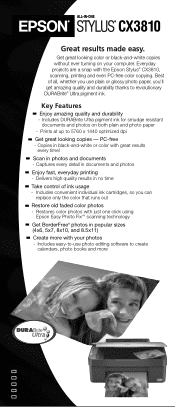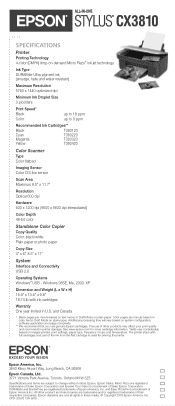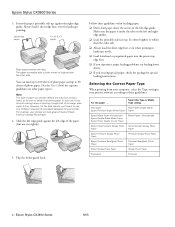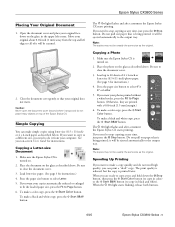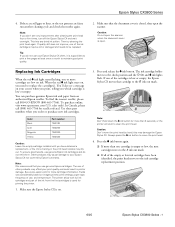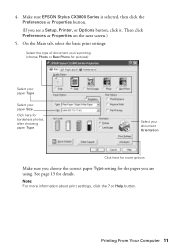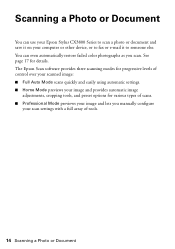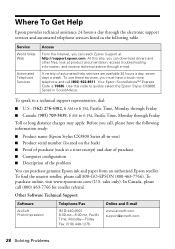Epson CX3810 Support Question
Find answers below for this question about Epson CX3810 - Stylus Color Inkjet.Need a Epson CX3810 manual? We have 6 online manuals for this item!
Question posted by abenze on February 12th, 2013
Is There A Driver To Connect An Epson Stylus Photo 1200 With Mac X 10.7.5?
Current Answers
Answer #1: Posted by tintinb on February 12th, 2013 12:45 PM
- Mac System 7
- Mac System 8
- Mac System 9
- Mac OS X 10.1
You can download these drivers here:
If you have more questions, please don't hesitate to ask here at HelpOwl. Experts here are always willing to answer your questions to the best of our knowledge and expertise.
Regards,
Tintin
Related Epson CX3810 Manual Pages
Similar Questions
I'm getting an error message indicating that the software is currently unavailable? I've tried using...